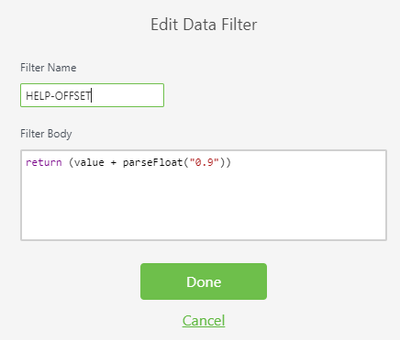Community Tip - Want the oppurtunity to discuss enhancements to PTC products? Join a working group! X
- Community
- Augmented Reality
- Vuforia Studio
- Re: Multiple 3D images moving off one slider
- Subscribe to RSS Feed
- Mark Topic as New
- Mark Topic as Read
- Float this Topic for Current User
- Bookmark
- Subscribe
- Mute
- Printer Friendly Page
Multiple 3D images moving off one slider
- Mark as New
- Bookmark
- Subscribe
- Mute
- Subscribe to RSS Feed
- Permalink
- Notify Moderator
Multiple 3D images moving off one slider
Hi,
I have a number of 3D images positioned about a model which all need to move linked to a single vertical slider along with the model. Whilst all the model parts are positioned with the same co-ordinate datum and move correctly when using the bind method, the images are all positioned at different starting Y values and thus reset as soon as the slider is moved.
Having looked elsewhere on the board I have tried to rectify this by applying filters to each of the image bindings but when doing this the image does not move to begin with and then disappears at certain slider positions. I presume my filter syntax is wrong so any help would be appreciated!
For reference the model parts are all positioned at Y=0. The first 3D image is positioned at Y=0.9. The slider setting is Min=0. Max=2. Step=0.2 Value=0
Thanks in advance!
Sy
Solved! Go to Solution.
- Labels:
-
Troubleshooting
Accepted Solutions
- Mark as New
- Bookmark
- Subscribe
- Mute
- Subscribe to RSS Feed
- Permalink
- Notify Moderator
Hi @therealSy
I think the problme is the step which is <1.
May be you can use some filter like :
return (value/10 + parseFloat('0.9'));
And have for the slider properties for the step =1 and Slider min value 0 and max value 20 - where in the filter you can scale the slider value down by mult with *1/10
- Mark as New
- Bookmark
- Subscribe
- Mute
- Subscribe to RSS Feed
- Permalink
- Notify Moderator
Hi @therealSy
I think the problme is the step which is <1.
May be you can use some filter like :
return (value/10 + parseFloat('0.9'));
And have for the slider properties for the step =1 and Slider min value 0 and max value 20 - where in the filter you can scale the slider value down by mult with *1/10
- Mark as New
- Bookmark
- Subscribe
- Mute
- Subscribe to RSS Feed
- Permalink
- Notify Moderator
Works lovely. Many thanks