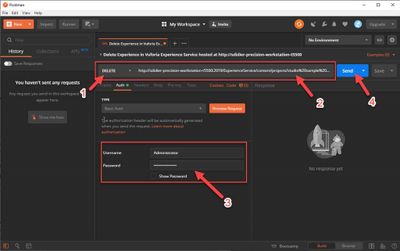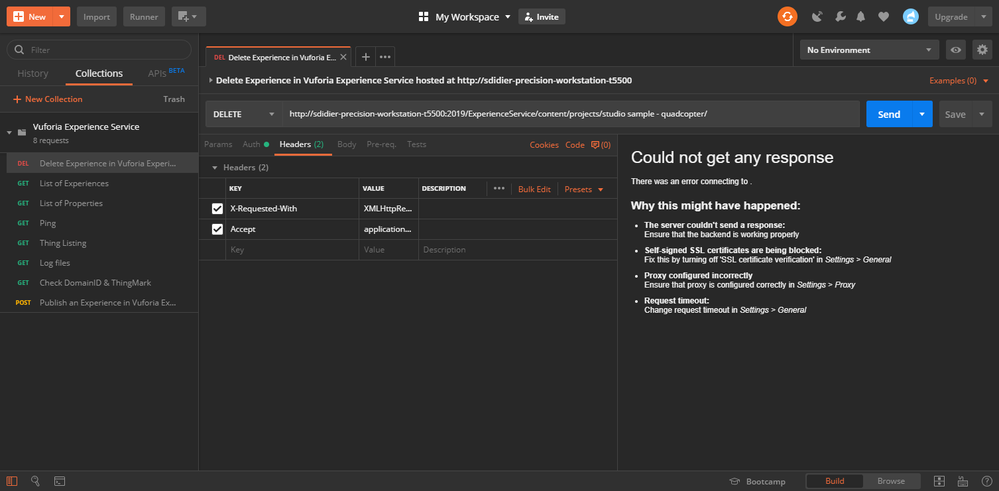Community Tip - Visit the PTCooler (the community lounge) to get to know your fellow community members and check out some of Dale's Friday Humor posts! X
- Community
- Augmented Reality
- Vuforia Studio
- Re: On-Premise Experience Server - Deleting Publis...
- Subscribe to RSS Feed
- Mark Topic as New
- Mark Topic as Read
- Float this Topic for Current User
- Bookmark
- Subscribe
- Mute
- Printer Friendly Page
On-Premise Experience Server - Deleting Published AR Products(?)
- Mark as New
- Bookmark
- Subscribe
- Mute
- Subscribe to RSS Feed
- Permalink
- Notify Moderator
On-Premise Experience Server - Deleting Published AR Products(?)
Hello,
We have an on-premise experience server to store AR Projects published from Vuforia Studio. Through this community I learned that projects can be accessed via the file explorer as a sort of "back-door" method. This is helpful for a number of reasons. I ended up with a lot of projects, and in order to clean things up I transferred most of them to another folder to access later. I changed the folder names of some of them.
This is the problem --
I cannot delete them from the ES (experience server) anymore. Even when I remote-access the ES, find the project files, and delete them, they still show up in the library's list of options on the iPhone and HoloLens. There must be some hidden .json file on the ES that keeps a list of published AR projects. I need to access this and manually remove some entries. Has anyone tried this?
Any ideas? Thanks.
Solved! Go to Solution.
- Labels:
-
Experience Service
-
Troubleshooting
Accepted Solutions
- Mark as New
- Bookmark
- Subscribe
- Mute
- Subscribe to RSS Feed
- Permalink
- Notify Moderator
Hello Wes,
Curl command is available in Linux and in MacOs or in Windows 10 since version 1804.
https://ec.haxx.se/get-curl-windows.html
An alternative in Windows or in Macos, is to use postman.
https://www.getpostman.com/downloads/
I have tried the command in cURL as described in documentation and also Postman.
I have an error reported in both cases.
{
"message": "Header x-requested-with is missing or invalid",
"errorCode": "",
"error": {}
}
I am investigating that to update the documentation if needed.
Best regards,
Samuel
- Mark as New
- Bookmark
- Subscribe
- Mute
- Subscribe to RSS Feed
- Permalink
- Notify Moderator
I am facing same issue
Swapnil More
- Mark as New
- Bookmark
- Subscribe
- Mute
- Subscribe to RSS Feed
- Permalink
- Notify Moderator
Hello Wes and Swapnil,
In Vuforia Experience Service, the Experience files are loaded in the folder defined in configuration.json file, in "projects" : in "storePath": setting.
But data is created also in database (sqlite or postgresql) of Vuforia Experience Service in appstore table.
So, delete the files directly in the server is not enough.
The right ways to delete an Experience hosted in a Vuforia Experience Service are :
1. In Vuforia Studio, in Home page, in Project thumbnail, click Trash button
Or
2. Run HTTP request to delete it as described in help center :
Or
3. It might be a problem in cache of Vuforia View.
Did you have try to clean it ?
Best regards,
Samuel
- Mark as New
- Bookmark
- Subscribe
- Mute
- Subscribe to RSS Feed
- Permalink
- Notify Moderator
Yes, I tried this by clearing caches.
Swapnil More
- Mark as New
- Bookmark
- Subscribe
- Mute
- Subscribe to RSS Feed
- Permalink
- Notify Moderator
Hi Samuel,
Thank you for sharing this answer. Since the files are no longer in Vuforia Studio, and the cache has been cleared, the only remaining option is following the help center instructions. The help says to use the following command:
curl -u email@abc.com:password -X "DELETE" https://localhost:2019/ExperienceService/content/projects/myabcapp/
I tried entering this in the command prompt on the experience server (with my email and password etc) but the response was
'curl' is not recognized as an internal or external command, operable program or batch file.
What am I doing incorrectly? I am not familiar with "curl" commands
Thanks
- Mark as New
- Bookmark
- Subscribe
- Mute
- Subscribe to RSS Feed
- Permalink
- Notify Moderator
Hello Wes,
Curl command is available in Linux and in MacOs or in Windows 10 since version 1804.
https://ec.haxx.se/get-curl-windows.html
An alternative in Windows or in Macos, is to use postman.
https://www.getpostman.com/downloads/
I have tried the command in cURL as described in documentation and also Postman.
I have an error reported in both cases.
{
"message": "Header x-requested-with is missing or invalid",
"errorCode": "",
"error": {}
}
I am investigating that to update the documentation if needed.
Best regards,
Samuel
- Mark as New
- Bookmark
- Subscribe
- Mute
- Subscribe to RSS Feed
- Permalink
- Notify Moderator
I got it working by adding the following header:
X-Requested-With: XMLHttpRequest
With all the API calls you also need the following header:
Accept:application/JSON
- Mark as New
- Bookmark
- Subscribe
- Mute
- Subscribe to RSS Feed
- Permalink
- Notify Moderator
Hello Sir,
It's working fine now Thank you
Swapnil More
- Mark as New
- Bookmark
- Subscribe
- Mute
- Subscribe to RSS Feed
- Permalink
- Notify Moderator
Hello,
Thanks you for your confirmation.
I have also tried with them but I still have the issue in my test environment.
It might be something else.
For reference, these settings in Postman :
Best regards,
Samuel