Community Tip - Have a PTC product question you need answered fast? Chances are someone has asked it before. Learn about the community search. X
- Community
- Augmented Reality
- Vuforia Studio
- Re: Portal login and auto-configure for ThingWorx ...
- Subscribe to RSS Feed
- Mark Topic as New
- Mark Topic as Read
- Float this Topic for Current User
- Bookmark
- Subscribe
- Mute
- Printer Friendly Page
Portal login and auto-configure for ThingWorx Studio Pilot Program Participants
- Mark as New
- Bookmark
- Subscribe
- Mute
- Subscribe to RSS Feed
- Permalink
- Notify Moderator
Portal login and auto-configure for ThingWorx Studio Pilot Program Participants
With release 1.9.1, pilot and free trial participants can auto-configure ThingWorx Studio to make it easier to get up and running quickly. The auto-configure process does the following:
- Configures the sample projects included with your ThingWorx Studio installation so that when you publish those projects they are published to your experience service and can be viewed in ThingWorx View using one of your ThingMarks
- Retrieves the Experience Service (ES) URL - can find at Project -> Configuration -> Info section. We are no longer sending the ES url through welcome email.
- Downloads your ThingMarks and makes them available on the My ThingMarks page inside ThingWorx Studio so that you can view your ThingMarks and print them out
In order to complete the auto-configuration process, users are first required to authenticate using their PTC Account credentials. For participants in the ThingWorx Studio Free Trial, this does not introduce any confusion since they use their PTC Account credentials for everything: accessing the Studio Portal, publishing experiences from ThingWorx Studio, downloading experiences to ThingWorx View and working in ThingWorx Composer.
However, for participants in the ThingWorx Studio Pilot Program, this may introduce some confusion. Unlike free trial participants, pilot participants have two sets of credentials:
- PTC Account credentials used to access the Studio Portal and Auto-Configure ThingWorx Studio
- Experience Service credentials provided in their Pilot Program Welcome Email that are used to publish experiences from ThingWorx Studio, view experiences in ThingWorx View and access ThingWorx Composer
The auto-configuration process requires users to authenticate using their PTC Account credentials. Since the auto-configuration process occurs inside ThingWorx Studio and pilot participants do not normally use their PTC Account credentials inside ThingWorx Studio, this may cause some confusion.
Note
- The users that received access to an experience service instance before February 17, 2017 is a participant in the pilot program
- Any user that received access to an experience service on or after February 17, 2017 is a participant in the free trial.
- Labels:
-
Install-Upgrade
- Tags:
- art
- Mark as New
- Bookmark
- Subscribe
- Mute
- Subscribe to RSS Feed
- Permalink
- Notify Moderator
My PTC credentials are getting rejected when I try to publish the tutorial quad copter.
I don't believe I am part of the pilot.
any thoughts on how to get passed this?
- Mark as New
- Bookmark
- Subscribe
- Mute
- Subscribe to RSS Feed
- Permalink
- Notify Moderator
Hi Oscar,
It looks like you are in fact part of the pilot program. Please use the credentials sent to you in your welcome email to publish.
- Mark as New
- Bookmark
- Subscribe
- Mute
- Subscribe to RSS Feed
- Permalink
- Notify Moderator
awesome! thank you... except I can't find that email anywhere.
can you help me reset mypassword or resend that email?
- Mark as New
- Bookmark
- Subscribe
- Mute
- Subscribe to RSS Feed
- Permalink
- Notify Moderator
I forwarded you the email that contains your credentials.
- Mark as New
- Bookmark
- Subscribe
- Mute
- Subscribe to RSS Feed
- Permalink
- Notify Moderator
can you send it again, but rename the .zip to .ngzip
my email firewall blocked it 😕
- Mark as New
- Bookmark
- Subscribe
- Mute
- Subscribe to RSS Feed
- Permalink
- Notify Moderator
sure! I have resent it with the zip renamed to .ngzip.
- Mark as New
- Bookmark
- Subscribe
- Mute
- Subscribe to RSS Feed
- Permalink
- Notify Moderator
Hi,
I've got the same issue. The problems started after I had installed the 8.0.1 version.
Now, I cannot publish my experiences in the Studio and
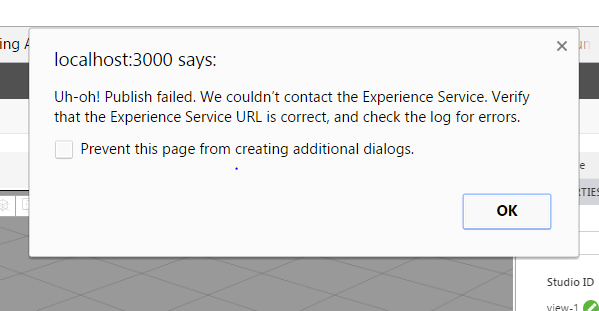
I cannot access to the composer
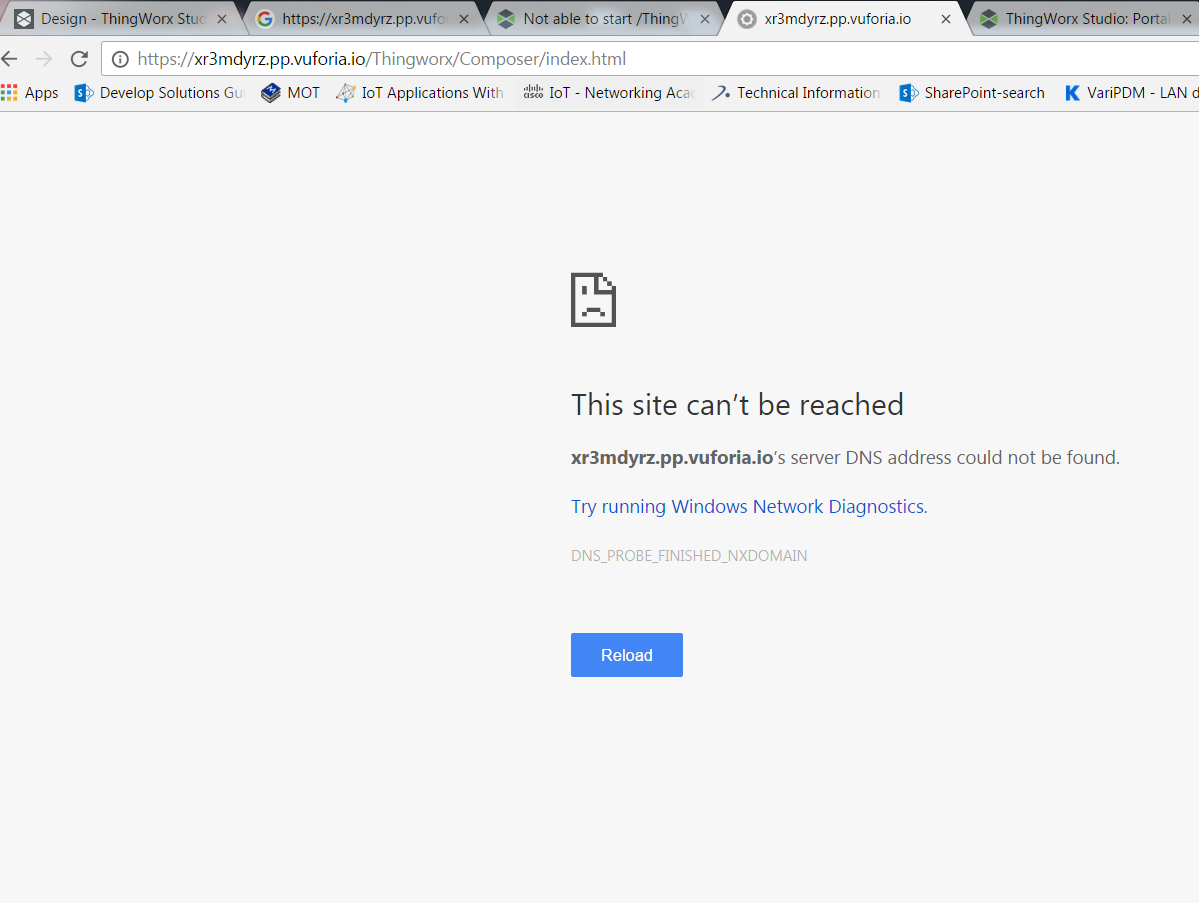
When I try to validate the experience service I get the following error:
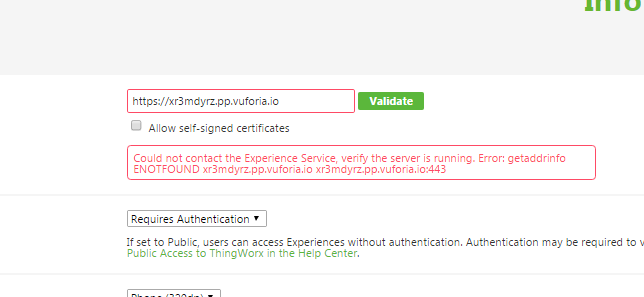
What has changed? What could be the problem? Before the update everything worked well.




