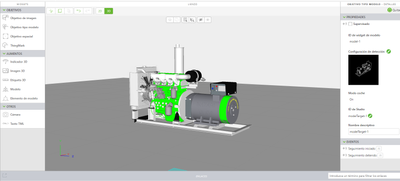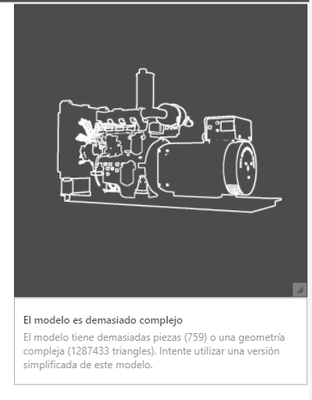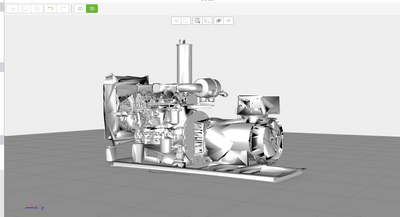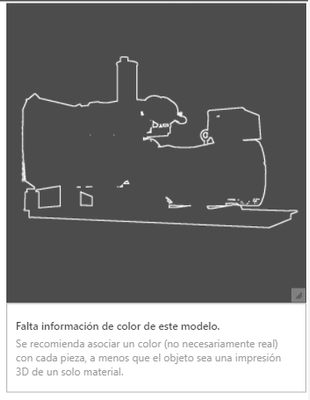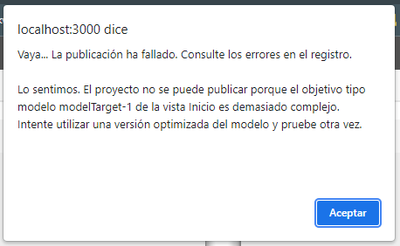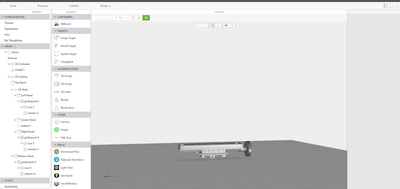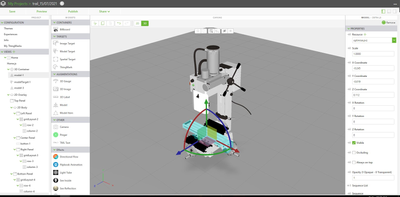Community Tip - Need to share some code when posting a question or reply? Make sure to use the "Insert code sample" menu option. Learn more! X
- Community
- Augmented Reality
- Vuforia Studio
- Problem with Model Target optimization
- Subscribe to RSS Feed
- Mark Topic as New
- Mark Topic as Read
- Float this Topic for Current User
- Bookmark
- Subscribe
- Mute
- Printer Friendly Page
Problem with Model Target optimization
- Mark as New
- Bookmark
- Subscribe
- Mute
- Subscribe to RSS Feed
- Permalink
- Notify Moderator
Problem with Model Target optimization
I created a sequenced experience in Vuforia Studio implementing a Thingmark.
Now, I want to create the same experience but using a Model Target.
But, when I implement the Model Target it tells me that it has too many parts or complex geometry.
So, I created several simplified versions of the model to be able to implement it with the Model Target. This model has 500 triangles and a single piece.
But a recommendation message appears to use color.
And the experience cannot be published, the same error message appears.
It asks me to use a more optimized version of the model.
I don't know what else to optimize.
Color is mandatory?
Could you help me with this?
Thanks in advance.
Solved! Go to Solution.
- Labels:
-
Design
-
Mashup-Widget
Accepted Solutions
- Mark as New
- Bookmark
- Subscribe
- Mute
- Subscribe to RSS Feed
- Permalink
- Notify Moderator
here i think no need to optimize the model target. instead what you can do is you can import two models in project. one is actual real model which you want to augment. second model is single part of model assembly for model target purpose overlapping on first model.
I am showing some sample example to explain this.
first import the subassembly of model for model target purpose which is easier capture in target.
then set the model target for that subassembly
then import another model of entire assembly which you want to augment and overlap it with first model. Make it invisible the first assembly.
and publish it. this way you can achieve your goal.
try this.
- Mark as New
- Bookmark
- Subscribe
- Mute
- Subscribe to RSS Feed
- Permalink
- Notify Moderator
here i think no need to optimize the model target. instead what you can do is you can import two models in project. one is actual real model which you want to augment. second model is single part of model assembly for model target purpose overlapping on first model.
I am showing some sample example to explain this.
first import the subassembly of model for model target purpose which is easier capture in target.
then set the model target for that subassembly
then import another model of entire assembly which you want to augment and overlap it with first model. Make it invisible the first assembly.
and publish it. this way you can achieve your goal.
try this.