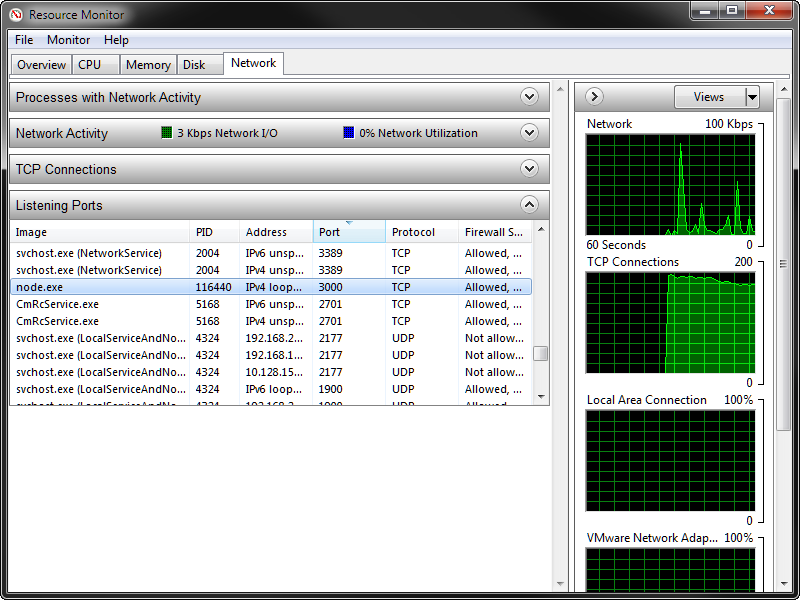Community Tip - Did you get an answer that solved your problem? Please mark it as an Accepted Solution so others with the same problem can find the answer easily. X
- Community
- Augmented Reality
- Vuforia Studio
- Re: Unable to publish
- Subscribe to RSS Feed
- Mark Topic as New
- Mark Topic as Read
- Float this Topic for Current User
- Bookmark
- Subscribe
- Mute
- Printer Friendly Page
Unable to publish
- Mark as New
- Bookmark
- Subscribe
- Mute
- Subscribe to RSS Feed
- Permalink
- Notify Moderator
Unable to publish
Hi,
Error pops up when I try to publish an experience saying internal server error. I attached the log file with this thread. What's the cause of this issue? How to fix it?
ES- https://a86674e29587b37a.studio-trial.vuforia.io
- Mark as New
- Bookmark
- Subscribe
- Mute
- Subscribe to RSS Feed
- Permalink
- Notify Moderator
Hello,
I have found this article about this such of issues :
https://www.ptc.com/en/support/article?n=CS269453
In your case, I have checked if the Experience Service is running with this URL :
https://a86674e29587b37a.studio-trial.vuforia.io/ExperienceService/ping
It is the case.
I have some questions :
- Are you able to connect to this web site without any issue ? https://studio.vuforia.com/home/
- Are you able to connect to the Experience Service itslef in a web browser ?
Please use this URL : https://a86674e29587b37a.studio-trial.vuforia.io/ExperienceService/ui
In my test, I have a strange result :
{"message":"Inactive tenant","errorCode":"","error":{"status":404}}
it might be a problem in the server itself.
- In Windows, check if the port 3000 is used only by Vuforia Studio and not another process
Steps to check that :
- In Start menu, execute this command resmon.exe
- In Resource Monitor program, in Network tab, in Listening Ports panel, click the Port column to sort it
- Scroll down until to find a line with a value at 3000 in this column
- Please see this screenshot, node.exe is Vuforia Studio
- In firewall, check if node.exe or port 3000 are blocked
- In the log file provided, it seems a proxy is used. Is it correct ?
In a such case, check if the proxy doesn't block the connection
- Can you confirm me these points, please ?
I suppose that an investigation on the server is needed.
It is to avoid any error of analysis from my side that I am asking these questions.
Best regards,
Samuel
- Mark as New
- Bookmark
- Subscribe
- Mute
- Subscribe to RSS Feed
- Permalink
- Notify Moderator
Hi Samuel,
I am able to log into https://studio.vuforia.com/home/
I receive the below message when I try to connect to ES
{"message":"Inactive tenant","errorCode":"","error":{"status":404}}
Port 3000 is unblocked, no firewall restrictions.
I have no idea about the proxy. Help me with more information.
--
- Mark as New
- Bookmark
- Subscribe
- Mute
- Subscribe to RSS Feed
- Permalink
- Notify Moderator
Hello,
From my point of view, it seems an error from the server itself.
I am asking a restart by R&D for this instance.
I am coming back to you as soon as possible with more details.
Best regards,
Samuel