Community Tip - Did you get called away in the middle of writing a post? Don't worry you can find your unfinished post later in the Drafts section of your profile page. X
- Community
- Augmented Reality
- Vuforia Studio
- View 3D Models without AR
- Subscribe to RSS Feed
- Mark Topic as New
- Mark Topic as Read
- Float this Topic for Current User
- Bookmark
- Subscribe
- Mute
- Printer Friendly Page
View 3D Models without AR
- Mark as New
- Bookmark
- Subscribe
- Mute
- Subscribe to RSS Feed
- Permalink
- Notify Moderator
View 3D Models without AR
This may seem like an odd request... Is it possible to create a project where instead of utilising AR to put the 3D model in an environment (using spatial tracking or thingmarks), the 3D model appears in a plain 3D environment (e.g. as models appear inside Creo View Mobile).
Why? This allows you to create a custom user interface for the viewable with the 2D mode, which cannot be done in other tools. Then the user doesn't have to find a surface/print a thingmark to see the model in 3D space.
Basically I'm wanting to leverage the 2D mode in thingworx studio and not leverage the AR technology.
Hope this makes sense. Can it be done?
Thanks!
- Mark as New
- Bookmark
- Subscribe
- Mute
- Subscribe to RSS Feed
- Permalink
- Notify Moderator
Tom Parker If I get it right, you must be looking for something like - the View app should identify the physical model and retrieve the corresponding 3D model (ie., Digital replica) of it - where there is no ThingMark/Spatial tracking. Is that correct?
- Mark as New
- Bookmark
- Subscribe
- Mute
- Subscribe to RSS Feed
- Permalink
- Notify Moderator
In my mind you would have a menu of the viewables, built from the 2D mode in Thingworx studio (Mock up 1). Then when you load a viewable you are taken to an environment like Creo View where the model can be manipulated by touch, instead of using the AR technology (Mock up 2).
If you imagine an engineer on a busy shop floor. At the moment he has to print off a thingmark or find a flat surface to view a model. Do you have the ability to just load the viewables in a regular 3D environment like Creo View mobile? The benefit to doing this in Thingworx studio is that you can create custom interfaces in the 2D mode.
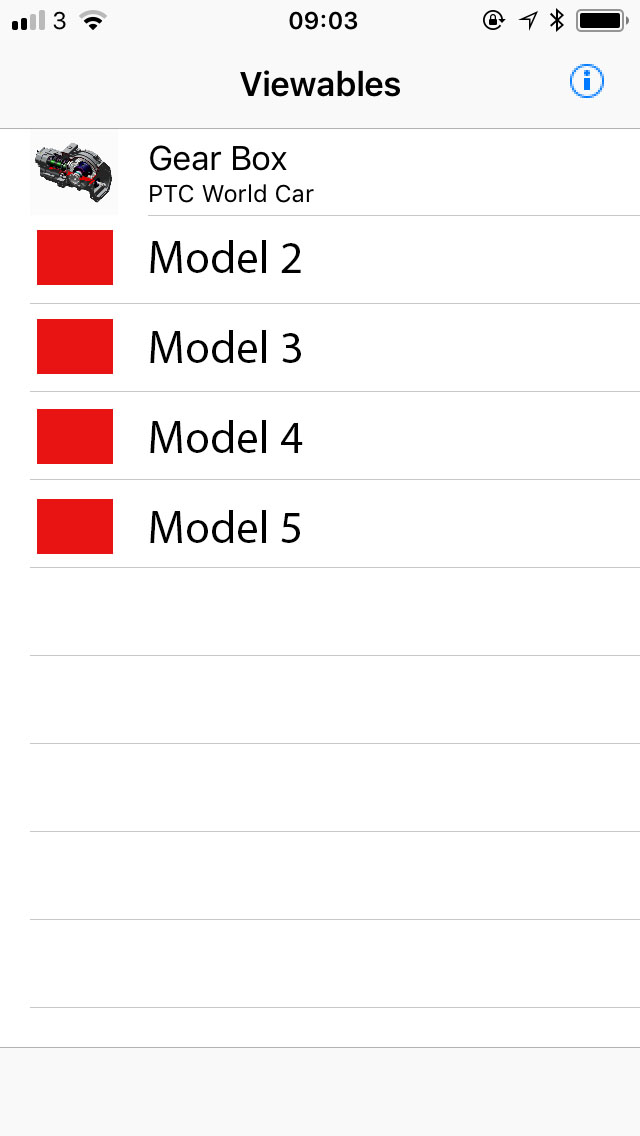
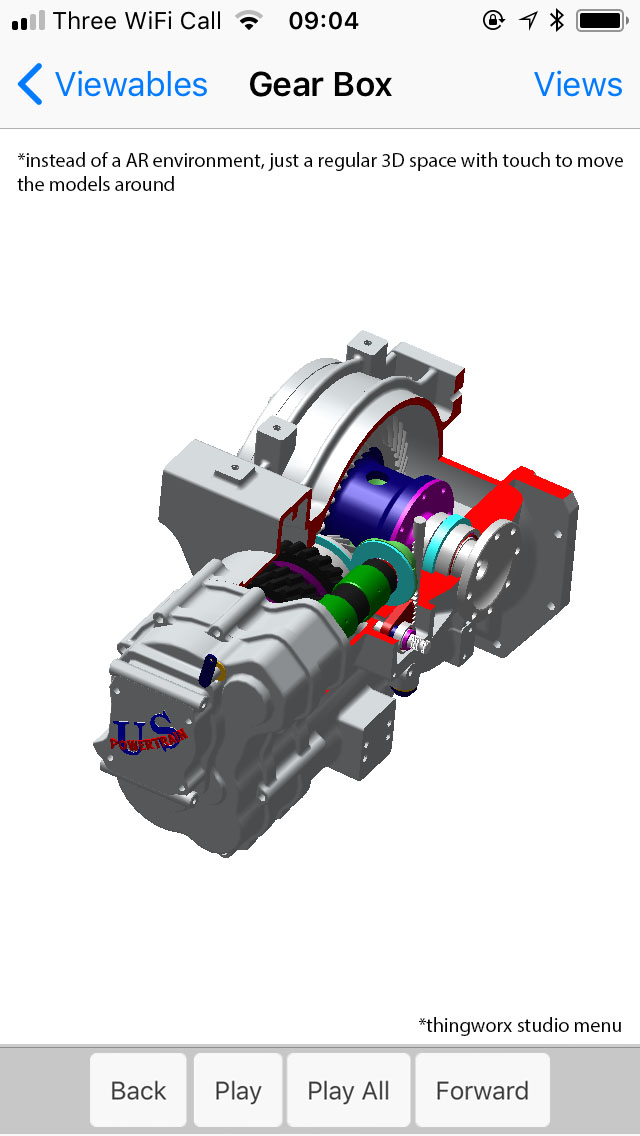
- Mark as New
- Bookmark
- Subscribe
- Mute
- Subscribe to RSS Feed
- Permalink
- Notify Moderator
you could use thingworx mashups for that ...
martin




