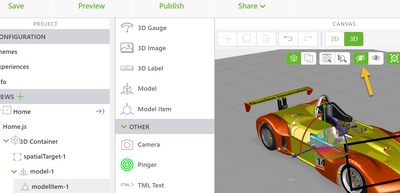Community Tip - You can change your system assigned username to something more personal in your community settings. X
- Community
- Augmented Reality
- Vuforia Studio
- Vuforia Studio - ModelItems
- Subscribe to RSS Feed
- Mark Topic as New
- Mark Topic as Read
- Float this Topic for Current User
- Bookmark
- Subscribe
- Mute
- Printer Friendly Page
Vuforia Studio - ModelItems
- Mark as New
- Bookmark
- Subscribe
- Mute
- Subscribe to RSS Feed
- Permalink
- Notify Moderator
Vuforia Studio - ModelItems
Hi Everyone,
Can anyone tell me how to drop modelItems on to the parts that are inside an assembly in Vuforia Studio
that is the part is not visible directly.
Thanks in Advance
Solved! Go to Solution.
- Labels:
-
Design
- Tags:
- vuforiaStudio
Accepted Solutions
- Mark as New
- Bookmark
- Subscribe
- Mute
- Subscribe to RSS Feed
- Permalink
- Notify Moderator
You can use the hide icon to hide selected item (basically turn on icon and click 3D model ) and then drag a model item onto the exposed model
del
- Mark as New
- Bookmark
- Subscribe
- Mute
- Subscribe to RSS Feed
- Permalink
- Notify Moderator
You can use the hide icon to hide selected item (basically turn on icon and click 3D model ) and then drag a model item onto the exposed model
del
- Mark as New
- Bookmark
- Subscribe
- Mute
- Subscribe to RSS Feed
- Permalink
- Notify Moderator
- Mark as New
- Bookmark
- Subscribe
- Mute
- Subscribe to RSS Feed
- Permalink
- Notify Moderator
you can also zoom in inside the model considering part is visible on which you want to drop model item and apply model item to that. just try this it will work.