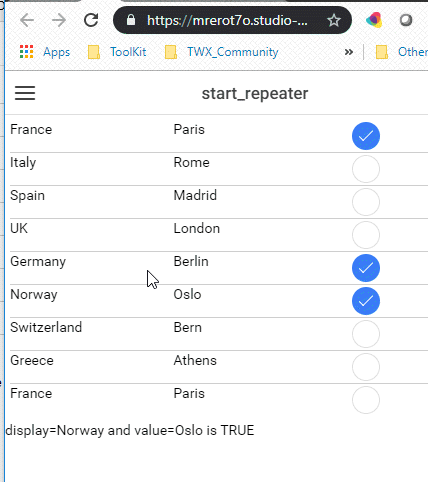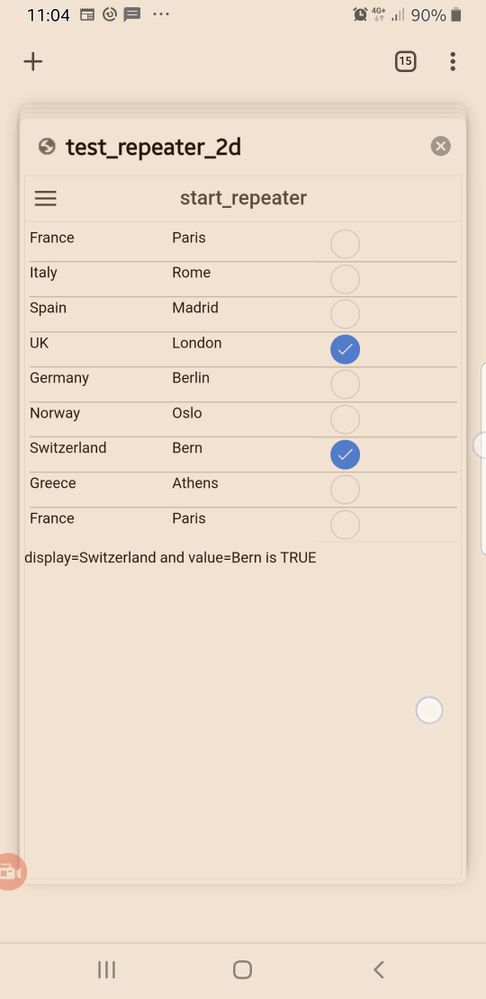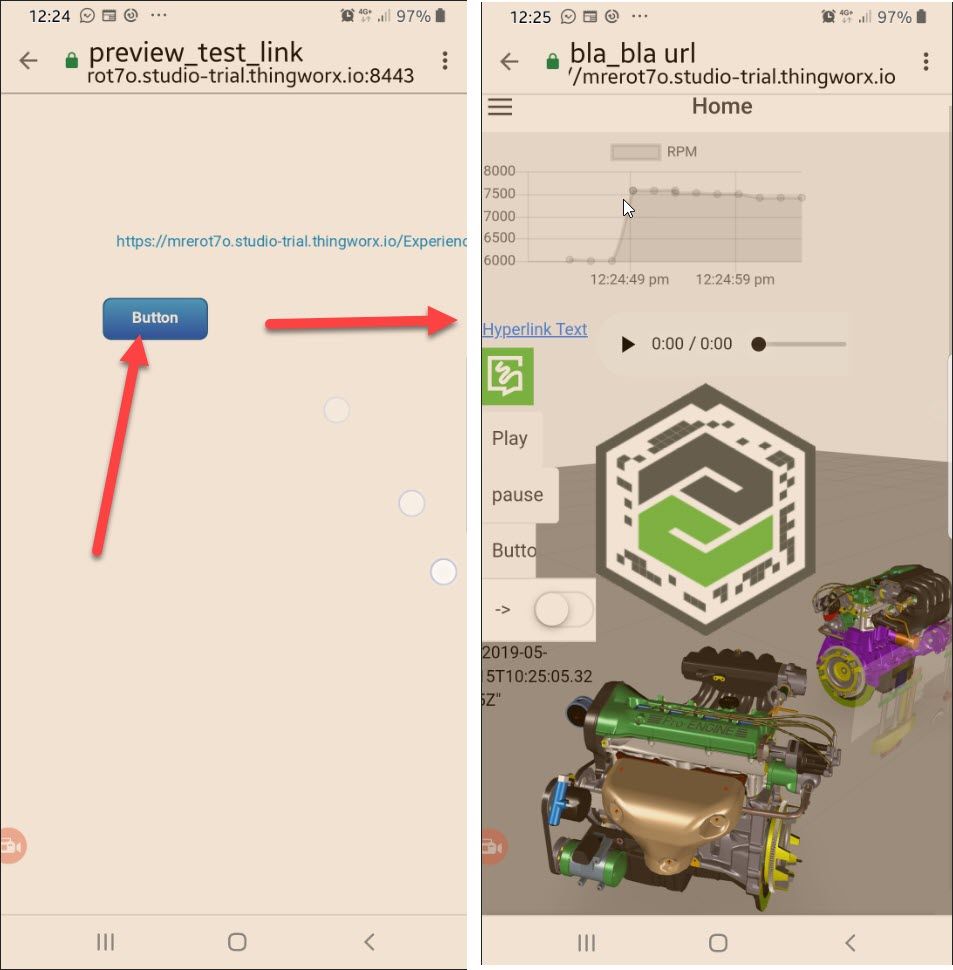Community Tip - Want the oppurtunity to discuss enhancements to PTC products? Join a working group! X
- Community
- Augmented Reality
- Vuforia Studio
- Re: Vuforia Studio Preview in Mashup
- Subscribe to RSS Feed
- Mark Topic as New
- Mark Topic as Read
- Float this Topic for Current User
- Bookmark
- Subscribe
- Mute
- Printer Friendly Page
Vuforia Studio Preview in Mashup
- Mark as New
- Bookmark
- Subscribe
- Mute
- Subscribe to RSS Feed
- Permalink
- Notify Moderator
Vuforia Studio Preview in Mashup
I am wondering if there is a work around to display the Vuforia Studio Preview inside a Mashup on ThingWorx.
Ideally so that you can view the 3D model with some live data side by side with the usual controls one would have in a mashup.
In this article @RolandRaytchev mentioned how its possible to view the preview (look at this case for more detail - https://www.ptc.com/en/support/article?n=CS284529) but that its not possible to display that page with the Web Frame widget in a mashup, is there any other method that could be used?
- Mark as New
- Bookmark
- Subscribe
- Mute
- Subscribe to RSS Feed
- Permalink
- Notify Moderator
Hi @randerson-3 ,
I think to expect that the preview will work as part of the Mashup inside the Web Frame is not realistic. So far I know there works only the basic browser functionality and extensions and not all e.g. chrome features are supported there.
I wanted to test what we can do with the preview.
So for example I did some previews links:
1.) 2d view
So , I tested it on Android Chrome browser - and it was working:
2.) second test was with a view containing a 3d model
and below we can see the link In preview mode respectively on android in chrome browser app:
In generaly seems that preview is working fine on android device
On android there was already the current Vuforia View installed and when I click the link there I could select chrom to display the link , but also there was the option to open in Vuforia view what called the standard behavior of the exeperience in the vuforia view application (the same behavior we will have if we scan the project thingmark)
The last option I tested – is the following: if it is possible to call the preview from an mashup. In this test I used an link und button:
Here the click event of the button was bind to the navigate service of the link (link URL set to URL mention in 2.)
Clicking on the button called a window with the preview:
- Mark as New
- Bookmark
- Subscribe
- Mute
- Subscribe to RSS Feed
- Permalink
- Notify Moderator
Thank you for the information @RolandRaytchev .
We will use a link to the preview page if nothing else is possible.
I am wondering if there could be any alternatives to the WebFrame widget, maybe another extension that could be used. It would be ideal to have the preview embedded inside the mashup so that you can view everything side by side.
- Mark as New
- Bookmark
- Subscribe
- Mute
- Subscribe to RSS Feed
- Permalink
- Notify Moderator
Hi @randerson-3 ,
thank you for the feedback! Unfortunately I am not the Thingworx expert so , may be , somebody from the ThingWorx developers group could help here.
We need a widget which could provide full chrome functionality... or may be some tuning with the WebFrame to achieve this... etc. Because when we open a link of external chrome app then the preview will work fine.
Thanks!