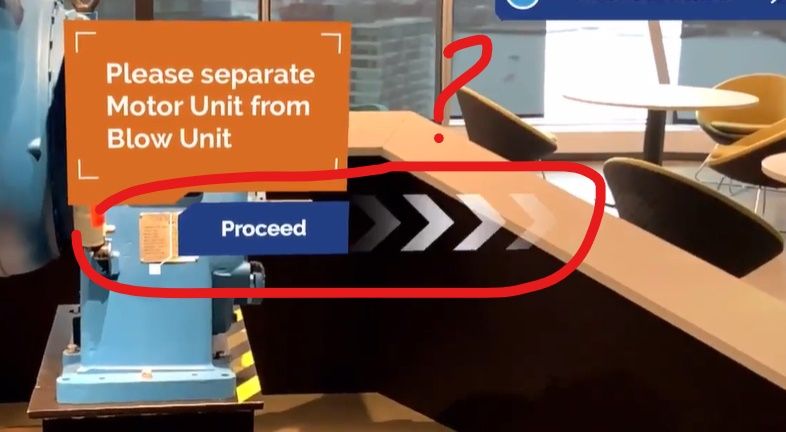Community Tip - When posting, your subject should be specific and summarize your question. Here are some additional tips on asking a great question. X
- Community
- Augmented Reality
- Vuforia Studio
- Re: Vufroia Studio - Animation in 3D space
- Subscribe to RSS Feed
- Mark Topic as New
- Mark Topic as Read
- Float this Topic for Current User
- Bookmark
- Subscribe
- Mute
- Printer Friendly Page
Vufroia Studio - Animation in 3D space
- Mark as New
- Bookmark
- Subscribe
- Mute
- Subscribe to RSS Feed
- Permalink
- Notify Moderator
Vufroia Studio - Animation in 3D space
Hello everybody!
I did not find information on the Internet how to make animated video and animated images in the 3D space of the AR project in Vuforiа Studio.
At the PTC Community forum users write that video and GIF-animation in 3D-space are not supported, however, there are projects in the Internet where video in 3D and animated images are clearly visible.
How did they do it?
3D-video:
1) https://youtu.be/c3Nlb1Rz9wY?t=34
2) 3D-animation:
https://youtu.be/hwbfkcK7va0?t=324
https://youtu.be/XsbH3eiTKns?t=14
- Labels:
-
Best Practices
-
Coding
-
Examples
-
Troubleshooting
- Mark as New
- Bookmark
- Subscribe
- Mute
- Subscribe to RSS Feed
- Permalink
- Notify Moderator
Hello dear PTC Community!
We are looking for the same thing! Could you share your thoughts about it?
Thank you very much!
Best Regards
- Mark as New
- Bookmark
- Subscribe
- Mute
- Subscribe to RSS Feed
- Permalink
- Notify Moderator
Hello,
I believe that it can be done with these open source Extensions :
Here an article who explains how to install them:
https://www.ptc.com/en/support/article?n=CS321903
1 .About the first video, I think that it might be possible to embedded a video in a svg file and use the 3D svg Extension.
Just keep in mind that the refresh will be low. So, it might be laggy to display a video.
2. About the second and third videos. It can be done by 3D svg also.
Please look at the example Project attached to this post.
I hope that it's can help.
Best regards,
Samuel
- Mark as New
- Bookmark
- Subscribe
- Mute
- Subscribe to RSS Feed
- Permalink
- Notify Moderator
Hi all!
Regarding first video (video with Polaris, ) https://youtu.be/c3Nlb1Rz9wY?t=34 - please, see this video about 44-45 sec (0:45) - here you could see Vuforia watermark in the left down corner. Vuforia Engine (former Vuforia SDK) watermark It means PTC made this AR application in Vuforia Engine (+ Unity, may be).
To install video clip "Player" into Unity scene supported by Vuforia AR camera - it is the trivial task.
You create Unity scene, add here vuforia-unity unitypackage, add vuforia engine license and you can see new class of Unity Game Objects - Vuforia objects. First of all - AR-camera, then - image as a target container/ And after that you can add in Hierarchy under Image native Unity object - Quad. After that you can put into Quad new quad-component- Player for mp4 (or another video format). You can see similar example in youtube as https://www.youtube.com/watch?v=MtiUx_szKbI (since 12:27 ...)
Regarding others - I don't know how do it in Vuforia Studio without extensions.
- Mark as New
- Bookmark
- Subscribe
- Mute
- Subscribe to RSS Feed
- Permalink
- Notify Moderator
Hi,
The first one is not a Vuforia Studio Experience but a stand-alone application made with Vuforia Engine (and Unity i think). Vuforia Engine is an SDK so you can use it with other software but require knowledge of programming languages and other software. If you search online there are a lot of tutorial about using Unity combined with Vuforia Engine.
The second one i think has been realized with a little trick.
As most of you know, a video is a sequence of images called frames, in order to make this effect they have created a limited number of frames (i can count 5 frames from the video) and exported each one separately, now you have 5 images, each one representing a frame. Now you can simulate the animation changing the 3DImage source every X milliseconds with a little bit of javascript code.
Probably you can achieve the same result using a custom shader but it's more complex.
Regarding the third one, as far as i know the only way to make something like that is with a custom shader but my knowledge about shaders is very limited therefore i can't be more helpful.
- Mark as New
- Bookmark
- Subscribe
- Mute
- Subscribe to RSS Feed
- Permalink
- Notify Moderator
Hello,
To have better performance in real time with a video rendered over a 3D plane, the best is to use Unity3D and Vuforia Engine SDK.
About video rendered as a texture in Unity, please this help page :
https://docs.unity3d.com/Manual/class-MovieTexture.html
To make a Plane, it is simple, an Object already exists in Unity :
https://answers.unity.com/questions/136382/how-to-make-a-plane.html
Best regards,
Samuel