Community Tip - Want the oppurtunity to discuss enhancements to PTC products? Join a working group! X
- Community
- Augmented Reality
- Vuforia Studio
- Without using Creo illustratre, is it possible to ...
- Subscribe to RSS Feed
- Mark Topic as New
- Mark Topic as Read
- Float this Topic for Current User
- Bookmark
- Subscribe
- Mute
- Printer Friendly Page
Without using Creo illustratre, is it possible to go forward?
- Mark as New
- Bookmark
- Subscribe
- Mute
- Subscribe to RSS Feed
- Permalink
- Notify Moderator
Without using Creo illustratre, is it possible to go forward?
Hello Community,
I am creating 3d-guided-service-instruction 301. As In PTC guide mentioned here, in Add attributes bulk section they create listprice attribute. (Step 5-f) Here, I attach file and link please check this: https://support.ptc.com/help/vuforia/studio/en/#page/Studio_Help_Center%2Fmetadata%2FMetadata_301_Add_Attributes.html%23
Next, In Setup the project section as they mentioned, for updating quadcopter.pvz file need to add listprice new model attribute which was created in add attribute bulk section. ( In step 5 ) Here, I attach file and link please check this: https://support.ptc.com/help/vuforia/studio/en/#page/Studio_Help_Center%2Fmetadata%2FMetadata_301_Set_Up_Project.html%23
For, creating attributes bulk section I don't have Creo Illustrate. So, should I need to download this creo Illustrate? Without using Creo Illustrate, is it possible to go forward? Please suggest me.
Solved! Go to Solution.
Accepted Solutions
- Mark as New
- Bookmark
- Subscribe
- Mute
- Subscribe to RSS Feed
- Permalink
- Notify Moderator
Hi @NP_10149671 ,
I see that there was no answer to this post, so will try to answer.
Regarding to the question if you need Creo Illustrate - the answer should be yes- PTC recommend to have this tool because it is a part of the AR Vuforia Studio dev environment and you can do easy something like attribute value set (as mention in the module 301), change the structure or create Figure /sequences what you can play in Studio . The Creo Illustrate is a tool which have much more functionality where not all feature are supported in Studio e.g. 2d annotation , or Animation as not part of figure/ sequences
Depending on where the files are coming PVZ - when you authoring CAD system is Creo Parametric - in this case you can set the parameters /the same as attribute - directly in Creo Parametric and when you save then e.g. ASM to pvz then this will save also the attributes. If your Cad authoring system is different form Creo Parametric in this case to modify attributes you NEED Creo Illustrate to be able to edit this attributes. In Creo View (not light version) you will be able change Appearance and location but there you will be not able to edit attributes - only view,
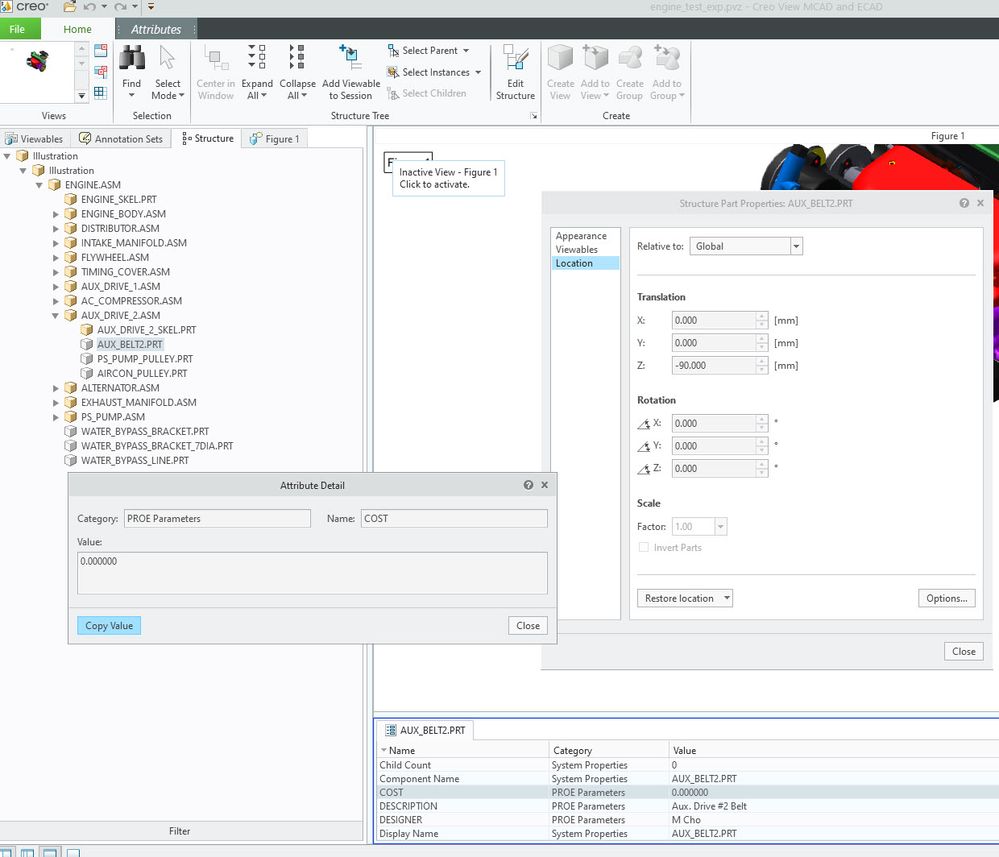
In Creo Illustrate you can not change any system assembly specific attribute but you can add or change attributes in generally - picture:
so that finally the answer is yes - you need Creo Illustrate if you want to access all advance feature of Vitoria Studio
- Mark as New
- Bookmark
- Subscribe
- Mute
- Subscribe to RSS Feed
- Permalink
- Notify Moderator
Hi @NP_10149671 ,
I see that there was no answer to this post, so will try to answer.
Regarding to the question if you need Creo Illustrate - the answer should be yes- PTC recommend to have this tool because it is a part of the AR Vuforia Studio dev environment and you can do easy something like attribute value set (as mention in the module 301), change the structure or create Figure /sequences what you can play in Studio . The Creo Illustrate is a tool which have much more functionality where not all feature are supported in Studio e.g. 2d annotation , or Animation as not part of figure/ sequences
Depending on where the files are coming PVZ - when you authoring CAD system is Creo Parametric - in this case you can set the parameters /the same as attribute - directly in Creo Parametric and when you save then e.g. ASM to pvz then this will save also the attributes. If your Cad authoring system is different form Creo Parametric in this case to modify attributes you NEED Creo Illustrate to be able to edit this attributes. In Creo View (not light version) you will be able change Appearance and location but there you will be not able to edit attributes - only view,
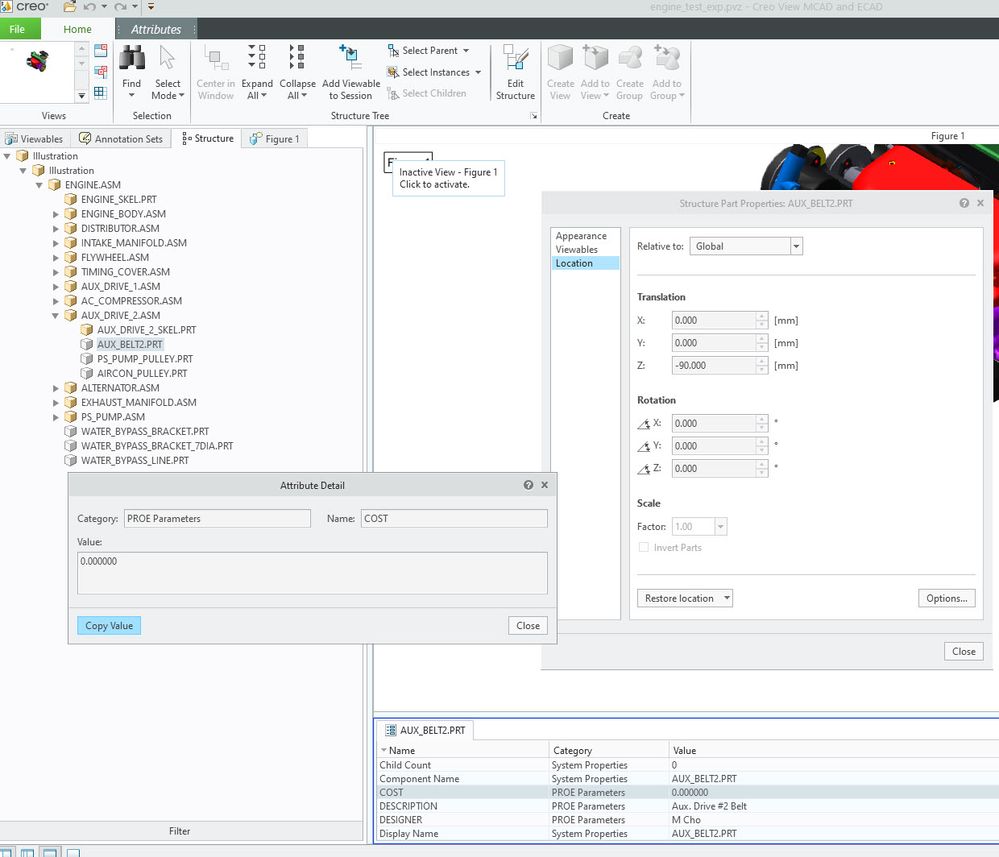
In Creo Illustrate you can not change any system assembly specific attribute but you can add or change attributes in generally - picture:
so that finally the answer is yes - you need Creo Illustrate if you want to access all advance feature of Vitoria Studio





