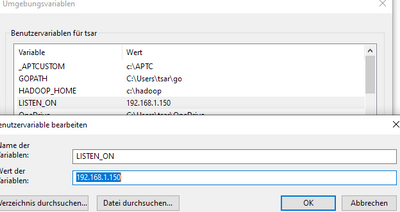Community Tip - Want the oppurtunity to discuss enhancements to PTC products? Join a working group! X
- Community
- Augmented Reality
- Vuforia Studio
- change application domain from localhost
- Subscribe to RSS Feed
- Mark Topic as New
- Mark Topic as Read
- Float this Topic for Current User
- Bookmark
- Subscribe
- Mute
- Printer Friendly Page
change application domain from localhost
- Mark as New
- Bookmark
- Subscribe
- Mute
- Subscribe to RSS Feed
- Permalink
- Notify Moderator
change application domain from localhost
Hello, due to CORS policy restrictions I would like to change where vuforia studio is executed in the browser from "localhost:3000" to "user.companydomain.local:3000".
how to do that?
Solved! Go to Solution.
- Labels:
-
Best Practices
-
Design
Accepted Solutions
- Mark as New
- Bookmark
- Subscribe
- Mute
- Subscribe to RSS Feed
- Permalink
- Notify Moderator
Seems that by default Vuforia Studio only listens on localhost / 127.0.0.1 interface.
The behaviour is defined in 'AppData\Roaming\VuforiaStudio\studio-download.vuforia.io\dist\server\index.js' file on line 128
var listenInterface = args.listen || process.env.LISTEN_ON || 'localhost';
So you can just add a 'LISTEN_ON' environment variable (preferred) or overwrite the variable in the .js file (it will probably be overwritten on the next Studio upgrade). Will probably have to restart Studio after setting the vartiable.
There is probably a third way - adding an argument to the Studio start command, but I never cared to find it.
- Mark as New
- Bookmark
- Subscribe
- Mute
- Subscribe to RSS Feed
- Permalink
- Notify Moderator
Seems that by default Vuforia Studio only listens on localhost / 127.0.0.1 interface.
The behaviour is defined in 'AppData\Roaming\VuforiaStudio\studio-download.vuforia.io\dist\server\index.js' file on line 128
var listenInterface = args.listen || process.env.LISTEN_ON || 'localhost';
So you can just add a 'LISTEN_ON' environment variable (preferred) or overwrite the variable in the .js file (it will probably be overwritten on the next Studio upgrade). Will probably have to restart Studio after setting the vartiable.
There is probably a third way - adding an argument to the Studio start command, but I never cared to find it.