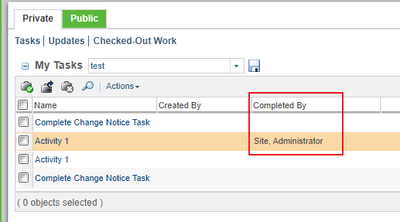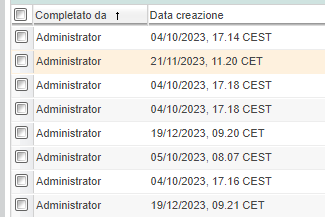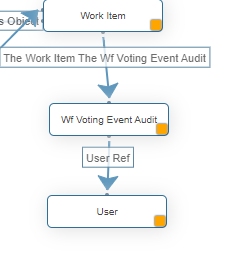Community Tip - You can subscribe to a forum, label or individual post and receive email notifications when someone posts a new topic or reply. Learn more! X
- Community
- PLM
- Windchill Customization
- Re: Attribute equivalent to Work Item.Completed By...
- Subscribe to RSS Feed
- Mark Topic as New
- Mark Topic as Read
- Float this Topic for Current User
- Bookmark
- Subscribe
- Mute
- Printer Friendly Page
Attribute equivalent to Work Item.Completed By but returns name and not email
- Mark as New
- Bookmark
- Subscribe
- Mute
- Subscribe to RSS Feed
- Permalink
- Notify Moderator
Attribute equivalent to Work Item.Completed By but returns name and not email
Hi,
I have been asked to return a name value instead of an email address when in a report that collects who completed a task.
Currently I use "Work Item.Completed By" but this returns who completed the task with the user's email address instead of their full name. Is there another attribute I can use that returns the full name instead of the email address?
Or should I use a convert approach and if so how can that be done?
TIA!
- Labels:
-
General Customization
- Mark as New
- Bookmark
- Subscribe
- Mute
- Subscribe to RSS Feed
- Permalink
- Notify Moderator
SQL:
SELECT
'wt.workflow.work.WorkItem',
a0.actionperformed,
a0.blob$context,
a0.completedby,
a0.context,
a0.description,
a0.eventset,
a0.classnamekeyd4,
a0.ida3d4,
a0.classnamekeya2ownership,
a0.ida3a2ownership,
a0.classnamekeyc4,
a0.ida3c4,
a0.classnamekeyb4,
a0.priority,
a0.reassigned,
a0.required,
a0.role,
a0.classnamekeya4,
a0.ida3a4,
a0.status,
a0.taskurlpathinfo,
to_char(a0.createstampa2, 'dd mm yyyy hh24:mi:ss'),
a0.markfordeletea2,
to_char(a0.modifystampa2, 'dd mm yyyy hh24:mi:ss'),
a0.ida2a2,
a0.updatecounta2,
to_char(a0.updatestampa2, 'dd mm yyyy hh24:mi:ss'),
a0.variablepermissionmap
FROM
workitem a0
WHERE
( ( a0.ida3a2ownership = 12 ) )
ORDER BY
a0.createstampa2 DESC;
- Mark as New
- Bookmark
- Subscribe
- Mute
- Subscribe to RSS Feed
- Permalink
- Notify Moderator
Thanks for your replay @Rocket_Max!
Can you show me how to collect this value in the query builder for report templates?
- Mark as New
- Bookmark
- Subscribe
- Mute
- Subscribe to RSS Feed
- Permalink
- Notify Moderator
My guess is that the attribute you selected is correct but not the value you are using to fill it.
This is an example of what I see in my system for some tasks completed by wcadmin
- Mark as New
- Bookmark
- Subscribe
- Mute
- Subscribe to RSS Feed
- Permalink
- Notify Moderator
You can try this:
Then get User.Full Name
- Mark as New
- Bookmark
- Subscribe
- Mute
- Subscribe to RSS Feed
- Permalink
- Notify Moderator
You can use “Java Method” functionality to do this.
Pass completed by to a method that finds the WTUser based on username and return the user’s full name (or whatever you want).
David