Community Tip - Learn all about PTC Community Badges. Engage with PTC and see how many you can earn! X
- Community
- PLM
- Windchill Customization
- Icons in Navigator
- Subscribe to RSS Feed
- Mark Topic as New
- Mark Topic as Read
- Float this Topic for Current User
- Bookmark
- Subscribe
- Mute
- Printer Friendly Page
Icons in Navigator
- Mark as New
- Bookmark
- Subscribe
- Mute
- Subscribe to RSS Feed
- Permalink
- Notify Moderator
Icons in Navigator
Product and Library icons disappeared from the Navigator, only the Recently Visited icon is visible. The Organizations and Site icons are visible too if logged in as organizations or site admin. Any ideas please?

- Labels:
-
General Customization
- Tags:
- group discussion
- icon
- Mark as New
- Bookmark
- Subscribe
- Mute
- Subscribe to RSS Feed
- Permalink
- Notify Moderator
Hi Sunny,
I would start debugging by using jcaDebug in the URL, refer to the URL example below. Once enabled, hover over the product or library icon to check what (class) is hiding these actions. If the icons are not visible even after jcaDebug, check the last tab "Navigator Action Model Report" to see if appropriate action files are being called.
http://<<hostname>>/Windchill/app/?jcaDebug=true
Regards,
Bhushan
- Mark as New
- Bookmark
- Subscribe
- Mute
- Subscribe to RSS Feed
- Permalink
- Notify Moderator
Hi Bhushan,
Thank you for your help. After enabling debugging the product and library icons are now shown with the following details: "Hidden by: removed by solution/install check". Please see image below for the Action Model Report. Where do I go from here? Thanks
I am very new to Windchill just learning the software itself and have not had my System Admin training yet... Thanks again for your help.
Regards
Sunny
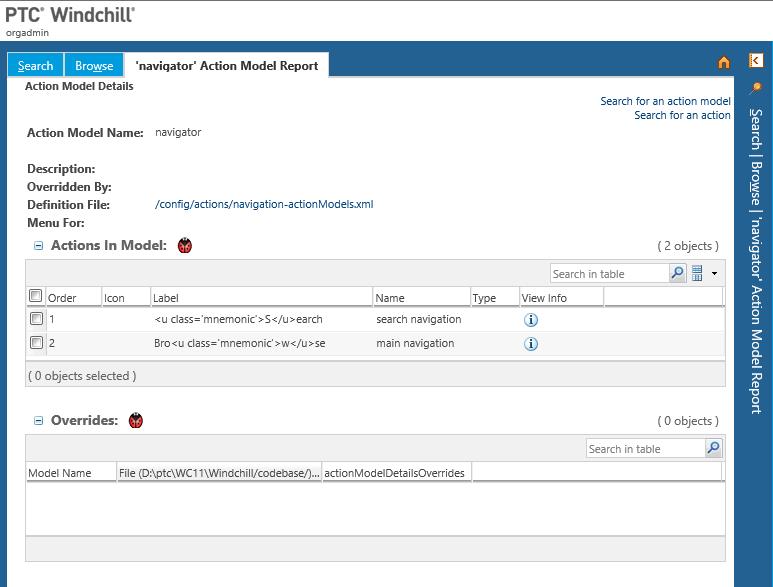
- Mark as New
- Bookmark
- Subscribe
- Mute
- Subscribe to RSS Feed
- Permalink
- Notify Moderator
Hi Sunny,
Following article should be helpful in resolving the issue if the installation is of Pro/INTRALINK. If it does not work or if this is not Pro/INTRALINK, can you share the Windchill version information?
https://support.ptc.com/appserver/cs/view/solution.jsp?n=CS242488
Regards,
Bhushan
- Mark as New
- Bookmark
- Subscribe
- Mute
- Subscribe to RSS Feed
- Permalink
- Notify Moderator
Hi Bhushan,
It is Pro/INTRALINK indeed and the problem is solved. Thank you very much for your help.
All the best
Sunny





