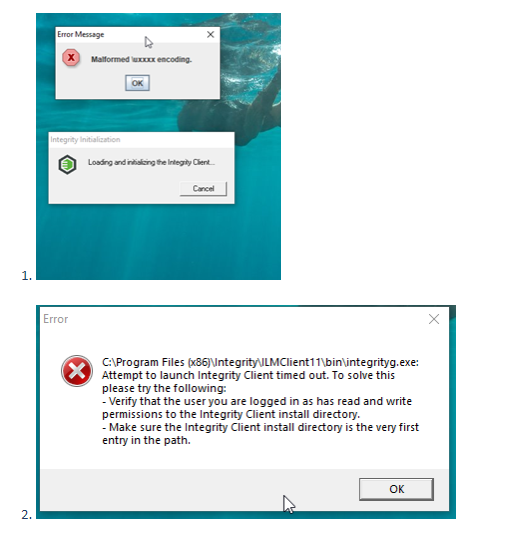Community Tip - Your Friends List is a way to easily have access to the community members that you interact with the most! X
- Community
- Windchill Systems/Software Engineering
- Windchill Systems/Software Engineering
- Malformed\uxxxx encoding
- Subscribe to RSS Feed
- Mark Topic as New
- Mark Topic as Read
- Float this Topic for Current User
- Bookmark
- Subscribe
- Mute
- Printer Friendly Page
Malformed\uxxxx encoding
- Mark as New
- Bookmark
- Subscribe
- Mute
- Subscribe to RSS Feed
- Permalink
- Notify Moderator
Malformed\uxxxx encoding
Hello everyone,
I am facing an issue with PTC integrity. Whenever I start the PTC, I get the following errors.
'Malformed\uxxxx encoding'
Afterwards PTC integrity never opens. Could you please help me in resolving this?
Even reinstalling the PTC integrity by company's IT team did not help.
Thanks,
Shanmu
Solved! Go to Solution.
- Labels:
-
Other
Accepted Solutions
- Mark as New
- Bookmark
- Subscribe
- Mute
- Subscribe to RSS Feed
- Permalink
- Notify Moderator
Hi @Shanmu ,
Before i go into the detail or make any guess i would suggest you to mainly check couple of things:-
1./ Ensure your Environment variable is set mainly %PATH% &%MKS_IC_INSTANCE_DIR%
2./ Make sure you have read and write access to directory where %MKS_IC_INSTANCE_DIR% is pointed to otherwise choose an directory where you have an access.
3./ Close the Integrity client if running, please also check from Task Manager to be sure that it's not even running in background. Then backup and delete the following files/folders from %HOME%: .mks, IntegrityClient.rc, ICServicePack (Note: Client preferences, viewsets and sandboxes will be temporarily gone with this test if you have any) and restart the client.
And this is very good article to follow as already suggested :-
Article - CS123559 - Integrity Lifecycle Manager Client will not start on Windows (ptc.com)
Does this help?
Vielen Dank / Many Thanks,
Kapil Jain
- Mark as New
- Bookmark
- Subscribe
- Mute
- Subscribe to RSS Feed
- Permalink
- Notify Moderator
This knowledge article goes through the usual troubleshooting steps, to resolve this Integrity client start/timeout issue:
https://www.ptc.com/en/support/article/CS123559
FYI, you probably want to post/ask, in this sub-forum instead,
https://community.ptc.com/t5/Windchill-Systems-Software/bd-p/Integrity
As that one is for Windchill RV&S (Integrity).
Mike
- Mark as New
- Bookmark
- Subscribe
- Mute
- Subscribe to RSS Feed
- Permalink
- Notify Moderator
I've asked the forum moderator, if this thread can be moved to:
https://community.ptc.com/t5/Windchill-Systems-Software/bd-p/Integrity
- Mark as New
- Bookmark
- Subscribe
- Mute
- Subscribe to RSS Feed
- Permalink
- Notify Moderator
Hi @Shanmu ,
Before i go into the detail or make any guess i would suggest you to mainly check couple of things:-
1./ Ensure your Environment variable is set mainly %PATH% &%MKS_IC_INSTANCE_DIR%
2./ Make sure you have read and write access to directory where %MKS_IC_INSTANCE_DIR% is pointed to otherwise choose an directory where you have an access.
3./ Close the Integrity client if running, please also check from Task Manager to be sure that it's not even running in background. Then backup and delete the following files/folders from %HOME%: .mks, IntegrityClient.rc, ICServicePack (Note: Client preferences, viewsets and sandboxes will be temporarily gone with this test if you have any) and restart the client.
And this is very good article to follow as already suggested :-
Article - CS123559 - Integrity Lifecycle Manager Client will not start on Windows (ptc.com)
Does this help?
Vielen Dank / Many Thanks,
Kapil Jain
- Mark as New
- Bookmark
- Subscribe
- Mute
- Subscribe to RSS Feed
- Permalink
- Notify Moderator
Just to add, Issue was resolved by removing only IntegrityClient.rc file for one of my user.
Rather than reinstallation, if anyone facing the issue, just try this solution.