Community Tip - Did you know you can set a signature that will be added to all your posts? Set it here! X
- Community
- Systems/Software Engineering
- Systems/Software Engineering
- Re: Unexpected Prompt
- Subscribe to RSS Feed
- Mark Topic as New
- Mark Topic as Read
- Float this Topic for Current User
- Bookmark
- Subscribe
- Mute
- Printer Friendly Page
Unexpected Prompt
- Mark as New
- Bookmark
- Subscribe
- Mute
- Subscribe to RSS Feed
- Permalink
- Notify Moderator
Unexpected Prompt
What causes the below prompt to show up? It never displays for me but it does for one of the guys testing things out for me. This occurs when trying to modify a node in a document.
GA_Test Plan Part: 8462 has been modified would you like to save these changes?
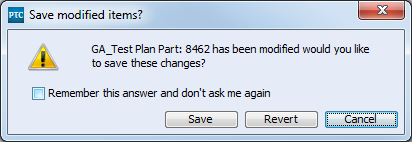
Thanks,
Nolin
Solved! Go to Solution.
Accepted Solutions
- Mark as New
- Bookmark
- Subscribe
- Mute
- Subscribe to RSS Feed
- Permalink
- Notify Moderator
Hi Nolin,
This is caused by a user preference in the client itself. We allow a user to waive this dialog if they desire and to have the client save the item directly when the gesture to save an item has taken place.
If you wish to have this prompt enabled:
- Visit the View > Options... menu in your desktop Integrity client.
- Navigate to the Messages tab on the top of the window.
- Place a checkmark in the box labeled "Show confirmation message before saving a modified item"
- Mark as New
- Bookmark
- Subscribe
- Mute
- Subscribe to RSS Feed
- Permalink
- Notify Moderator
Hi Nolin,
This is caused by a user preference in the client itself. We allow a user to waive this dialog if they desire and to have the client save the item directly when the gesture to save an item has taken place.
If you wish to have this prompt enabled:
- Visit the View > Options... menu in your desktop Integrity client.
- Navigate to the Messages tab on the top of the window.
- Place a checkmark in the box labeled "Show confirmation message before saving a modified item"
- Mark as New
- Bookmark
- Subscribe
- Mute
- Subscribe to RSS Feed
- Permalink
- Notify Moderator
It's already checked in my client but I don't get the same prompt when modifying a field. What else might cause this?
- Mark as New
- Bookmark
- Subscribe
- Mute
- Subscribe to RSS Feed
- Permalink
- Notify Moderator
Hello Nolin,
If you have that checkbox set, I would expect you to receive that prompt. Could you contact PTC Integrity Support to investigate this further?
Regards,
Kael
Kind Regards,
Kael Lizak
Senior Technical Support Engineer
PTC Integrity Lifecycle Manager
- Mark as New
- Bookmark
- Subscribe
- Mute
- Subscribe to RSS Feed
- Permalink
- Notify Moderator
Disregard! I was at the query window when I opened the Options dialog instead of inside a document. I didn't realize it was specific to what you were actually looking at. I thought it was a global Options dialog. Now it makes sense. Thank you!



