Community Tip - Want the oppurtunity to discuss enhancements to PTC products? Join a working group! X
- Community
- PLM
- Windchill Discussions
- Add business reporting
- Subscribe to RSS Feed
- Mark Topic as New
- Mark Topic as Read
- Float this Topic for Current User
- Bookmark
- Subscribe
- Mute
- Printer Friendly Page
Add business reporting
- Mark as New
- Bookmark
- Subscribe
- Mute
- Subscribe to RSS Feed
- Permalink
- Notify Moderator
Add business reporting
Hi,
anybody know is there a solution to install business reporting to an existing Windchill 10.2 M020 installation?
This was my first Windchill installation and configuration, I forgot add BR and now I got production environment without BR.
I don't want install all one more time. Did anybody try add solution to Windchill?
When I run PSI then got only solution or update, but on update I can't select my installation.
Solved! Go to Solution.
- Labels:
-
BOM_Platform Mgmt
- Tags:
- 10.2
Accepted Solutions
- Mark as New
- Bookmark
- Subscribe
- Mute
- Subscribe to RSS Feed
- Permalink
- Notify Moderator
I copied both registries to my 10.2 system. When I ran the 10.2 M020 PSI, both instances were selectable for update. So, it doesn't seem to be a problem with the registry files. It could be that the copy of the PSI you downloaded is corrupt. Try redownloading the PSI and see if that allows you to update these instances.
- Mark as New
- Bookmark
- Subscribe
- Mute
- Subscribe to RSS Feed
- Permalink
- Notify Moderator
I've done this many times over the years from 9.0 to 10.2. Can you provide some screenshots of the PSI that isn't allowing you to add the components? The "update existing install" guide covers this scenario if I recall correctly (don't have it in front of me).
- Mark as New
- Bookmark
- Subscribe
- Mute
- Subscribe to RSS Feed
- Permalink
- Notify Moderator
Thank you for your response.
Here is screenshot.
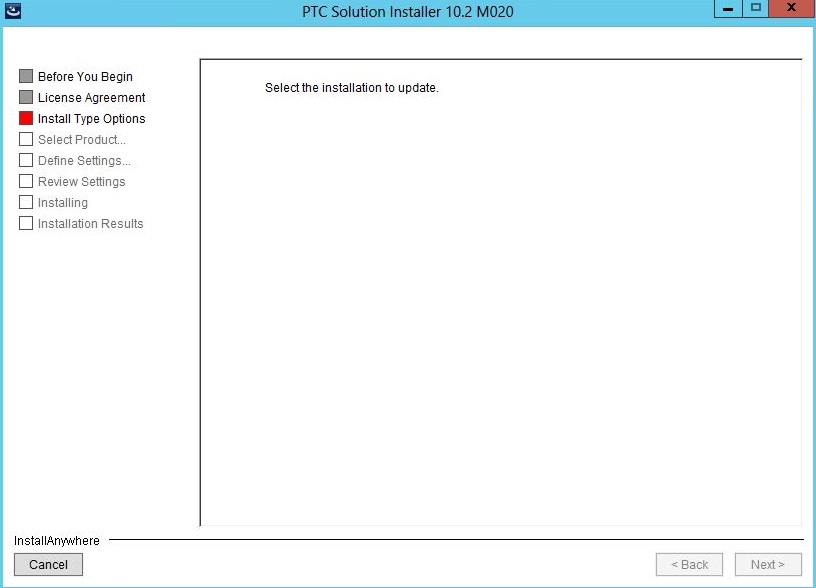
I think that PSI can't find psi_iir_index.xml. I got this file in my AppData folder. I try to install BS from the same account as Windchill.
Is there a possibility to indicate where that file is?
Windows 2012, domain administrator account.
- Mark as New
- Bookmark
- Subscribe
- Mute
- Subscribe to RSS Feed
- Permalink
- Notify Moderator
This usually happens with rehosted environment when it cannot find the registry entries.
I know on Linux servers, so you can check the same on Windows equivalent.
Check for registry files which are created during initial installation of Windchill.
If it shows missing .ptc folder then recreate missing folders and file at this location by copying from another machine.
Open psi_iir-index.xml under /root/.ptc/Windchill and match the entries with that of under /opt/ptc/Windchill_9.1/installer/instreg
The registry file names under instreg folder should match that with the entries in index file under .ptc folder.
This should hopefully detect the installation.
If incase the installation is not detecting all installed components like Windchill or Windchill DS etc, then you can try something like this.
Edit the registry entries under the instreg folder to set installation as ‘true’ for any of components it’s not detecting.
One might have to run the installation couple of times to check if the edited value is correct.
- Mark as New
- Bookmark
- Subscribe
- Mute
- Subscribe to RSS Feed
- Permalink
- Notify Moderator
It's not rehosted environment.
Part of install log:
DEBUG 2014-08-06 09:59:31 - Install: D:\ptc\Windchill
DEBUG 2014-08-06 09:59:31 - ie installed: ? true
DEBUG 2014-08-06 09:59:31 - Update version check successful: true
DEBUG 2014-08-06 09:59:31 - Updateable: true
DEBUG 2014-08-06 09:59:31 - =======================================
DEBUG 2014-08-06 09:59:31 - isPSISupportedForUpdateOnInstallInstance: true
DEBUG 2014-08-06 09:59:31 - allProductsAreUpdateable: true
DEBUG 2014-08-06 09:59:31 - Select the installation to update.
DEBUG 2014-08-06 09:59:31 - Processing assembly 'ie', instreg version: 5
DEBUG 2014-08-06 09:59:31 - Installed ReleaseId:
DEBUG 2014-08-06 09:59:31 - ie.10.2.20.00.28
DEBUG 2014-08-06 09:59:31 - Compatible ReleaseId Ranges:
DEBUG 2014-08-06 09:59:31 - Range 0: ie.10.2.0.00.00 -- ie.10.2.20.99.999
DEBUG 2014-08-06 09:59:31 - =======================================
DEBUG 2014-08-06 09:59:31 - Install: D:\ptc\Windchill
DEBUG 2014-08-06 09:59:31 - ie installed: ? true
DEBUG 2014-08-06 09:59:31 - Update version check successful: true
DEBUG 2014-08-06 09:59:31 - Updateable: true
DEBUG 2014-08-06 09:59:31 - =======================================
DEBUG 2014-08-06 09:59:31 - isPSISupportedForUpdateOnInstallInstance: true
DEBUG 2014-08-06 09:59:31 - allProductsAreUpdateable: true
DEBUG 2014-08-06 09:59:31 - First treat dir as a standard install registry.
DEBUG 2014-08-06 09:59:31 - Init install registry from codebase:
DEBUG 2014-08-06 09:59:31 - Treat as R70 Windchill install registry: false
DEBUG 2014-08-06 09:59:31 - Init from windchill root: true
DEBUG 2014-08-06 09:59:31 - Install root: D:\ptc\Windchill
DEBUG 2014-08-06 09:59:31 - Temp extraction root: null
DEBUG 2014-08-06 09:59:31 - CD root: null
DEBUG 2014-08-06 09:59:31 - Registry directory: D:\ptc\Windchill\installer\instreg
DEBUG 2014-08-06 09:59:31 - Registry merge directory: D:\ptc\Windchill\installer\instreg\merge
DEBUG 2014-08-06 09:59:31 - Secondary registry directory: D:\ptc\Windchill\codebase\instreg
DEBUG 2014-08-06 09:59:31 - Found.
DEBUG 2014-08-06 09:59:31 - Found install registry instreg version: 5
DEBUG 2014-08-06 09:59:31 - Processing assembly 'commonpdm', instreg version: 5
DEBUG 2014-08-06 09:59:31 - Processing assembly 'ie', instreg version: 5
DEBUG 2014-08-06 09:59:31 - Processing assembly 'pdml', instreg version: 5
DEBUG 2014-08-06 09:59:31 - Processing assembly 'whc', instreg version: 5
DEBUG 2014-08-06 09:59:31 - Processing assembly 'wnc', instreg version: 5
DEBUG 2014-08-06 09:59:31 - Processing assembly 'wsp', instreg version: 5
DEBUG 2014-08-06 09:59:31 - First treat dir as a standard install registry.
DEBUG 2014-08-06 09:59:31 - Init install registry from codebase:
DEBUG 2014-08-06 09:59:31 - Treat as R70 Windchill install registry: false
DEBUG 2014-08-06 09:59:31 - Init from windchill root: true
DEBUG 2014-08-06 09:59:31 - Install root: D:\ptc\Windchill
DEBUG 2014-08-06 09:59:31 - Temp extraction root: null
DEBUG 2014-08-06 09:59:31 - CD root: null
DEBUG 2014-08-06 09:59:31 - Registry directory: D:\ptc\Windchill\installer\instreg
DEBUG 2014-08-06 09:59:31 - Registry merge directory: D:\ptc\Windchill\installer\instreg\merge
DEBUG 2014-08-06 09:59:31 - Secondary registry directory: D:\ptc\Windchill\codebase\instreg
DEBUG 2014-08-06 09:59:31 - Found.
DEBUG 2014-08-06 09:59:31 - Found install registry instreg version: 5
DEBUG 2014-08-06 09:59:31 - Processing assembly 'commonpdm', instreg version: 5
DEBUG 2014-08-06 09:59:31 - Processing assembly 'ie', instreg version: 5
DEBUG 2014-08-06 09:59:31 - Processing assembly 'pdml', instreg version: 5
DEBUG 2014-08-06 09:59:31 - Processing assembly 'whc', instreg version: 5
DEBUG 2014-08-06 09:59:31 - Processing assembly 'wnc', instreg version: 5
DEBUG 2014-08-06 09:59:31 - Processing assembly 'wsp', instreg version: 5
DEBUG 2014-08-06 09:59:31 - Using main assembly from 'wsp' as the system version Id
Registry instance loaded successfully, I don't know where is a problem. Log file finish at this point.
- Mark as New
- Bookmark
- Subscribe
- Mute
- Subscribe to RSS Feed
- Permalink
- Notify Moderator
Open the registry files and check for something like below.
<InstallInstances version="12">
<Instance id="ii314659e8.1301bacfe7e.-8000" lastActivated="2011.05.23 07:06:20 UTC" recoverable="false" promptToRecover="false">
<SelectedProduct assemblyId="javasdk" dir="/opt/ptc/Windchill_9.1/Java" isInstalled="true" dataLoaded="false" schemaLoaded="false" isDeleted="false"/>
<SelectedProduct assemblyId="tomcat" dir="/opt/ptc/Windchill_9.1/Tomcat" isInstalled="true" dataLoaded="false" schemaLoaded="false" isDeleted="false"/>
The tru/false value is important. For all components which are installed (java, tomcat, apache, DS, Windchill), Installed should be true, promt to recover as false.
Smilarly for any installation which is not there, mark it as false.
Please check these values. Sometime there are multiple registry files created, so you need to check all of them. Multiple registry files gets created depending upon how the initial setup was done. Incase of a oneshot installation, one registry can be expected and incase, webserver, tomcat are installed seperately and DS and Windchill seperately then multiple registry's are expected and which is usally common on linux environment.
Once you set the right value against all installed products (true/false), rerun the installation.
If still does not work, try attaching the registry file if you can.. let me check.
- Mark as New
- Bookmark
- Subscribe
- Mute
- Subscribe to RSS Feed
- Permalink
- Notify Moderator
Seems for me that all it's ok.
There is zip package with registry files and logs from running PSI. It's from db server, there is the same problem like on pdm server but less to read..
edit: attach files
bs.zip it's from db server
i-12c38801.1478cb2f3ca.-8000.zip from pdm server
- Mark as New
- Bookmark
- Subscribe
- Mute
- Subscribe to RSS Feed
- Permalink
- Notify Moderator
I copied both registries to my 10.2 system. When I ran the 10.2 M020 PSI, both instances were selectable for update. So, it doesn't seem to be a problem with the registry files. It could be that the copy of the PSI you downloaded is corrupt. Try redownloading the PSI and see if that allows you to update these instances.
- Mark as New
- Bookmark
- Subscribe
- Mute
- Subscribe to RSS Feed
- Permalink
- Notify Moderator
I unpack PSI again and now I can update instances. This is strange because I use the same PSI so one day before.
Thank you Chris and others for interesting and helpful answers.





