Community Tip - Have a PTC product question you need answered fast? Chances are someone has asked it before. Learn about the community search. X
- Community
- PLM
- Windchill Discussions
- Anyone setup PTC Navigate on Thingworx yet?
- Subscribe to RSS Feed
- Mark Topic as New
- Mark Topic as Read
- Float this Topic for Current User
- Bookmark
- Subscribe
- Mute
- Printer Friendly Page
Anyone setup PTC Navigate on Thingworx yet?
- Mark as New
- Bookmark
- Subscribe
- Mute
- Subscribe to RSS Feed
- Permalink
- Notify Moderator
Anyone setup PTC Navigate on Thingworx yet?
I have it 90% setup I think. When I activate the single sign on it bounces to my windchill server to login in. It then bounces back to my Thingworx server but I get an error. Error is to many redirects. I thought this might just be a browser issue but I have tried all the tricks for fixes I found on line. As you can guess they did not work. Any help would be great. FYI it does kind of work if I don't turn on single sign on. Although I my search results are hit and miss. I am on Windchill 10.2 M020.
- Labels:
-
Other
- Mark as New
- Bookmark
- Subscribe
- Mute
- Subscribe to RSS Feed
- Permalink
- Notify Moderator
Yes, I'm using it. Unfortunately, you're not likely to get much support here since ThingWorx has a completely separate Jive community.
- Mark as New
- Bookmark
- Subscribe
- Mute
- Subscribe to RSS Feed
- Permalink
- Notify Moderator
We are very interested in implementing this functionality....is this a simple add on to Windchill or do we need ThingWorx? Is there additional cost involved, licenses and maintenance? Currently we do not have Thingworx and are running WC 10.2 M020
- Mark as New
- Bookmark
- Subscribe
- Mute
- Subscribe to RSS Feed
- Permalink
- Notify Moderator
You need the Thingworx platform for PTC Navigate to run on. That comes with your license when you buy one. It is only sold as a subscription license and should run around $240 a user. It will work with WC 10.2 M020
- Mark as New
- Bookmark
- Subscribe
- Mute
- Subscribe to RSS Feed
- Permalink
- Notify Moderator
Are you using Single Sign On
- Mark as New
- Bookmark
- Subscribe
- Mute
- Subscribe to RSS Feed
- Permalink
- Notify Moderator
Wayne Beck, Sorry, I somehow missed your reply. Yes, we are using single sign on.
To answer Greg Olson question, "is this a simple add on." It can be. It depends a lot on which database you use on the ThingWorx side. PTC currently offers support for PostgreSQL and Neo4j. The Neo4j installation is super simple, but there is an extra charge for it. On the other hand, the PostgreSQL is quite complicated (if you don't already have experience with it.) The only thing you have to do on the Windchill server itself is run a patch (.jar file) and update one property. All of the real work in on the ThingWorx server. Now that I've done the installation a bunch of times, I could probably take a clean box and fully install and configure ThingWorx and the Navigate Apps in an hour or so.
For those who are interested, PTC is hosting a webinar in a couple of weeks completely dedicated to demonstrating the PTC Navigate Apps.
- Mark as New
- Bookmark
- Subscribe
- Mute
- Subscribe to RSS Feed
- Permalink
- Notify Moderator
Hi Tom,
We've just got hold of an eval license for Navigate View, and downloaded a set of media from PTC, plus the suggested third party components (or as near as we could find...), based on a recommended hit-list from our VAR. We have a spare VM server (Windows 2012 R2) available to load the ThingWork software, and will take a VM snapshot of our test Windchill server (which is running v10.2 M030 CPS18) before loading the extension patch or configuring anything. Do you see anything missing from the list below that we will need :
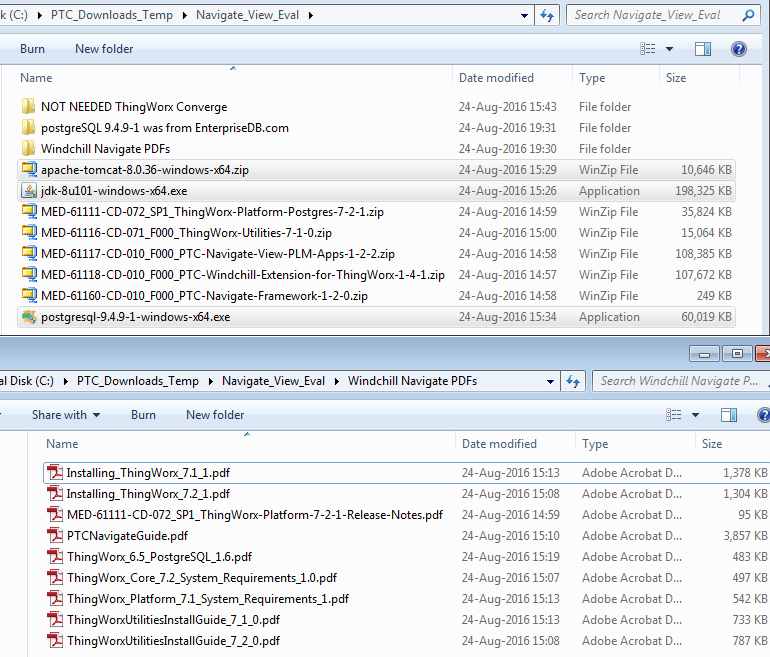
For an initial glance at the 'Installing_ThingWorx_7.2_1' guide, I see it mentions using either PostgreSQl or H2 on all platforms, but only seems to mention Neo4j in the section for RedHat Linux. Is it irrelevant if we are using Windows servers ?
Can you summarise the installation process and highlight any potential problems we should watch out for ?
thanks,
Nick
- Mark as New
- Bookmark
- Subscribe
- Mute
- Subscribe to RSS Feed
- Permalink
- Notify Moderator
Nick Drought, I haven't touched this since my post back in February. There were a bunch of documentation changes that I sent off to PTC but I have no idea if they actually made it into the more recent releases. I definitely ran into a bunch of "gottchas". Let me wipe out the installation on one of my test servers and walk back through the process again with the latest downloads. I needed an excuse to update anyway. ![]()
- Mark as New
- Bookmark
- Subscribe
- Mute
- Subscribe to RSS Feed
- Permalink
- Notify Moderator
Working through the 'Installing Thingworx' guide and the subsequent steps to import the Thingworx utilities, extensions, files, and the Windchill Extension patch is fairly straightforward, but would be easier if there were a wrapper script installation utility that used a staging area, like the Windchill PSI.
We managed to get the demo' setup for Trusted Host and SSO working with a separate Windchill test server (which uses SSL), and Windchill users can login and see the Navigate View Apps, but as yet none of the content in PDMLink. Our VAR had exactly the same problem using the latest available media (ie. Platform 7.2 with Utilities 7.1), but succeeded when they used v7.1 throughout. I think we have two problems to resolve...
The first problem is that the latest version of software components available under 'Smart Connected Applications' is probably not a complete and compatible set :
According to the PTC Calendar, Thingworx Platform v7.2 was released in July 2016, and Thingworx Utilities v7.2.1 was release in August 2016, but the latter is still not available for download under 'Smart Connected Applications'. However, according to the Thingworx Utilities Installation Guide v7.2.1 (Aug 2016), it is available under 'Thingworx Platform' - but the problem is that this Product Family is not accessible if you only have a license for Windchill Navigate View, not even to our VAR.
By way of confirmation, the following screen grab came from PTC Tech Support, but they seem to be unwilling or unable to make Thingworx Utilities v7.2.1 available for download under 'Smart Connected Applications', even though it is (probably...) needed to work with Thingworx Platform v7.2. Incidentally, this screen grab appears to show an expanded list of compatible database platform components at v7.2.
The second problem is that I expect we may have to use SSL encryption and trust between the Thingworx server and the Windchill server if the latter is already setup to use SSL for access to PDMLink. If this is the case, then we have to ignore the simpler Demo and Development configurations and go straight for a 'Production configuration - but is this correct ?
- Mark as New
- Bookmark
- Subscribe
- Mute
- Subscribe to RSS Feed
- Permalink
- Notify Moderator
Nick Drought, I have not forgotten you, I just wanted to run this by someone at PTC before I commented. Based on that discussion it appears that none of the Navigate apps are compatible with ThingWorx 7.2. Someone from PTC should be along shortly with additional information, but for now you will need to use ThingWorx 7.1.
- Mark as New
- Bookmark
- Subscribe
- Mute
- Subscribe to RSS Feed
- Permalink
- Notify Moderator
Hi Tom,
We just heard back from our VAR that PTC have now made Thingworx Utilites 7.2.1 available for download under 'Smart Connected Products', but they should maybe add a note their to say that 7.2.x is not compatible with the Navigate View Apps that can be downloaded from the same area :
You confirmation about version compatibility is very helpful, and I am already re-installing our test server with v7.1
Looking again in the Navigate Guide, it does indeed say v7.1 only...
Thanks,
Nick
UPDATE (8th Sept 2016) :
I have now completed the installation and initial configuration of v7.1, and found that by playing around with the web.xml file (filter entries) and the baseURL in the "ptc-windchill-demo-thing" so that they are both set to use http even though the Windchill server uses https, when I login to the 'Landing Page' as a user and search for Design Files I do get to see the results. This answers my second question in my earlier posting (above). A five-minute test suggests that the free copy of CreoView Express v3.1 is sufficient to open the 3D and ECAD viewables.
- Mark as New
- Bookmark
- Subscribe
- Mute
- Subscribe to RSS Feed
- Permalink
- Notify Moderator
Hi Nick,
I work on the Product Management team here at PTC.
It appears that you were able to solve issues you were encountering.
If there is anything I can assist with, please let me know, via this forum or by sending me an email at -
Also, since you encountered some difficulty, if there are any suggestions regarding how we can make changes regarding making the deployment process a better experience, please let me know.
Thanks,
Steve
- Mark as New
- Bookmark
- Subscribe
- Mute
- Subscribe to RSS Feed
- Permalink
- Notify Moderator
Hi Steven,
Yes with a bit of experimentation, we have been able to get a demo' system up and running, but there are a bunch of fairly serious immediate problems with it :
1. I can login to the landing page and see the Navigate View apps in Firefox, but the landing page is totally blank in IE11 after the user authentication step.
2. If the Navigate View user interface is meant to be so simple that it requires no explanation or user training, then it is currently inadequate. The user is presented with an immediate choice of 'View Design Files' or 'View Drawings', 'View Part Properties', etc.., so it is quite reasonable to expect the first tool to come back with only EMP Documents (CAD Parts, CAD Assemblies, CAD Drawings), and the second one to only come back with CAD Drawings, but they both come back with everything that matches the Search, including WTParts. If they all do the same search then why not just display one search tool on the landing page, and then the more specific tools to display different kinds of information about the item selected from search results in the next screen(s) ?
3. The next problem I found was more serious. The search tool will find and show all items in all PDMLink Products even if the user is not a Team Member (and therefore not granted Read access to those Products), if they have Read access to the object Type set at Org or PDM Domain level. I think this means that Searches are not subject to the composite set of Access Control Policy rules at the Product level, but rather only to the Policy rules set at Site and/or Org level. Potentially users could see all the content in Windchill, and open viewables in CreoView and/or Adobe Acrobat ! This may be "connected" but it is far from "smart" ! Really there should be an option available somewhere in PDMLink to set and lock a filter on all user Search results so they are limited by Product level Access Control Policy rules as well.
4. We have created a shared saved searches in Windchill PDMLInk at Org level rather than at Site level, because we want to share it with the whole Org' not to each of a few hundred Products, and in our system 'wcadmin' is not a member of all Product teams. We did this because it says in WHC 'to set a search as a global search the creator needs administrative privileges in that context and only those contexts appear on the Global Search Scope list'. We can see and select the Saved Search on the 'common tailoring for Part Apps' page, but even after saving that page and restarting Thingworx Apache-Tomcat, the saved search is not made available to a user on the Thingworx landing page apps.
5. Even when logged in as the Thingworx Administrator (or as wcadmin after adding that user account to the Thingworx Administrators group), the Edit tool is not available to edit the suggested data table in order to add any lifecycle states. No suggestion is given on how to enable editing of data tables for Administrators, and using the Permissions button that is visible to try and enable editing apparently has no effect - the Edit button still does not appear on the toolbar as shown in the manual :
6. The instructions given in the Navigate Guide are inadequate as an introduction for a new admin user, who may already be reasonably familiar with Windchill PDMLink, but is completely new to Thingworx. For example, if you want to Add Attributes to the displayed results for EMP Documents instead of for WTParts or Documents, then what do you need to edit ? When it says edit the data shape it does not tell you how to do so, not does is it made clear why you need to edit data shape and then edit a related resource data shape - which might be considered obvious in retrospect to someone who is already familiar with ThingWorx, but it is just a confusing mystery to a new user. These instructions need more information (and/or cross-references) so they tell you everything you have to do, not just giving a few tantalising clues....
Will PTC ever get to grips with testing the adequacy of their installation guides with new and unfamiliar users, rather than relying on their customers to do the basic QA checks for them ?
Given all of these shortcomings, I currently think that PTC Navigate is little more than an technical demo', and it is not a saleable or a useable product for simplified View & Print access to Windchill PDMLink. What do you think ?
If this was beta-test software I would understand, if it was F000 then I might tolerate it, but for a so-called production release I am really very disappointed.
Nick
EDITED 12-Sep-2016:
- amended note 3, after having discovered the reason (but not yet found the solution...)
- added note 4 about Saved Searches, and renumbered notes 5. & 6.
- Mark as New
- Bookmark
- Subscribe
- Mute
- Subscribe to RSS Feed
- Permalink
- Notify Moderator
To fix the IE issue edit the index.html file located inside the Thingworx\Runtime folder. Uncomment <meta http-equiv="X-UA-Compatible" content="IE=Edge" > in the head section of the file. For an FYI it works fine in Edge. As for your third issue we have seen no problems with ACL's flowing to thingworx correctly. I would however agree with you that the instructions could be improved. They also need to come up with a better method of updating to new date codes. This has been my biggest complaint so far.
- Mark as New
- Bookmark
- Subscribe
- Mute
- Subscribe to RSS Feed
- Permalink
- Notify Moderator
Hi Wayne,
Many thanks for the tip. I had to add the line rather than just uncomment it, but now the landing page works in IE11 as well as in Firefox. It seems a bit strange that an undocumented (?) change needs doing when PTC say that "IE11 is supported". Anyway that's Problem 1. sorted.
I have experimented a bit more with setting up a saved search to deal with Problems 3 & 4. The Search needs to be saved as a "global search" but the scope can be limited to the Organisation instead of the Site, and this is enough to make it available on the App Tailoring page in Thingworx. There seems to be no need to save the search with 'Set Group Access' set to any group - indeed that option appears to be ineffective because if it is set to a new group with only wcadmin as a member, the search is still made available to all users in their 'Managed Saved Searches' list in Windchill. I've fixed a gap in our Access Policy Rules by setting a Deny Read rule at Org level for Principal = NOT a Team Member. So that's Problem 3. sorted as well, although I would like to know how Group Access is meant to work on saved searches. For Problem 4, it appears the saved search is not made available to the user to select in Thingworx, only to the Admin during App Tailoring - is that correct ?
Thanks again,
Nick
- Mark as New
- Bookmark
- Subscribe
- Mute
- Subscribe to RSS Feed
- Permalink
- Notify Moderator
For item 4 if you select more than one when you are tailoring it. The ones you selected show up to the end user and then they can select the one to use.
- Mark as New
- Bookmark
- Subscribe
- Mute
- Subscribe to RSS Feed
- Permalink
- Notify Moderator
Wayne,
Thanks once again, that was simple, but it highlights my problem number 2. Why have separate "Apps" on the landing page for Design Files, Drawings & Parts when they each need to use a saved search in order to filter the results ?
I have a support call open with our VAR & PTC that will hopefully deal with problems 5. and 6. in the next day or two...
Another question - if the viewable is missing or out of date, can a publishing job be submitted from Navigate View ?
Best regards,
Nick
- Mark as New
- Bookmark
- Subscribe
- Mute
- Subscribe to RSS Feed
- Permalink
- Notify Moderator
Yes I personally don't know why they just don't have a search box. The more I use navigate I do like the fact that if I want to look at something in creo view I select the view tile. Then it opens directly. Instead of clicking any other tile then clicking the view icon. As for the publishing as of right now Navigate cannot kick off a publishing job. That is something they plan to add later.
- Mark as New
- Bookmark
- Subscribe
- Mute
- Subscribe to RSS Feed
- Permalink
- Notify Moderator
I now have the answers for Problems 5. and 6., thanks to our VAR and PTC Tech Support.
For Problem 5, as is so often the case, the manual is misleading. On p52 it says click the Edit button and the image shows an Edit button that does not exist.
What you need to do instead is select the PTC.AccessApp.LifecycleStateDataTable and click on the view tool (magnifying glass icon), then you can follow the instructions in the manual to select the particular Service name, click on the Test button, and then click on the Edit button, then the Add button, then type in the required Lifecycle state name in both 'name' and 'description' fields (advice was to put the 'internal name' in both fields), then Save, then Execute Service - after which it is made available on the 'common tailoring page'.
For Problem 6, the manual fails to explain how to edit the data shapes. Apparently (or not...) what you have to do for each one is select Field Definitions under Entity Information, then click on the green plus Add button, then in the 'New Field' panel enter the (internal) name for the Attribute along with a suitable description, click on Done and then on Save. When you edit the resource provider 'Thing', you just get a new row in the table to fill in. The final step was finding out how to "Add Value Display widget on button". It turns out what you have to do is scroll down and find the 'Value Display' entry in the left-hand panel, and the key trick seems to be to drag it onto the central screen area then touch it on the side of the pre-highlighted button, then it joins in at the right level of the hierarchy, after which it can be repositioned, re-sized and configured to use a Data Binding to the newly added Attribute. If you simply try to drag the Value Display placeholder into position it does nothing.
I hope this helps fill in a couple of the gaps in the manual for other users, and makes whoever wrote or proof-read the manual feel suitably embarrassed for not checking their work properly.
Nick
- Mark as New
- Bookmark
- Subscribe
- Mute
- Subscribe to RSS Feed
- Permalink
- Notify Moderator
Fishbowl has been playing around with this too. We plan to release some products in time for Boston, but we still expect customers to be interested in our traditional installation for some time. This is exciting though for sure... Navigate will provide more great opportunities for integration, automation, etc.
Sincerely,
Rick Passolt
Fishbowl Solutions





