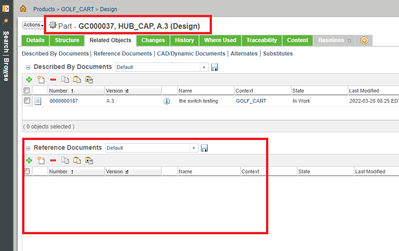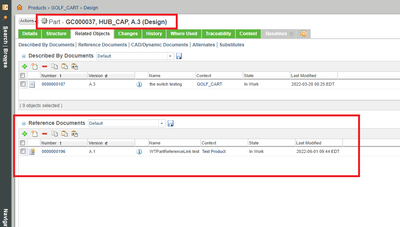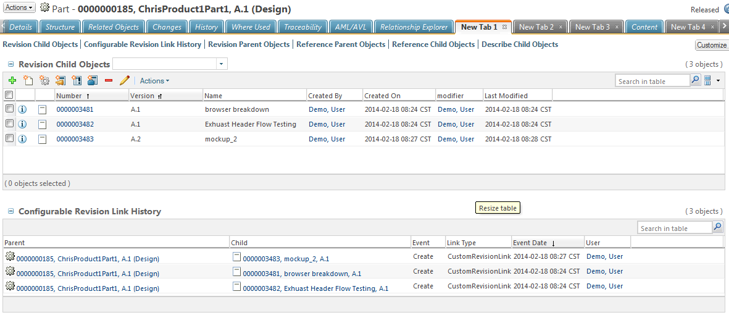Community Tip - Learn all about PTC Community Badges. Engage with PTC and see how many you can earn! X
- Community
- PLM
- Windchill Discussions
- Re: Attach a document to a released WTpart
- Subscribe to RSS Feed
- Mark Topic as New
- Mark Topic as Read
- Float this Topic for Current User
- Bookmark
- Subscribe
- Mute
- Printer Friendly Page
Attach a document to a released WTpart
- Mark as New
- Bookmark
- Subscribe
- Mute
- Subscribe to RSS Feed
- Permalink
- Notify Moderator
Attach a document to a released WTpart
Hi
How can I attach a document (reference document category) to a WT part which is in released state.
Example:
I have a part "123456.sldprt_A1.5", state: production.
Document to be attached: First Article Inspection Report: "FAIR.doc_A1.3" state: Inwork
When ever I am inspecting the part for new batch manufacturing, I need to attach the "FAIR.doc" to WTpart of "123456.sldprt_A1.5", state: production - without check out and check in.
Because, check-out and check-in revise the part each time I attach a "FAIR.doc".
Any suggestions are welcome.
Thank you
- Labels:
-
Document Mgmt
- Mark as New
- Bookmark
- Subscribe
- Mute
- Subscribe to RSS Feed
- Permalink
- Notify Moderator
@Sathish_Rosario I understand your request an a lot customers are strubling with this. Unfortunately OOTB it's not possible. Since a link creation requires a WTPart checkout. But there is a possibility to do it with a small customizing. The topic is Configurable Links.
What is the use of configurable links in windchill? Any materials apart from help center?
There are 4 different links, unfortunately there is no "Reference" Link without the need to checkout. So for your case you need to use the Master or the Revision Link.
I once created a product idea to realize exactly what you wanted to also have a configurable link called Revision Reference Link, where you can attach a reference document without checkout. Unfortunately the idea was stopped because of no community support.
- Mark as New
- Bookmark
- Subscribe
- Mute
- Subscribe to RSS Feed
- Permalink
- Notify Moderator
Thank you
- Mark as New
- Bookmark
- Subscribe
- Mute
- Subscribe to RSS Feed
- Permalink
- Notify Moderator
- Mark as New
- Bookmark
- Subscribe
- Mute
- Subscribe to RSS Feed
- Permalink
- Notify Moderator
But adding the inspection report to the WTpart DOES change the WTpart and therefore it needs to be checked out and back in to record that change.
Someone with the right permissions can upload and attach the inspection report without revising the WTpart, it would become a new iteration. No way around this one.
Another option is to leave the WTpart at the Design state (or whatever allows the users to check the file out and in) until the machined part inspection is completed and then do the promotion. You can promote the CAD model when the design is done. If the manufacturing (NC toolpaths) is done in a separate file, then that file's WTpart is where the inspection report should be attached and this file would not be promoted until after the piece has been machined, inspected and approved.
- Mark as New
- Bookmark
- Subscribe
- Mute
- Subscribe to RSS Feed
- Permalink
- Notify Moderator
Actually, this is doable.
I wrote a method with only 4 lines of code that will link a checked in WTPart to a Reference Document WITHOUT checkout/checkin.
It's much faster then checkout/checkin and works!
Before A.3
After A.3
David
- Mark as New
- Bookmark
- Subscribe
- Mute
- Subscribe to RSS Feed
- Permalink
- Notify Moderator
To add a reference document to a released part isn't complex with customizing, that's true. But you also need to pay attention, that you shouldn't edit any released Windchill object without changing the history. Otherwise you will get a problem for the certification (ISO/DIN,...). My philosophy for Windchill is that the describe and reference by documents are the technical documents which need to be released together with the WTPart.
All other documents are being added by configurable links. e.g. manufacturing documents (if you have only a design view of the WTPart), marketing documents, some test results, calculations, etc.
As @JeffZemsky showed in the post below, it's not that complicated to add a configurable link. And you also can have multiple document soft types or even multiple link-soft types.
- Mark as New
- Bookmark
- Subscribe
- Mute
- Subscribe to RSS Feed
- Permalink
- Notify Moderator
- Mark as New
- Bookmark
- Subscribe
- Mute
- Subscribe to RSS Feed
- Permalink
- Notify Moderator
One can support attaching a Document to a Part using a Revision to Revision Configurable Link. Once configured you will have a new table to add the Document types defined for this type of relationship. As it does not iterate the Part there is a History capture for this so there is traceability to when things were added or changed. These are available to use from Windchill 10.2 M020 onwards.
You can find more information in Help