Community Tip - Want the oppurtunity to discuss enhancements to PTC products? Join a working group! X
- Community
- PLM
- Windchill Discussions
- Best practice for getting a list of Windchill user...
- Subscribe to RSS Feed
- Mark Topic as New
- Mark Topic as Read
- Float this Topic for Current User
- Bookmark
- Subscribe
- Mute
- Printer Friendly Page
Best practice for getting a list of Windchill users?
- Mark as New
- Bookmark
- Subscribe
- Mute
- Subscribe to RSS Feed
- Permalink
- Notify Moderator
Best practice for getting a list of Windchill users?
So evidently, it is not out of the box functionality to be able to see a list of all the Windchill users? I am not sure how you can manage users without seeing who has an account on your system....
So what is the best practice to get a list or report or ??? to see all the users of a Windchill system?
Ideally, I would like to have first and last name, userid, email, etc...
-marc
CAD / PLM Systems Manager
Solved! Go to Solution.
- Labels:
-
Other
Accepted Solutions
- Mark as New
- Bookmark
- Subscribe
- Mute
- Subscribe to RSS Feed
- Permalink
- Notify Moderator
In that case then I'd recommend using Query Builder. Pretty straight forward.
Site --> Utilities --> Report Management. From the top right, pick "New".
On the From tab choose "Add", then select "User"
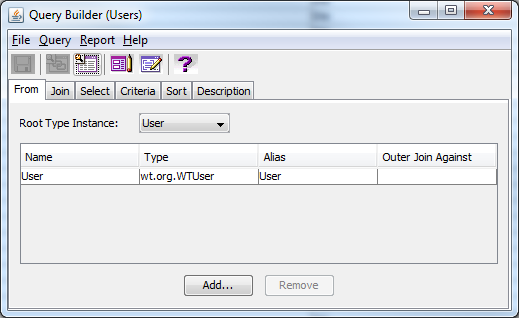
On the Select tab use "Add", then use the selection box next to the attribute to choose the information you want to view.
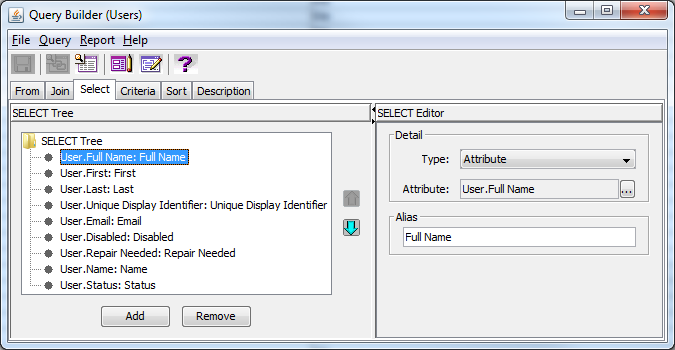
Chosse "save", then "choose" generate.
Select all of your chosen criteria, then click "Generate".
- Mark as New
- Bookmark
- Subscribe
- Mute
- Subscribe to RSS Feed
- Permalink
- Notify Moderator
Are you willing/able to look directly at the database or do you want to do this from Windchill?
- Mark as New
- Bookmark
- Subscribe
- Mute
- Subscribe to RSS Feed
- Permalink
- Notify Moderator
Hey Tom,
Either one at this point. I am a little leery of messing with the database, so my preference would be to do this from Windchill.
-marc
- Mark as New
- Bookmark
- Subscribe
- Mute
- Subscribe to RSS Feed
- Permalink
- Notify Moderator
- Mark as New
- Bookmark
- Subscribe
- Mute
- Subscribe to RSS Feed
- Permalink
- Notify Moderator
Yogesh,
Thanks for the link, and it looks like that would work quite well. I just wasn't able to figure out how to load the report into Windchill. I followed the link on how to load the qml file using the command line but had my syntax or something wrong....
- Mark as New
- Bookmark
- Subscribe
- Mute
- Subscribe to RSS Feed
- Permalink
- Notify Moderator
You can use Org - Utitlities - Report Management utility to import qml.

- Mark as New
- Bookmark
- Subscribe
- Mute
- Subscribe to RSS Feed
- Permalink
- Notify Moderator
Dang! Are you sure it is okay to do that? It is ALMOST too easy, I can't believe they did that on purpose. Don't tell anyone, or they will take it away.... ![]()
- Mark as New
- Bookmark
- Subscribe
- Mute
- Subscribe to RSS Feed
- Permalink
- Notify Moderator
Hi, not able to access this link
- Mark as New
- Bookmark
- Subscribe
- Mute
- Subscribe to RSS Feed
- Permalink
- Notify Moderator
You didn't specify which link you can't access but I think it might be this one
https://community.ptc.com/t5/Windchill-Tips/Resource-for-reporting/ta-p/817824
However, in the last 8 years things have changed a lot, so I suggest you also start with this summary article of PTC support
https://www.ptc.com/en/support/article/CS328887
- Mark as New
- Bookmark
- Subscribe
- Mute
- Subscribe to RSS Feed
- Permalink
- Notify Moderator
In that case then I'd recommend using Query Builder. Pretty straight forward.
Site --> Utilities --> Report Management. From the top right, pick "New".
On the From tab choose "Add", then select "User"
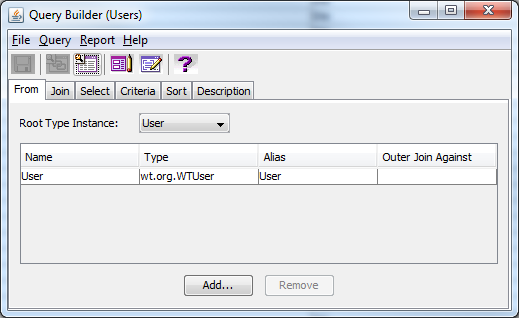
On the Select tab use "Add", then use the selection box next to the attribute to choose the information you want to view.
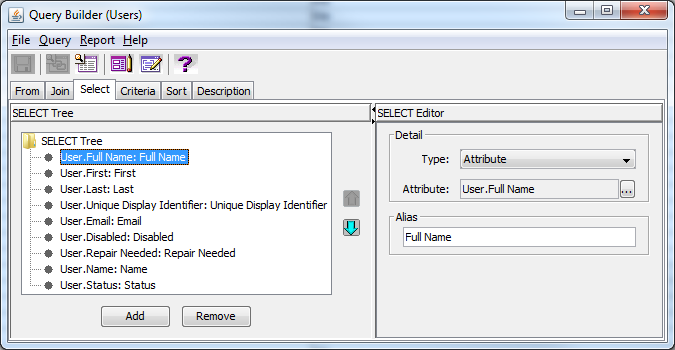
Chosse "save", then "choose" generate.
Select all of your chosen criteria, then click "Generate".
- Mark as New
- Bookmark
- Subscribe
- Mute
- Subscribe to RSS Feed
- Permalink
- Notify Moderator
By the way, "Disabled" users are those who have been deleted from Windchill. This is seen by the addition of {wt.org.WTUser:<uid>} to the front of their username. (This allows the same username to be created again in the future without affecting the last user with this same username.)
"Repair Needed" users are those who are currently disconnected. These are users who DO have accounts in Windchill but are no longer visible in the LDAP (Windchill DS, Active Directory, etc.)
- Mark as New
- Bookmark
- Subscribe
- Mute
- Subscribe to RSS Feed
- Permalink
- Notify Moderator
Hey Tom, I have a quick question about the user list; how would I get a list of users who belonged to a certain group? In my case I have a group setup called "Engineering". Thanks in advance!
Buddy Hudson
- Mark as New
- Bookmark
- Subscribe
- Mute
- Subscribe to RSS Feed
- Permalink
- Notify Moderator
You can view the group membership in Site --> Utilities --> Participant Administration. Simply select the group and then view it's properties.
- Mark as New
- Bookmark
- Subscribe
- Mute
- Subscribe to RSS Feed
- Permalink
- Notify Moderator
Hey Tom,
Got that, but how to export those names from Windchill into something I can present to someone?
Thanks,
Buddy
- Mark as New
- Bookmark
- Subscribe
- Mute
- Subscribe to RSS Feed
- Permalink
- Notify Moderator
- Mark as New
- Bookmark
- Subscribe
- Mute
- Subscribe to RSS Feed
- Permalink
- Notify Moderator
If you have just 1 group then as Tom said that is the approach, if you have many groups and get a report on that, you have to write a custom utility which would list out all the groups and members of those groups.
Thanks
Binesh
- Mark as New
- Bookmark
- Subscribe
- Mute
- Subscribe to RSS Feed
- Permalink
- Notify Moderator
When I click on the Report Management link, the Report Management window opens but is blank.
I have admin rights. We are on Windchill PDMLink 10.2 M020-CPS05
- Mark as New
- Bookmark
- Subscribe
- Mute
- Subscribe to RSS Feed
- Permalink
- Notify Moderator
Have to understand a few key things about how users and groups are managed.
1. User accounts are created in Windchill Directory Server; this may or may not have been set up to tie into your network in a variety of ways.
2. Group membership is held only in Windchill Directory Server and Windchill query builder reports cannot reach into this info and report on it.
3. When a user logs on, a record for that user is created in the database and remains there regardless of what is done in Windchill Directory Server. User accounts can be reported on using query builder. The table is wtuser.
So - Easy to get reports about user accounts. Major hassle to get reports on groups.
Also - Groups may be defined at Site, via Participant admin, or at Org, via either Org/Groups or Org/Participant admin. From Site, you cannot see Org-level Groups.
An alternative to get Group info is to go to the Windchill desktop, launch Windchill Directory Server, select Manage entries, get a group to show in the listing, then simply click in that window and select all, copy, bring out to Excel.
- Mark as New
- Bookmark
- Subscribe
- Mute
- Subscribe to RSS Feed
- Permalink
- Notify Moderator
Thanks. But I found a workaround for getting a list of users. I added the Groups to the participant Admin table. Once in the table, I clicked on the View Info icon for each group and the list of members within that group is listed.
- Mark as New
- Bookmark
- Subscribe
- Mute
- Subscribe to RSS Feed
- Permalink
- Notify Moderator
Cliff,
Can you explain how you did this? I think it will be a great help for all admins.
- Mark as New
- Bookmark
- Subscribe
- Mute
- Subscribe to RSS Feed
- Permalink
- Notify Moderator
- Mark as New
- Bookmark
- Subscribe
- Mute
- Subscribe to RSS Feed
- Permalink
- Notify Moderator
Thanks Cliff!






