Community Tip - Want the oppurtunity to discuss enhancements to PTC products? Join a working group! X
- Community
- PLM
- Windchill Discussions
- Re: Change object Date Completed
- Subscribe to RSS Feed
- Mark Topic as New
- Mark Topic as Read
- Float this Topic for Current User
- Bookmark
- Subscribe
- Mute
- Printer Friendly Page
Change object Date Completed
- Mark as New
- Bookmark
- Subscribe
- Mute
- Subscribe to RSS Feed
- Permalink
- Notify Moderator
Change object Date Completed
Does anyone know what needs to be added to a report to get the Date Completed of a change notice or a change task?
Solved! Go to Solution.
- Labels:
-
Reporting
- Tags:
- group discussion
Accepted Solutions
- Mark as New
- Bookmark
- Subscribe
- Mute
- Subscribe to RSS Feed
- Permalink
- Notify Moderator
I got it.
I looked at the joins. I had the Work Item referencing the Change Task. I changed it to have the Work Item reference the Change Notice and it showed the time I was looking for.
Wrong (for what I wanted) Corrected
Thank you.
- Mark as New
- Bookmark
- Subscribe
- Mute
- Subscribe to RSS Feed
- Permalink
- Notify Moderator
you can add Resolution Date attribute for change notice and change request. for change task there isn't OOTB attribute exist you can create IBA to record the Resolution Date. or use Change task Lifecycle history information to get change completed date (date on which change task moved to Resolved state.)
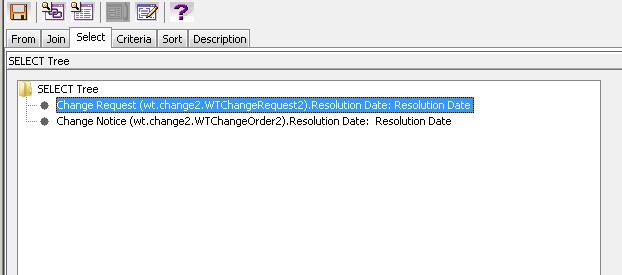
Hope it Helps!!!
Thanks
Shreyas
- Mark as New
- Bookmark
- Subscribe
- Mute
- Subscribe to RSS Feed
- Permalink
- Notify Moderator
I have used that. However, what I'm looking for is the date that each person with the Task of the CN or the CN itself completed it.
- Mark as New
- Bookmark
- Subscribe
- Mute
- Subscribe to RSS Feed
- Permalink
- Notify Moderator
I found the name of the completed date of the Task but I also want the completed date of the CN.
- Mark as New
- Bookmark
- Subscribe
- Mute
- Subscribe to RSS Feed
- Permalink
- Notify Moderator
We use completed date from "Process Status" table under "Process" tab of Change Object.

For Reporting, its available under WF Voting Event Audit table.
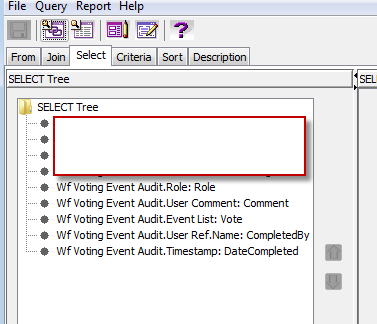
- Mark as New
- Bookmark
- Subscribe
- Mute
- Subscribe to RSS Feed
- Permalink
- Notify Moderator
Yogesh,
I need to find the Completed Date of the Change Notice. Not the Change Task. I already found that wf voting event audit.
I don't think I have the right Join's.
- Mark as New
- Bookmark
- Subscribe
- Mute
- Subscribe to RSS Feed
- Permalink
- Notify Moderator
I got it.
I looked at the joins. I had the Work Item referencing the Change Task. I changed it to have the Work Item reference the Change Notice and it showed the time I was looking for.
Wrong (for what I wanted) Corrected
Thank you.





