Community Tip - Did you get called away in the middle of writing a post? Don't worry you can find your unfinished post later in the Drafts section of your profile page. X
- Community
- PLM
- Windchill Discussions
- Configuring Windchill for Solidworks
- Subscribe to RSS Feed
- Mark Topic as New
- Mark Topic as Read
- Float this Topic for Current User
- Bookmark
- Subscribe
- Mute
- Printer Friendly Page
Configuring Windchill for Solidworks
- Mark as New
- Bookmark
- Subscribe
- Mute
- Subscribe to RSS Feed
- Permalink
- Notify Moderator
Configuring Windchill for Solidworks
I'm looking for information from PTC or anyone else that explains how to configure Windchill 10.2 to support SolidWorks files. I have the workgroup manager installed on the server but the SolidWorks file types are not listed as valid MIME types and they don't seem to be listed as an option when creating new documents. I'm trying to figure out what all needs to be configured to allow Windchill to properly handle these files. Thanks!
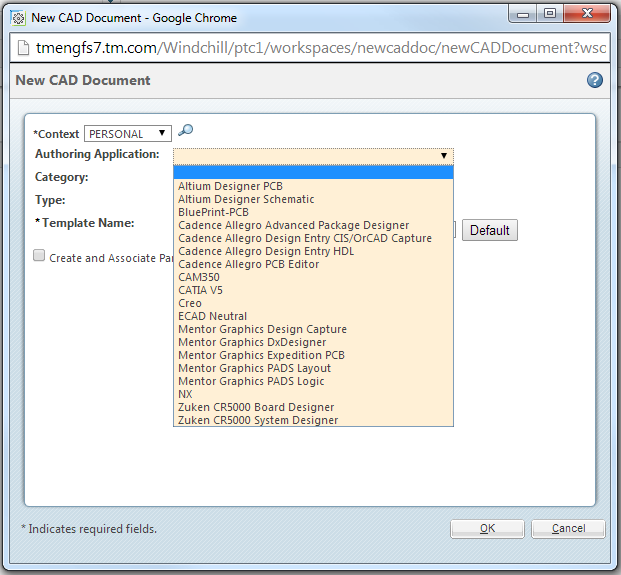
- Labels:
-
Other
- Mark as New
- Bookmark
- Subscribe
- Mute
- Subscribe to RSS Feed
- Permalink
- Notify Moderator
I Think you need to load a solidworks template file into windchill so that it has something to "create" when you tell windchill to create a new Cad document of type solidworks. Ootb, windchill does not include a sw template. Furthermore, you should set the proper solidworks property names in the template so that they map to your windchill attributes.
THere are a number of significant problems with the sw wwgm, so if possible you should use the latest version of windchill. At a minimum, use wc 10.1 m040 with patches plus sw 2014. If you do not install the patches you will run inti the disconnect problem.
- Mark as New
- Bookmark
- Subscribe
- Mute
- Subscribe to RSS Feed
- Permalink
- Notify Moderator
Hi Tom,
When the Windchill Workgroup Manager module was installed via PSI on the server was SolidWorks selected? It may be that you need to run the PSI again and select the SolidWorks applications when configuring the WWGM options because it doesn't look like that happened.
I have all the possible WWGMs installed on my system, but I believe this is the option you would need to explore:
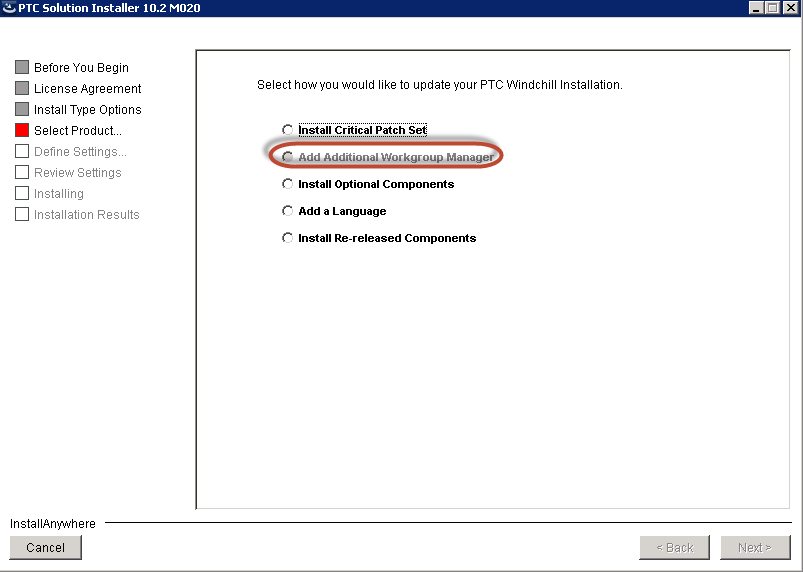
Regards,
Lori





