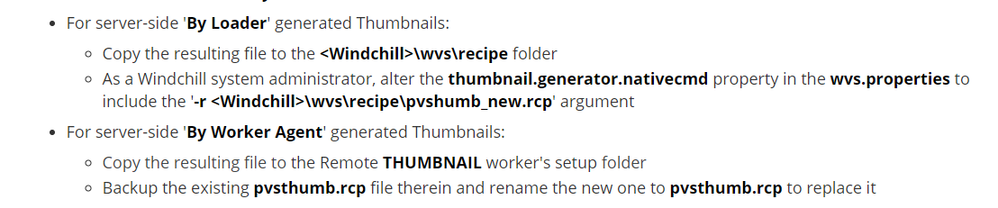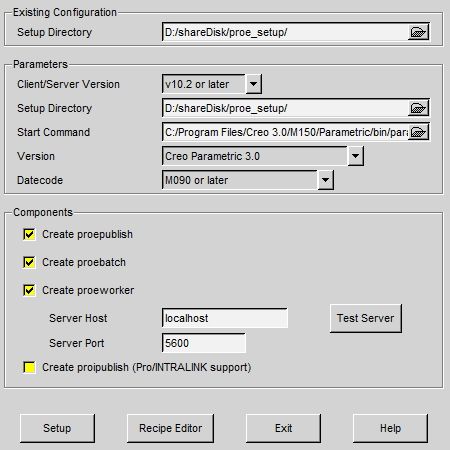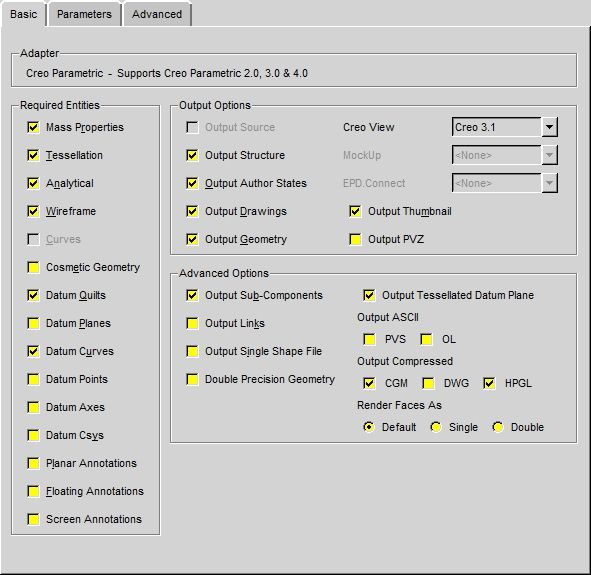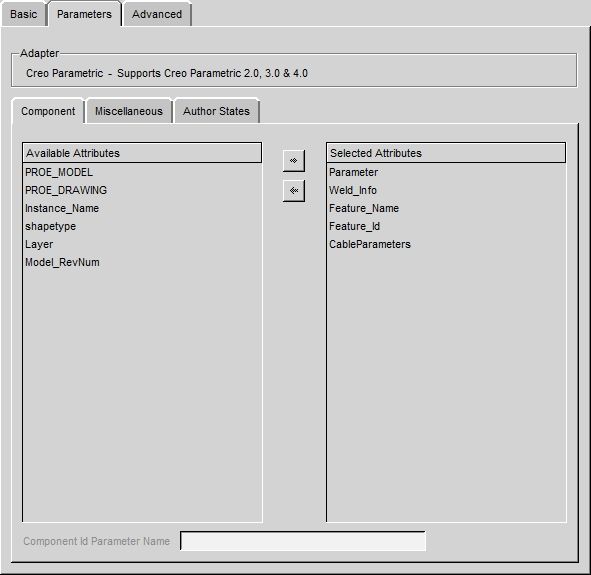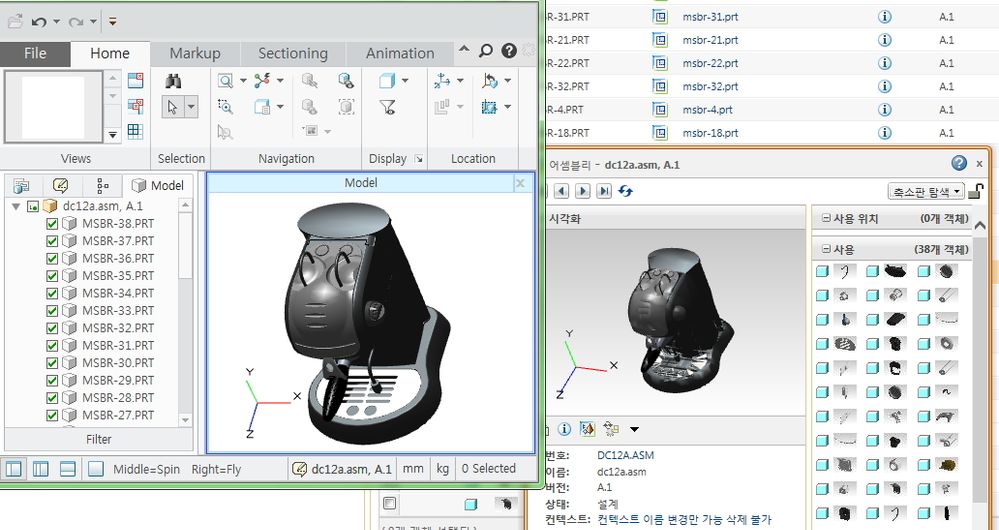Community Tip - When posting, your subject should be specific and summarize your question. Here are some additional tips on asking a great question. X
- Community
- PLM
- Windchill Discussions
- Re: Creo View and Thumbnail wasn't matching
- Subscribe to RSS Feed
- Mark Topic as New
- Mark Topic as Read
- Float this Topic for Current User
- Bookmark
- Subscribe
- Mute
- Printer Friendly Page
Creo View and Thumbnail wasn't matching
- Mark as New
- Bookmark
- Subscribe
- Mute
- Subscribe to RSS Feed
- Permalink
- Notify Moderator
Creo View and Thumbnail wasn't matching
Creo View and Thumbnail wasn't matching
worker setup on same pc(installed Windchill & Creo 3.0 M150)
and set following picture
and my viewer version 4.1
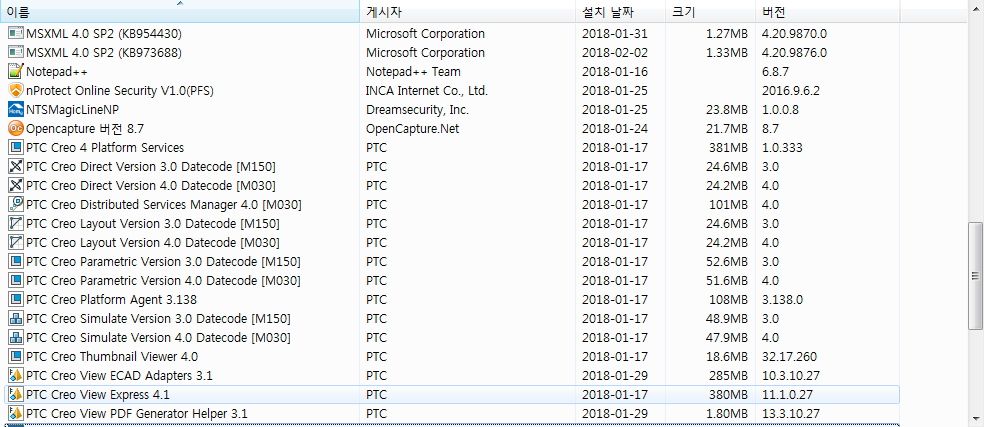
how do i fix it?
thanks
Solved! Go to Solution.
Accepted Solutions
- Mark as New
- Bookmark
- Subscribe
- Mute
- Subscribe to RSS Feed
- Permalink
- Notify Moderator
Take a look at these two articles:
- Mark as New
- Bookmark
- Subscribe
- Mute
- Subscribe to RSS Feed
- Permalink
- Notify Moderator
I don't mean this at all to sound mean, but have you actually zoomed in on the thumbnail? I have noticed that the thumbnail can look very odd when zoomed out and, often times, the details can look very far off from what it actually is when zoomed in. I suppose it's some video setting.
- Mark as New
- Bookmark
- Subscribe
- Mute
- Subscribe to RSS Feed
- Permalink
- Notify Moderator
If i zoom in or out in the Thumbnail navigation, the image still does not display correctly.
In PDMLink's original thumbnail navigation, we determined that only some images were visible and that the CREO viewer showed the correct image.
thank
- Mark as New
- Bookmark
- Subscribe
- Mute
- Subscribe to RSS Feed
- Permalink
- Notify Moderator
I don't think this is thumbnail.
Thumbnail is generated for "Details" tab
Left side of your screenshot is rendered by Creo View Client and right side by your browser ( 3D Web GL )
See CS265116 for troubleshooting
- Mark as New
- Bookmark
- Subscribe
- Mute
- Subscribe to RSS Feed
- Permalink
- Notify Moderator
The important thing is that the visualization part that is shown in advance is not perfect and it is not match from the image that is seen in Creo View.
thanks
- Mark as New
- Bookmark
- Subscribe
- Mute
- Subscribe to RSS Feed
- Permalink
- Notify Moderator
and i'm checking CS
- Mark as New
- Bookmark
- Subscribe
- Mute
- Subscribe to RSS Feed
- Permalink
- Notify Moderator
Take a look at these two articles:
- Mark as New
- Bookmark
- Subscribe
- Mute
- Subscribe to RSS Feed
- Permalink
- Notify Moderator
Hi, TomU
i can't understand step 7