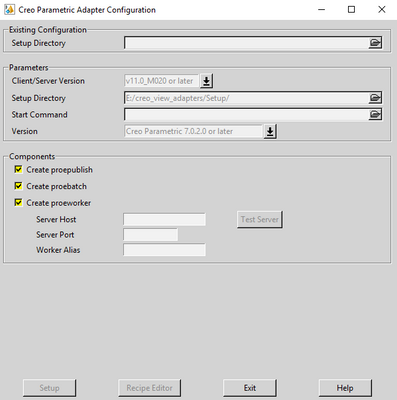Community Tip - Did you get an answer that solved your problem? Please mark it as an Accepted Solution so others with the same problem can find the answer easily. X
- Community
- PLM
- Windchill Discussions
- CreoView Install
- Subscribe to RSS Feed
- Mark Topic as New
- Mark Topic as Read
- Float this Topic for Current User
- Bookmark
- Subscribe
- Mute
- Printer Friendly Page
CreoView Install
- Mark as New
- Bookmark
- Subscribe
- Mute
- Subscribe to RSS Feed
- Permalink
- Notify Moderator
CreoView Install
I am trying to install CreoView Adapters 7.1.1.0 on my Windchill 11.1. M020 CPS20 server which is running on Windows Server 2016. The matrix says I need the Desktop Experience and I checked with IT and they say they installed it that way.
However, when I run the proe2pv_config.exe, the Setup button is grayed out. I also tried 8.0.0.0.
Any suggestions before I contact PTC support?
Solved! Go to Solution.
- Labels:
-
Installation
-
Windchill Visualization
Accepted Solutions
- Mark as New
- Bookmark
- Subscribe
- Mute
- Subscribe to RSS Feed
- Permalink
- Notify Moderator
Unchecked Create proeworker and the Setup became selectable, saved it and Recipe Editor is selectable.
- Mark as New
- Bookmark
- Subscribe
- Mute
- Subscribe to RSS Feed
- Permalink
- Notify Moderator
No issues installing it on my server(s). Does your user account have admin rights? Try 'Run as Administrator'?
- Mark as New
- Bookmark
- Subscribe
- Mute
- Subscribe to RSS Feed
- Permalink
- Notify Moderator
Setup and Recipe Editor are greyed out even when I 'Run as Administrator'.
I am wondering if IT did not build the systems with Desktop Experience.
- Mark as New
- Bookmark
- Subscribe
- Mute
- Subscribe to RSS Feed
- Permalink
- Notify Moderator
If you're logged into the computer and looking at a desktop, then desktop experience is installed. Without it everything has to be done from a console (command prompt.)
- Mark as New
- Bookmark
- Subscribe
- Mute
- Subscribe to RSS Feed
- Permalink
- Notify Moderator
There should be a log file created somewhere in your user profile's temp folders as soon as setup is started. If you can find it, there should be something in there saying what the problem is. Let me know if you need help finding it.
- Mark as New
- Bookmark
- Subscribe
- Mute
- Subscribe to RSS Feed
- Permalink
- Notify Moderator
I found the VIZADAPTERS_PtcInstall.log files. but they only cover the installation of CreoView from the DVD image. CreoView itself installs OK. It is the proe2pv_config.exe that is failing to let me do the setup and recipe settings.
- Mark as New
- Bookmark
- Subscribe
- Mute
- Subscribe to RSS Feed
- Permalink
- Notify Moderator
- Mark as New
- Bookmark
- Subscribe
- Mute
- Subscribe to RSS Feed
- Permalink
- Notify Moderator
Setup here will stay grayed out until all the appropriate fields are populated...
- Mark as New
- Bookmark
- Subscribe
- Mute
- Subscribe to RSS Feed
- Permalink
- Notify Moderator
Unchecked Create proeworker and the Setup became selectable, saved it and Recipe Editor is selectable.