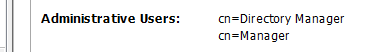Community Tip - You can Bookmark boards, posts or articles that you'd like to access again easily! X
- Community
- PLM
- Windchill Discussions
- Re: Default Bind DN for OpenDJ
- Subscribe to RSS Feed
- Mark Topic as New
- Mark Topic as Read
- Float this Topic for Current User
- Bookmark
- Subscribe
- Mute
- Printer Friendly Page
Default Bind DN for OpenDJ
- Mark as New
- Bookmark
- Subscribe
- Mute
- Subscribe to RSS Feed
- Permalink
- Notify Moderator
Default Bind DN for OpenDJ
Has anyone found a way to set the default Bind DN for OpenDJ? It defaults to "CN=Directory Manager" and I would like it to default to "CN=Manager" instead.
Solved! Go to Solution.
Accepted Solutions
- Mark as New
- Bookmark
- Subscribe
- Mute
- Subscribe to RSS Feed
- Permalink
- Notify Moderator
You can simply add the alias "CN=Manager" to the default one "CN=Directory Manager" (or the reverse).
It's in the config.ldif file (<OpenDJ_HOME>/config/config.ldif). Look for "Directory Manager" and add the required line:
ds-cfg-alternate-bind-dn: cn=Directory Manager
ds-cfg-alternate-bind-dn: cn=Manager
Restart OpenDJ and you will be able to use either one.
www.4cad.ca
- Mark as New
- Bookmark
- Subscribe
- Mute
- Subscribe to RSS Feed
- Permalink
- Notify Moderator
I would like to know how to do that too. We can set the Bind DN to "CN=Manager" during OpenDJ installation, but the login GUI continues to defaults "CN=Directory Manager".
- Mark as New
- Bookmark
- Subscribe
- Mute
- Subscribe to RSS Feed
- Permalink
- Notify Moderator
I found this: The default value for the bind DN is for the root DN user, cn=Directory Manager.
https://docs.oracle.com/cd/E19450-01/820-6169/to-start-the-controlpanel.html
We set Bind DN to "CN=Manager", so would it be a step to set the root DN user to "cn=Manager"?
- Mark as New
- Bookmark
- Subscribe
- Mute
- Subscribe to RSS Feed
- Permalink
- Notify Moderator
You can simply add the alias "CN=Manager" to the default one "CN=Directory Manager" (or the reverse).
It's in the config.ldif file (<OpenDJ_HOME>/config/config.ldif). Look for "Directory Manager" and add the required line:
ds-cfg-alternate-bind-dn: cn=Directory Manager
ds-cfg-alternate-bind-dn: cn=Manager
Restart OpenDJ and you will be able to use either one.
www.4cad.ca
- Mark as New
- Bookmark
- Subscribe
- Mute
- Subscribe to RSS Feed
- Permalink
- Notify Moderator
I already have "ds-cfg-alternate-bind-dn: cn=Manager" in the config.ldif file and I am able to login as cn=Manager. The issue is that when I launch control panel the login GUI defaults to "cn=Directory Manager" for the Bind DN and I would like it to default to "cn=Manager" so that I don't have to change it each time I launch.
- Mark as New
- Bookmark
- Subscribe
- Mute
- Subscribe to RSS Feed
- Permalink
- Notify Moderator
That's the whole purpose of this: you don't have to change it each time.
Let it to "cn=Directory Manager". I don't see the point to change it since it's the same account.
www.4cad.ca
- Mark as New
- Bookmark
- Subscribe
- Mute
- Subscribe to RSS Feed
- Permalink
- Notify Moderator
Thank you for the alternative approach. It gets us past having to hack the OpenDJ username each time.
As you said, I had to ensure both lines were in the config.ldif file. If a 'ds-cfg-alternate-bind-dn' entry doesn't exist, it can't be used as a login.
...
dn: cn=Directory Manager,cn=Root DNs,cn=config
cn: Directory Manager
ds-cfg-alternate-bind-dn: cn=Manager
ds-cfg-alternate-bind-dn: cn=Directory Manager
...
Then I needed to restart OpenDJ before I could use 'cn=Directory Manager' username with the 'cn=Manager' password.
Thanks
- Mark as New
- Bookmark
- Subscribe
- Mute
- Subscribe to RSS Feed
- Permalink
- Notify Moderator
This screen capture just confirms above - easy way to know that this has been done.
One sees this once the control panel has been launched.