Community Tip - New to the community? Learn how to post a question and get help from PTC and industry experts! X
- Community
- PLM
- Windchill Discussions
- Document File Name changing
- Subscribe to RSS Feed
- Mark Topic as New
- Mark Topic as Read
- Float this Topic for Current User
- Bookmark
- Subscribe
- Mute
- Printer Friendly Page
Document File Name changing
- Mark as New
- Bookmark
- Subscribe
- Mute
- Subscribe to RSS Feed
- Permalink
- Notify Moderator
Document File Name changing
We control many of our documents in PDMLink as a sub-type of "Document". One of my users put in a PDF as this document sub-type. Now they want to replace the PDF with a DOCX file. But every time we try to check it in the File Name gets a "-1" added.
For example: The PDF file name is 123456.pdf and the docx file is 123456.docx. But when we check it in it changes it to 123456-1.docx.
Has anyone seen this and/or know why it happens?
The Number field is the same for both the PDF and DOCX.
Solved! Go to Solution.
- Labels:
-
Other
Accepted Solutions
- Mark as New
- Bookmark
- Subscribe
- Mute
- Subscribe to RSS Feed
- Permalink
- Notify Moderator
I have noticed this when there is a secondary attachment with the same name already exists for that document. See whether you have a secondary attachment 123456.docx already exists with 123456.pdf similar to below.
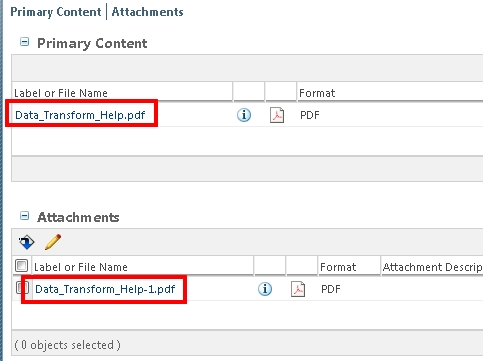
Thanks
Binesh Kumar
Barry Wehmiller
- Mark as New
- Bookmark
- Subscribe
- Mute
- Subscribe to RSS Feed
- Permalink
- Notify Moderator
I have noticed this when there is a secondary attachment with the same name already exists for that document. See whether you have a secondary attachment 123456.docx already exists with 123456.pdf similar to below.
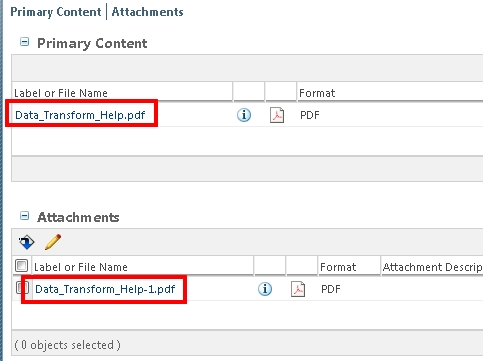
Thanks
Binesh Kumar
Barry Wehmiller
- Mark as New
- Bookmark
- Subscribe
- Mute
- Subscribe to RSS Feed
- Permalink
- Notify Moderator
Great call Binesh! I was all ready to write back saying we don't use attachments to our documents but I better just check. There it was. And because I didn't think we use attachements I didn't even have that table on my tab on the detail page.
What this user did then was create the PDF from the DOCX. He made the PDF the main file then put the source file (DOCX) as the attachment.
Thank you!





