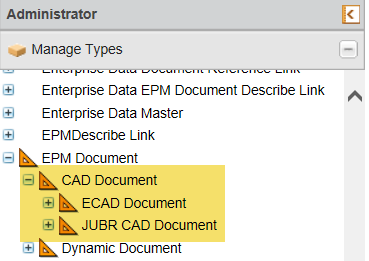Community Tip - Learn all about the Community Ranking System, a fun gamification element of the PTC Community. X
- Community
- PLM
- Windchill Discussions
- Re: Document does not have IBA definition
- Subscribe to RSS Feed
- Mark Topic as New
- Mark Topic as Read
- Float this Topic for Current User
- Bookmark
- Subscribe
- Mute
- Printer Friendly Page
Document does not have IBA definition
- Mark as New
- Bookmark
- Subscribe
- Mute
- Subscribe to RSS Feed
- Permalink
- Notify Moderator
Document does not have IBA definition
Creo 4.0 M070
Windchill 11.0 M030
We are getting a Windchill error when we want to upload a modified generic: Document does not have IBA definition: document=_instance_name_, column(item)=ARTIKELNUMMER
The error points to one of the instances and to one of the User Defined Parameters inside that part (our own "articlenumber"). "articlenumber" is one of the columns in our family table. "articlenumber" is also a designated parameter (and it is being used in thousands of other parts without any trouble).
So Windchill refuses to upload that part...
So I remove that column from the family table...Windchill still refuses to upload that part.
So I remove the parameter completely from that part...Windchill uploads that part with no issues!
So I re-add the parameter to the part (marking it as designated), re-add it to the family table...Windchill uploads the part with no issues!
Does any one have any clue what is going on?
P.s. We do not use WTParts.
Solved! Go to Solution.
- Labels:
-
Other
Accepted Solutions
- Mark as New
- Bookmark
- Subscribe
- Mute
- Subscribe to RSS Feed
- Permalink
- Notify Moderator
Hello,
We are dealing with that issue since 2011 and PTC was not able to help.
It happened regulartly during the first years and 3 or 4 times per year during the last 3 years.
Here what I found out and reporteted to PTC:
First of all the statement of the message "missing IBA" is wrong.
In our case it happens with files that were already checked in and had all necessary "IBA" definitions.
Therefore if I check the object that causes the error message in the common space, I can find all the necessary information, f. e. "Artikelnummer".
But if I check the column "Artikelnummer" in my workspace, it's going to be empty for all instances that are defined in the corresponding generic file.
But the Creo file itself has an "Artikelnummer" for each instance of the family table.
So IMHO there is an incorrect communication between the Creo file and the local workspace (Windchill).
Workaround (in our case):
Any change of the generic file, that leads to a necessary regeneration of all instances, after saving the file, helps to make "the missing information" visible again in the workspace. For example, adding a new plane to the generic, regenerate generic, validate family table, save generic.
After that, the so called missing information" are visible again in the workspace and the file can be uploaded and checked in.
I hope it works like that also for others....
- Mark as New
- Bookmark
- Subscribe
- Mute
- Subscribe to RSS Feed
- Permalink
- Notify Moderator
Anyone?
- Mark as New
- Bookmark
- Subscribe
- Mute
- Subscribe to RSS Feed
- Permalink
- Notify Moderator
Honestly, no idea. PTC's knowledge base suggested resolution procedure but not a root cause.
https://www.ptc.com/en/support/article?n=CS106701
A guess is the attribute in that family table was defined as a different type (e.g. number with units) from Windchill's IBA (e.g. real number). This happens occasionally and will cause upload issues.
- Mark as New
- Bookmark
- Subscribe
- Mute
- Subscribe to RSS Feed
- Permalink
- Notify Moderator
Thanks for the link to the CS!
I am not sure if the "Document soft-type" is the root cause, because the parameter involved is a STRING parameter.
- Mark as New
- Bookmark
- Subscribe
- Mute
- Subscribe to RSS Feed
- Permalink
- Notify Moderator
I'm getting sick and tired of this useless error message 😞
A process which should only take a few minutes now takes up an hour...this is unacceptable!
@jbragaCan anyone from PTC join this conversation?
- Mark as New
- Bookmark
- Subscribe
- Mute
- Subscribe to RSS Feed
- Permalink
- Notify Moderator
HamsterNL,
Spoke with a colleague who had experience with a customer having this issue. The reason for it was that the expected soft type of CAD Document which has the mentioned attribute was not being created for instances. I recommend you check setting of preference Operation > Upload Operation > Upload > Soft Type Parameter and if that parameter is set in CAD Documents as well as Windchill/codebase/EPMDefaultSoftType.xml per article CS160454. Also, add the Object Type column to the workspace view to see if they are the expected type when checked against Type and Attributes Management. If you require further assistance, I recommend that you open a case with PTC Technical Support.
- Mark as New
- Bookmark
- Subscribe
- Mute
- Subscribe to RSS Feed
- Permalink
- Notify Moderator
Hi @jbraga ,
Thanks for joining the conversation, I will check those settings first thing tomorrow!
Thing is... the generic and all the instances are already check-in in Windchill. After a modification of the generic, Windchill starts complaining about the IBA definitions.
Are those attributes being checked each time we upload a modified generic?
- Mark as New
- Bookmark
- Subscribe
- Mute
- Subscribe to RSS Feed
- Permalink
- Notify Moderator
Hello,
We are dealing with that issue since 2011 and PTC was not able to help.
It happened regulartly during the first years and 3 or 4 times per year during the last 3 years.
Here what I found out and reporteted to PTC:
First of all the statement of the message "missing IBA" is wrong.
In our case it happens with files that were already checked in and had all necessary "IBA" definitions.
Therefore if I check the object that causes the error message in the common space, I can find all the necessary information, f. e. "Artikelnummer".
But if I check the column "Artikelnummer" in my workspace, it's going to be empty for all instances that are defined in the corresponding generic file.
But the Creo file itself has an "Artikelnummer" for each instance of the family table.
So IMHO there is an incorrect communication between the Creo file and the local workspace (Windchill).
Workaround (in our case):
Any change of the generic file, that leads to a necessary regeneration of all instances, after saving the file, helps to make "the missing information" visible again in the workspace. For example, adding a new plane to the generic, regenerate generic, validate family table, save generic.
After that, the so called missing information" are visible again in the workspace and the file can be uploaded and checked in.
I hope it works like that also for others....
- Mark as New
- Bookmark
- Subscribe
- Mute
- Subscribe to RSS Feed
- Permalink
- Notify Moderator
I just run into this same situation with Creo 8 and Windchill 12.0.2.2 and your solution (still) works 🙂