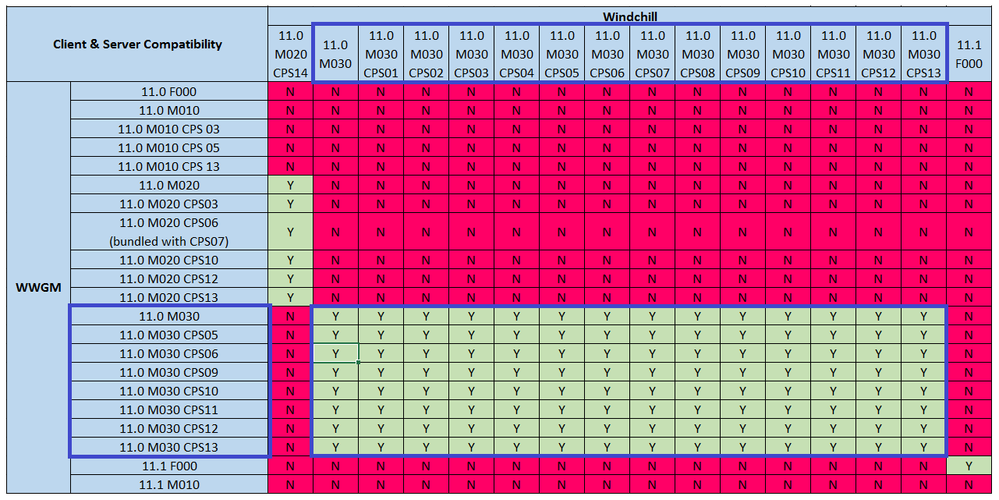Community Tip - New to the community? Learn how to post a question and get help from PTC and industry experts! X
- Community
- PLM
- Windchill Discussions
- Error in Windchill Workgroup Manager, File System,...
- Subscribe to RSS Feed
- Mark Topic as New
- Mark Topic as Read
- Float this Topic for Current User
- Bookmark
- Subscribe
- Mute
- Printer Friendly Page
Error in Windchill Workgroup Manager, File System, Solidworks 2017
- Mark as New
- Bookmark
- Subscribe
- Mute
- Subscribe to RSS Feed
- Permalink
- Notify Moderator
Error in Windchill Workgroup Manager, File System, Solidworks 2017
Oftentimes my Windchill Workgroup Manager seems to loose its link to the local Windchill File System. When it is working, I can open SW files from my workspace via the Workgroup Manager, make edits, save the file and all is well. Once or twice a day I run into the situation where I can no longer open files from or save files to my workspace. Saving a file which was opened from the workspace brings up the Save-as dialog. I can still see my workspace in Windows Explorer and I can see the files that I had in my workspace, but when I try to save to that folder it simply gives me a Failed to Save Document error message pop-up. If I try to open from the workspace via Workgroup Manager, I get the message "Failed to open in SolidWorks 2017: #######.SLDPRT. C:\Users\<user>\Documents\PTC Places\Workspace\#######.SLDPRT does not exist" in the WM message area. If I try to open a file from the workspace via the Solidworks Open command, I get a pop-up message in SW saying "C:\Users\<user>\Documents\PTC Places\Workspace\~$#######.SLDPRT contains an invalid path."
There is no consistent sequence of events leading up to this situation occurring, seems to happen randomly. The only way I've found to resolve it is to restart my machine.
Has anyone else encountered this problem or knows how I might either prevent it from happening or resolve it without power-cycling?
- Labels:
-
Document Mgmt
- Mark as New
- Bookmark
- Subscribe
- Mute
- Subscribe to RSS Feed
- Permalink
- Notify Moderator
We were running into the same problem here. In our case, the problem was caused by some OS system updates that would fail to install. These updates were being pushed to local machines through Software Center Configuration Manager. Restarting the machine would fix the issue (temporarily), but every time the OS update attempted to install on local machines it would always fail and after failing to install the Microsoft OS update is when we would encounter the issues with WGM / SolidWorks not being able to open any CAD documents.
The solution that worked for us was to completely uninstall WGM (After Uninstall succeeds -> delete Cache folder and the PTC folder in C:\Program Files), Uninstall Windchill File System, and finally uninstall the Creo Platform Services.
After uninstalling WGM the OS updates were able to install successfully. Once all of the required Windows / OS updates were all completed we reinstalled WGM on the local machines and the issue has yet to return (Going on 5 days without any reported issues).
Hope this helps!
- Mark as New
- Bookmark
- Subscribe
- Mute
- Subscribe to RSS Feed
- Permalink
- Notify Moderator
We had the exact same issue. SolidWorks stopped opening files from the workspace and the latest Window 10 update failed to install. Uninstalling the Windchill Workgroup Manager and the Windchill File System allowed the Windows update to complete and then reinstalling the WGM allowed SolidWorks to begin working correctly again. We didn't bother deleting the cache and haven't had any issues since the uninstall and reinstall.
While not an exact match, article CS278349 seems similar.
- Mark as New
- Bookmark
- Subscribe
- Mute
- Subscribe to RSS Feed
- Permalink
- Notify Moderator
Thanks for the support Article Link (Wish I found that sooner).
I would like to clarify; The reason for deleting the cache folder and PTC folder from C:\Program Files is because we have our machines locked down with "client-least privilege" so everything has to be installed through SCCM. However, the silent install / deployment of WGM to client machines through SCCM would fail if the folders/files already existed.
Having a relatively small WGM user base, It was simply quicker / easier to delete the existing folders from client machines to allow the existing software package to install (all the CAD files were still available from the server-side workspace so no work was lost)
As mentioned it should not be necessary to delete the cache folder, but for our use case it was the quickest way to minimize user down time.
Regards,
- Mark as New
- Bookmark
- Subscribe
- Mute
- Subscribe to RSS Feed
- Permalink
- Notify Moderator
Hi,
The issue observed in your setup recently may be related to the issue documented in Article CS277563.
https://www.ptc.com/en/support/article?n=CS277563
If issue persists, please log-in a call with PTC Technical Support.
Regards,
Pankaj Mooteri
Product Manager, PTC
- Mark as New
- Bookmark
- Subscribe
- Mute
- Subscribe to RSS Feed
- Permalink
- Notify Moderator
We are continuing to see this issue. Right now it seems to be related to Windows 10 update 1809
I found this article, but we are still struggling with getting WGM to function.
BIG question, though. In the article instructions it tells us to:
"Make sure that WFS service is started before using WWGM" -- But we don't know how to do that, and there are no instructions to do so. Any ideas?
- Mark as New
- Bookmark
- Subscribe
- Mute
- Subscribe to RSS Feed
- Permalink
- Notify Moderator
The first time you go to use the WWGM the service should start automatically. You can manually start it in the services list. From the start menu, search for 'Services'. There should be an entry in the list for the PTC WFS Service.
- Mark as New
- Bookmark
- Subscribe
- Mute
- Subscribe to RSS Feed
- Permalink
- Notify Moderator
Thanks @TomU
We tried that and got the Services started, but still, it didn't work. I'm curious - There's a line in this article that says
"Corrected in Windchill PDMLink 11.0 M030 CPS13"
Are they saying we have to update our Windchill cloud server? Right now we are on CPS08 for our Windchill installation. Seems odd to have to do that, when you are messing about with the Work Group Manager.
- Mark as New
- Bookmark
- Subscribe
- Mute
- Subscribe to RSS Feed
- Permalink
- Notify Moderator
PTC puts all patches into single CPS files.
The patched WGM files that you need along with hundreds of other patches you may not need are in the single CPS download. Might be a pain to install, but you never know when a patch in one product requires a patch in 3 others to actually fix the issue.
- Mark as New
- Bookmark
- Subscribe
- Mute
- Subscribe to RSS Feed
- Permalink
- Notify Moderator
You should be able to run any CPS version of the workgroup manager with any CPS version of Windchill as long as they are both at the same major version (11.0) and maintenance release (M030).