Community Tip - You can subscribe to a forum, label or individual post and receive email notifications when someone posts a new topic or reply. Learn more! X
- Community
- PLM
- Windchill Discussions
- FMEA Tool Tip
- Subscribe to RSS Feed
- Mark Topic as New
- Mark Topic as Read
- Float this Topic for Current User
- Bookmark
- Subscribe
- Mute
- Printer Friendly Page
FMEA Tool Tip
- Mark as New
- Bookmark
- Subscribe
- Mute
- Subscribe to RSS Feed
- Permalink
- Notify Moderator
FMEA Tool Tip
When adding a new Mode into a FMEA Worksheet how can i select certain columns to 'merge and center' the data in that feild without adding another line/row?
Any information will be uselful many thanks.
Solved! Go to Solution.
- Labels:
-
Other
Accepted Solutions
- Mark as New
- Bookmark
- Subscribe
- Mute
- Subscribe to RSS Feed
- Permalink
- Notify Moderator
Sure.
- With your Project open, open the Project Navigator. You can "pin" the Navigator so it remains visible.
- Expand "Support Files"
- Expand "FMEA"
- Open "Design". You should see the "FMEA Design" window with all the FMEA fields listed.
- At the top of your screen, on the menu bar, select "Design"
- You should see a dropdown window: "Setup Structure". Select this.
- the "Select FMEA Data Structure" window should open:
Note: If another user makes any changes, you will need to refresh your FMEA module.
Hope this helps.
- Mark as New
- Bookmark
- Subscribe
- Mute
- Subscribe to RSS Feed
- Permalink
- Notify Moderator
Kallum, could you be a little more specific? You refer to adding a new mode, but wish to not add another line/row. Could you provide an example?
- Mark as New
- Bookmark
- Subscribe
- Mute
- Subscribe to RSS Feed
- Permalink
- Notify Moderator
Hi thank you for the reply
i have attached the following screen shot as a example. as you can see some colums are merged through the rows while others are not in particalur column 1 and 2. how can i get colunm 2 to appear the same as column 1
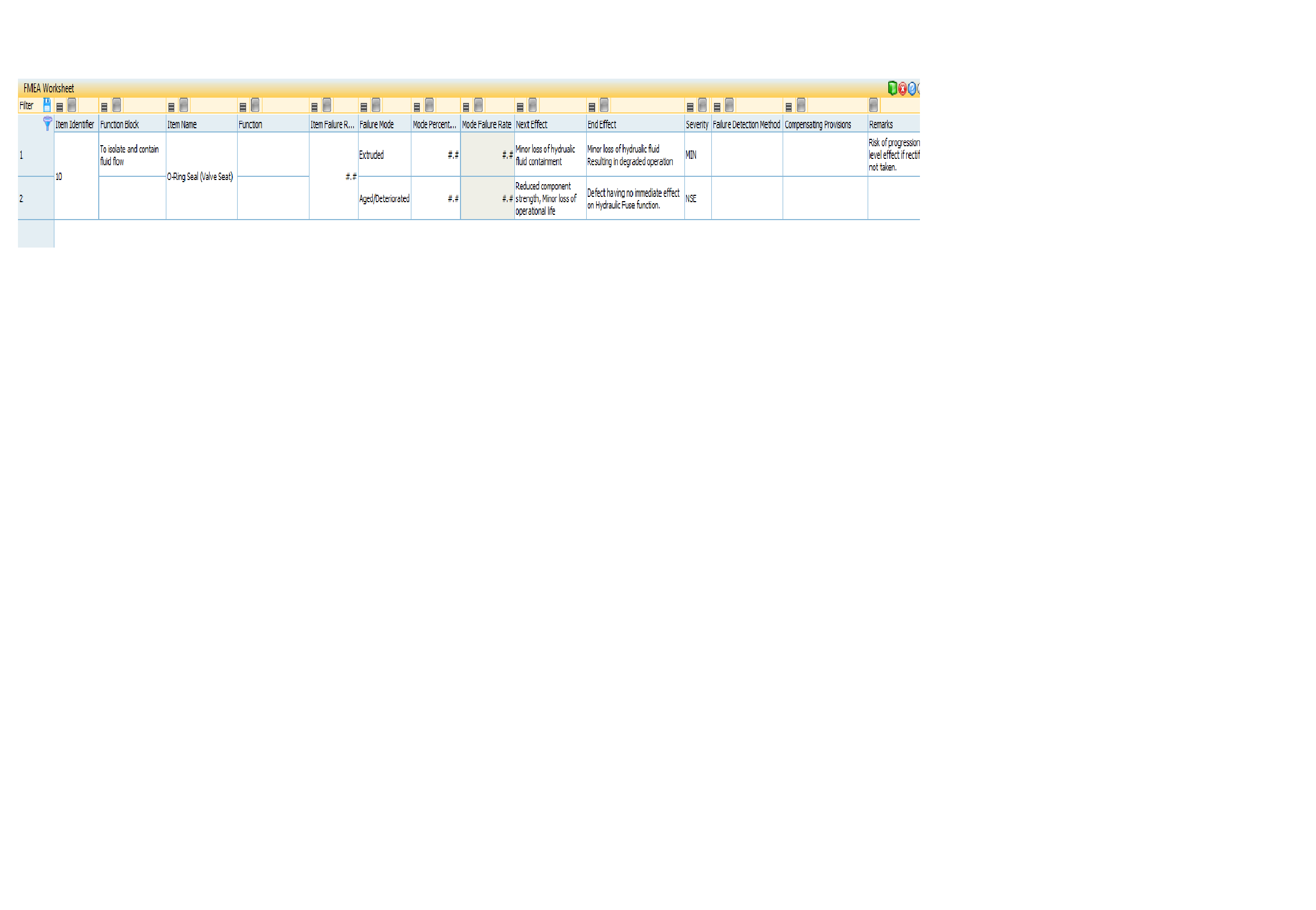
- Mark as New
- Bookmark
- Subscribe
- Mute
- Subscribe to RSS Feed
- Permalink
- Notify Moderator
I would check your FMEA Data Structure. Currently our FMEAs are set up as you have desired and the structure is "Standard FMEA".
- Mark as New
- Bookmark
- Subscribe
- Mute
- Subscribe to RSS Feed
- Permalink
- Notify Moderator
thanks any chance you could provide the path to this set up i am a faily new user of the programme
- Mark as New
- Bookmark
- Subscribe
- Mute
- Subscribe to RSS Feed
- Permalink
- Notify Moderator
Sure.
- With your Project open, open the Project Navigator. You can "pin" the Navigator so it remains visible.
- Expand "Support Files"
- Expand "FMEA"
- Open "Design". You should see the "FMEA Design" window with all the FMEA fields listed.
- At the top of your screen, on the menu bar, select "Design"
- You should see a dropdown window: "Setup Structure". Select this.
- the "Select FMEA Data Structure" window should open:
Note: If another user makes any changes, you will need to refresh your FMEA module.
Hope this helps.





