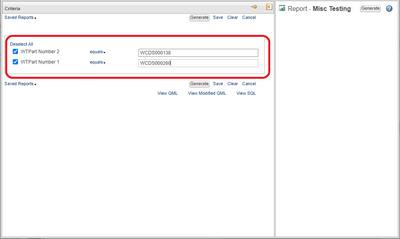Community Tip - Learn all about the Community Ranking System, a fun gamification element of the PTC Community. X
- Community
- PLM
- Windchill Discussions
- Finding parts based on their BOM content
- Subscribe to RSS Feed
- Mark Topic as New
- Mark Topic as Read
- Float this Topic for Current User
- Bookmark
- Subscribe
- Mute
- Printer Friendly Page
Finding parts based on their BOM content
- Mark as New
- Bookmark
- Subscribe
- Mute
- Subscribe to RSS Feed
- Permalink
- Notify Moderator
Finding parts based on their BOM content
Hi,
First post here.
I am looking for a way to find parts based on their BOM content - ie find all Parts which have Part_1 AND Part_2 in their BOM (on same BOM level is sufficient).
Use scenario: It is not possible to use Parts_1 and Parts_2 together. Find in which parts are both used and show the results.
- Labels:
-
CAD Data Mgmt
- Mark as New
- Bookmark
- Subscribe
- Mute
- Subscribe to RSS Feed
- Permalink
- Notify Moderator
You can try to use query builder report to get your data.
Take a look at this document
In it you can find lots of information on how to build a report and also many reports ready to use, divided in logical section.
Look also at this TS article https://www.ptc.com/en/support/article/CS328887
- Mark as New
- Bookmark
- Subscribe
- Mute
- Subscribe to RSS Feed
- Permalink
- Notify Moderator
Is this what you're looking for?
I created this query with the Query Builder.
Enter two WTPart numbers
Select Generate
Query returns all assemblies that both Parts are in.
David
- Mark as New
- Bookmark
- Subscribe
- Mute
- Subscribe to RSS Feed
- Permalink
- Notify Moderator
YES! This is what I was told is "difficult and borderline impossible".
May I ask for details (I am not the admin, merely a KeyUser) so I can hack'n'botch it with my admin?
edit: sorry for the late reaction, I was in vacation without access...