Community Tip - When posting, your subject should be specific and summarize your question. Here are some additional tips on asking a great question. X
- Community
- PLM
- Windchill Discussions
- Folder Customization in Windchill
- Subscribe to RSS Feed
- Mark Topic as New
- Mark Topic as Read
- Float this Topic for Current User
- Bookmark
- Subscribe
- Mute
- Printer Friendly Page
Folder Customization in Windchill
- Mark as New
- Bookmark
- Subscribe
- Mute
- Subscribe to RSS Feed
- Permalink
- Notify Moderator
Folder Customization in Windchill
Hi!,
I want to know if there's a rule or a way to upload specific file on spefic folder automatically?
For example: I have CAD FILES folder. This folder only accept (.prt, .dwg, .asm) file
DOCUMENT folder. This folder only accept .doc, .pdf, .csv) file
If the user upload .doc file in CAD FILES Folder it will not accept it and point to the DOCUMENT folder.
Is that possible?
Thanks in advanced! ![]()
Solved! Go to Solution.
Accepted Solutions
- Mark as New
- Bookmark
- Subscribe
- Mute
- Subscribe to RSS Feed
- Permalink
- Notify Moderator
Hello Luar,
Please check if you have the access to Team option 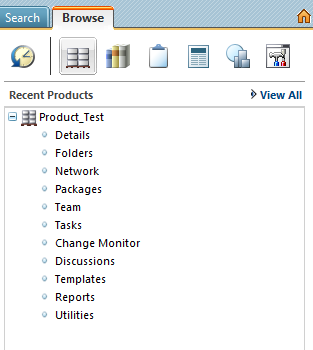
Once you click on Team option you need to add yourself to the role Product manger
By the way or you an end user or an administrator ?
Regards,
Athmanand
- Mark as New
- Bookmark
- Subscribe
- Mute
- Subscribe to RSS Feed
- Permalink
- Notify Moderator
Hello Luar,
Using the Policy administration you can achieve this, but it will be time consuming,
You can create a new domain and give access to only specific subtypes ( like, CAD files or Documents )
Then apply the new domains to the repsective folders using folder > Edit > Navigate to the respective domain which you have created.
Let me know if this is not clear
Thanks
Athmanand
- Mark as New
- Bookmark
- Subscribe
- Mute
- Subscribe to RSS Feed
- Permalink
- Notify Moderator
Hi Athmanand,
I create new domain in policy administration. How to how to set subtypes on my created domain? can you teach me how to do that clearly?
Thank you. ![]()
- Mark as New
- Bookmark
- Subscribe
- Mute
- Subscribe to RSS Feed
- Permalink
- Notify Moderator
Hello Luar,
Once you create a new domain, select the domain click on update which will open up administrative domain page, Click on Access control option and then select Create from the right hand side which will pop up another page which will prompt you to select the Subtype as shown below
From this page you can select the Sub type and then you can also select the users and the respective access control can also be defined.
Once you are done with this click on Finish or Apply
After this map the folder to the domain which you have created. this will take care of what you need
Thanks
Athmanand
- Mark as New
- Bookmark
- Subscribe
- Mute
- Subscribe to RSS Feed
- Permalink
- Notify Moderator
Hello Athmanand,
Im already did what you said. The question is how to map it to the folder that I want to be specific?
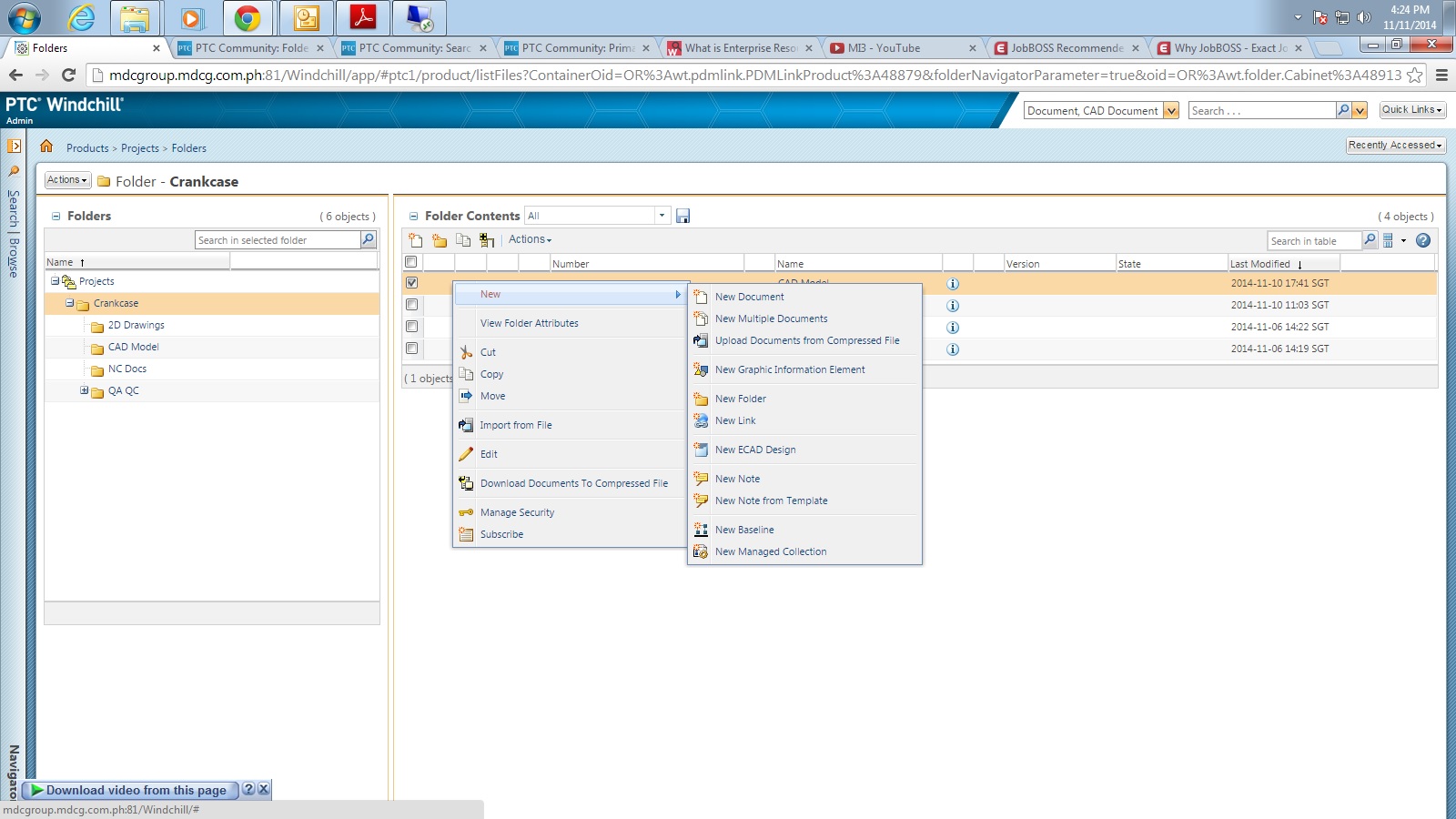
- Mark as New
- Bookmark
- Subscribe
- Mute
- Subscribe to RSS Feed
- Permalink
- Notify Moderator
Hello Luar,
Click on Edit option when you right click on the folder and then you will get the below pop up where you can select the domain which you had created
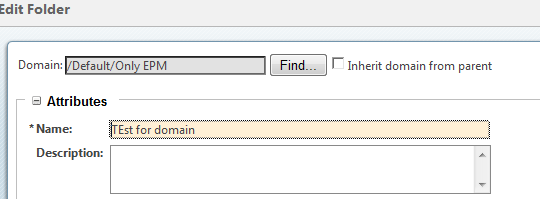
You can click on find to navigate to the domain you have created.
Thanks,
Athmanand
- Mark as New
- Bookmark
- Subscribe
- Mute
- Subscribe to RSS Feed
- Permalink
- Notify Moderator
Hi Athmanand,
When I right click and choose edit., This are the only option.
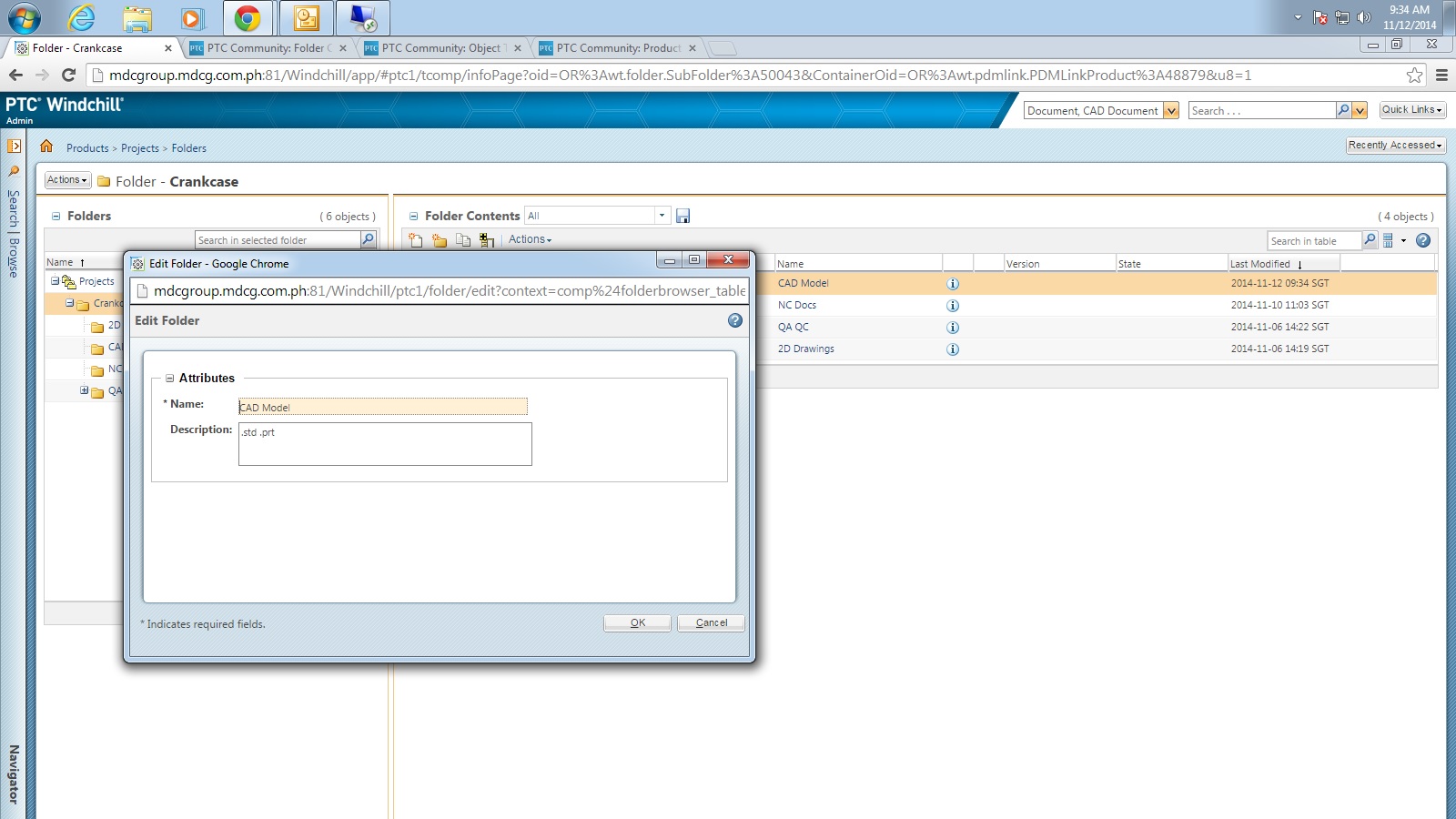
- Mark as New
- Bookmark
- Subscribe
- Mute
- Subscribe to RSS Feed
- Permalink
- Notify Moderator
Hi Luar,
You need to be a library administrator to perform this
Thanks,
Athmanand
- Mark as New
- Bookmark
- Subscribe
- Mute
- Subscribe to RSS Feed
- Permalink
- Notify Moderator
Hello Athmanand,
How to be a library administrator? there is no library administrator in participant policy.
Thanks,
- Mark as New
- Bookmark
- Subscribe
- Mute
- Subscribe to RSS Feed
- Permalink
- Notify Moderator
Hello Luar,
Please check if you have the access to Team option 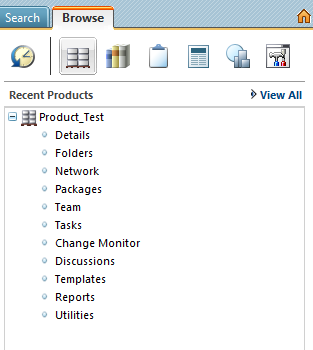
Once you click on Team option you need to add yourself to the role Product manger
By the way or you an end user or an administrator ?
Regards,
Athmanand
- Mark as New
- Bookmark
- Subscribe
- Mute
- Subscribe to RSS Feed
- Permalink
- Notify Moderator
Hi Luar,
It looks like the answer from Athmanand should resolve your question.
Can you mark this answer correct if it has answered your question?
Thank you,
Jarrett





