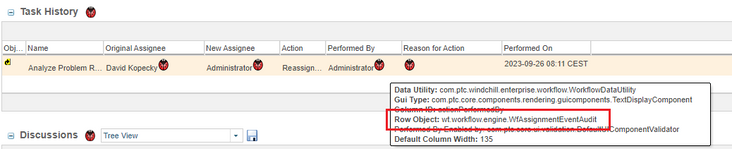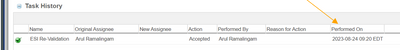Community Tip - Your Friends List is a way to easily have access to the community members that you interact with the most! X
- Community
- PLM
- Windchill Discussions
- How can Action Performed On property from Work Ite...
- Subscribe to RSS Feed
- Mark Topic as New
- Mark Topic as Read
- Float this Topic for Current User
- Bookmark
- Subscribe
- Mute
- Printer Friendly Page
How can Action Performed On property from Work Item be added to a report template?
- Mark as New
- Bookmark
- Subscribe
- Mute
- Subscribe to RSS Feed
- Permalink
- Notify Moderator
How can Action Performed On property from Work Item be added to a report template?
I am trying to create a report template that includes the "Performed On" value found under the Task History section. I was able to find actionPerformedOn under Property Report when looking up wt.workflow.work.WorkItem but cannot find actionPerformedOn when on the "Select or Constrain" tab when created a Report Template.
Any advise it appreciated. TIA
Solved! Go to Solution.
- Labels:
-
Reporting
Accepted Solutions
- Mark as New
- Bookmark
- Subscribe
- Mute
- Subscribe to RSS Feed
- Permalink
- Notify Moderator
Hi @mariaSutton
This page can help you Windchill Reporting Resource (@Marco_Tosin was faster 😄)
and here is many reports created by other users
additionally I use jcaDebug=1 for getting detail information about object in tables.
here is an article how to use it How to use "jcaDebug"
here is example how I found the table
PetrH
- Mark as New
- Bookmark
- Subscribe
- Mute
- Subscribe to RSS Feed
- Permalink
- Notify Moderator
If I understand your question properly, you need to pull in the tabke 'WfVotingEventAudit' which contains the votes, timestamps, comments, etc. Refer to this article for some guidance: https://www.ptc.com/en/support/article/CS130932
Be sure to use this great resource too! Many great ideas and starter queries that you can cater to your specific need.
https://community.ptc.com/t5/Windchill-Tips/Resource-for-reporting/ta-p/817824
- Mark as New
- Bookmark
- Subscribe
- Mute
- Subscribe to RSS Feed
- Permalink
- Notify Moderator
I am not sure if WfVotingEventAudit is the correct table. The property I am trying to capture can be found when looking at the Task page in Windchill. On the Task page there is a table called Task History; in this table there is a column named Performed On.
- Mark as New
- Bookmark
- Subscribe
- Mute
- Subscribe to RSS Feed
- Permalink
- Notify Moderator
- Mark as New
- Bookmark
- Subscribe
- Mute
- Subscribe to RSS Feed
- Permalink
- Notify Moderator
Hi @HelesicPetr, this is the property I am trying to capture. I think you are right with it being in wt.workflow.engine.WfAssignmentEventAudit.
Can you offer insight in the best way to match/map properties from a page in windchill to an attribute in a table?
Does looking at the page inspect/elements help? What's your favorite tool or approach when creating a custom report template?
Do you know if PTC University has a specific course that could help my query builder skills? TIA
- Mark as New
- Bookmark
- Subscribe
- Mute
- Subscribe to RSS Feed
- Permalink
- Notify Moderator
Before looking for a PTC course, I recommend that you start by reading this support article.
https://www.ptc.com/en/support/wnc-reporting-landing/
It is more comprehensive than the Windchill online help, and you can also find concrete examples, with some short demonstration videos.
- Mark as New
- Bookmark
- Subscribe
- Mute
- Subscribe to RSS Feed
- Permalink
- Notify Moderator
Hi @Marco_Tosin,
Thank you for this link. This link seems very helpful, I have bookmarked it. Can't go wrong with some good examples and demo videos.
- Mark as New
- Bookmark
- Subscribe
- Mute
- Subscribe to RSS Feed
- Permalink
- Notify Moderator
Hi @mariaSutton
This page can help you Windchill Reporting Resource (@Marco_Tosin was faster 😄)
and here is many reports created by other users
additionally I use jcaDebug=1 for getting detail information about object in tables.
here is an article how to use it How to use "jcaDebug"
here is example how I found the table
PetrH
- Mark as New
- Bookmark
- Subscribe
- Mute
- Subscribe to RSS Feed
- Permalink
- Notify Moderator
Hi @HelesicPetr,
Thank you so much for all the tips. The jcaDebug is an awesome tool! I was very frustrated and feeling unsure about developing future reports but this seeing this tool has me excited again.
- Mark as New
- Bookmark
- Subscribe
- Mute
- Subscribe to RSS Feed
- Permalink
- Notify Moderator