Community Tip - Did you know you can set a signature that will be added to all your posts? Set it here! X
- Community
- PLM
- Windchill Discussions
- How can I change the embedded browser within the w...
- Subscribe to RSS Feed
- Mark Topic as New
- Mark Topic as Read
- Float this Topic for Current User
- Bookmark
- Subscribe
- Mute
- Printer Friendly Page
How can I change the embedded browser within the workgroup manager as internet exploer 32 bit?
- Mark as New
- Bookmark
- Subscribe
- Mute
- Subscribe to RSS Feed
- Permalink
- Notify Moderator
How can I change the embedded browser within the workgroup manager as internet exploer 32 bit?
I want to change the embedded broswer as internet expolorer 32 bit. I have changed the wgmclient.ini but within the workgoup manager the borswer is act as 64 bit. Could you please tell me how can I change the brwoser within WGM?@
- Labels:
-
Other
- Mark as New
- Bookmark
- Subscribe
- Mute
- Subscribe to RSS Feed
- Permalink
- Notify Moderator
The only definitive statement I can find is, "The Workgroup Manager client uses the Internet Explorer version that is installed on the client machine." (See page 7.)
The workgroup manager only lets you choose between the bundled Mozilla browser and the currently installed version of Internet Explorer. It does not let you choose which version of Internet Explorer will start up (32 bit or 64 bit).
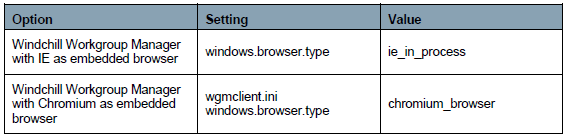
How are you determining which bit version the embedded browser is actually using?
- Mark as New
- Bookmark
- Subscribe
- Mute
- Subscribe to RSS Feed
- Permalink
- Notify Moderator
Many thanks for your reply. We are using the IE 32bit on the client machine, thats perfectly working well. But my question is with in the WGM , the browser should also work with IE 32 bit but its not. I don't know how to set this within the WGM. But I have set in the wgmclient.ini windows.browser.type: ie_in_process that is work well on the client machine. Within the work group manager the embedded browser is act as 64 bit. Do you have any idea how can I change this browser type? I should change only IE 32 bit because some of our security software compatible only IE 32 bit.
- Mark as New
- Bookmark
- Subscribe
- Mute
- Subscribe to RSS Feed
- Permalink
- Notify Moderator
I really don't think this is changeable within the workgroup manager. I think it's more a function of how the operating system is setup. I've opened a case with PTC to try to get more information. I'll let you know what they say.
- Mark as New
- Bookmark
- Subscribe
- Mute
- Subscribe to RSS Feed
- Permalink
- Notify Moderator
Thank you very much ![]() Even I have searched thorugh internet unfortunatly I didn't get any proper answer. Please if you get some information regarding this issue, It would be very helpful for me.
Even I have searched thorugh internet unfortunatly I didn't get any proper answer. Please if you get some information regarding this issue, It would be very helpful for me.
- Mark as New
- Bookmark
- Subscribe
- Mute
- Subscribe to RSS Feed
- Permalink
- Notify Moderator
Hi,
I am having the exact same question.
Do you already have more information about this subject?
Thanks
- Mark as New
- Bookmark
- Subscribe
- Mute
- Subscribe to RSS Feed
- Permalink
- Notify Moderator
Mark,
For Workgroup Manager, you need to use 32bit Workgroup Manager to use 32bit embedded browser. If you are using Windchill 10.2 M030, there is a workaround to install 32bit Workgroup Manager on 64bit Windows OS. Then the Workgroup Manager will use 32bit embedded browser. Although this workaround is not fully certified by PTC, there are customers who use this technique without issue.
If you are interested, please open a PTC Technical support call to get the detail.
- Mark as New
- Bookmark
- Subscribe
- Mute
- Subscribe to RSS Feed
- Permalink
- Notify Moderator
I have no definitive information here, but I would guess that:
- Creo is a 64-bit process (to handle substantive models)
- Embedded browser components need to be of the same bit-ness as the overall process -- and thus also have to be 64-bit





