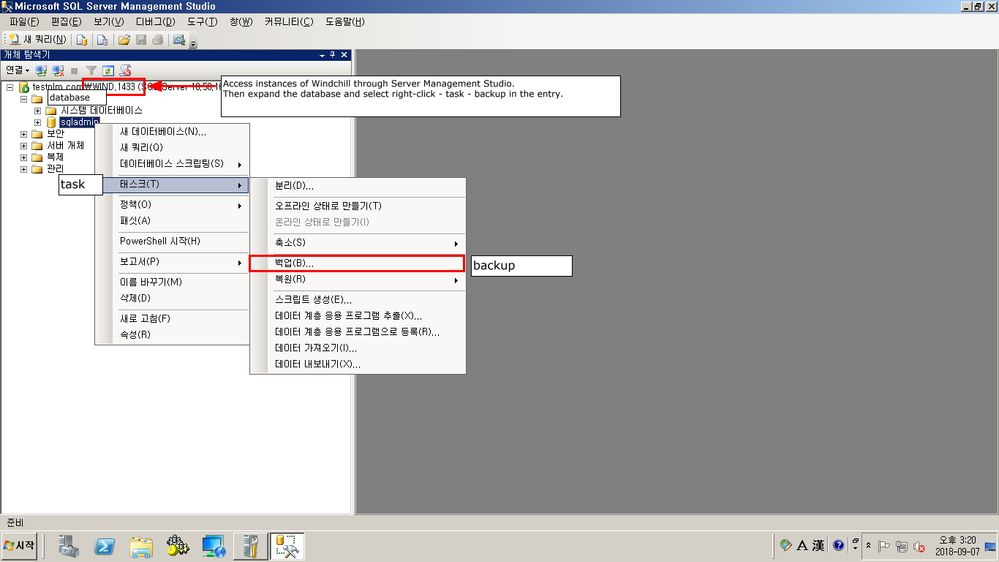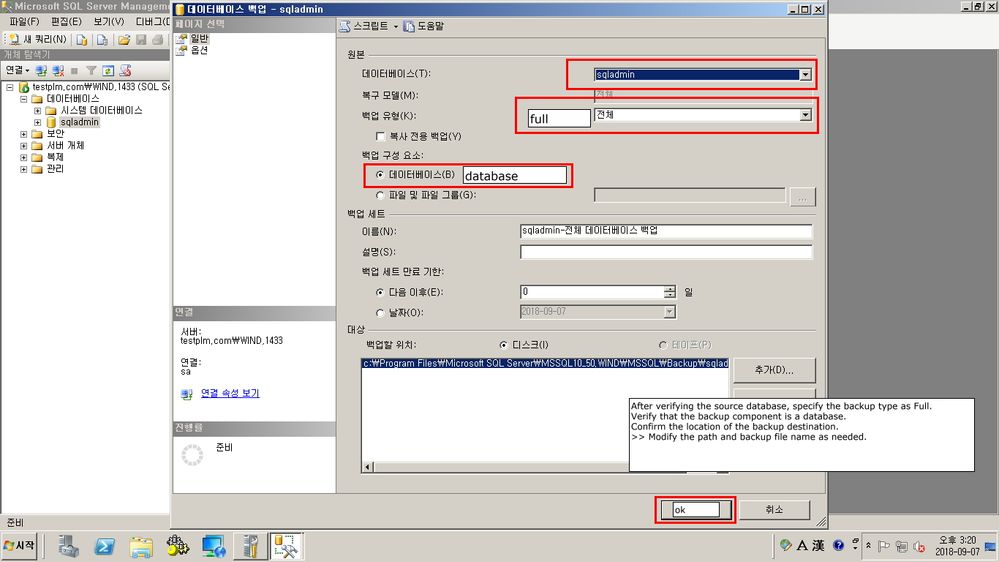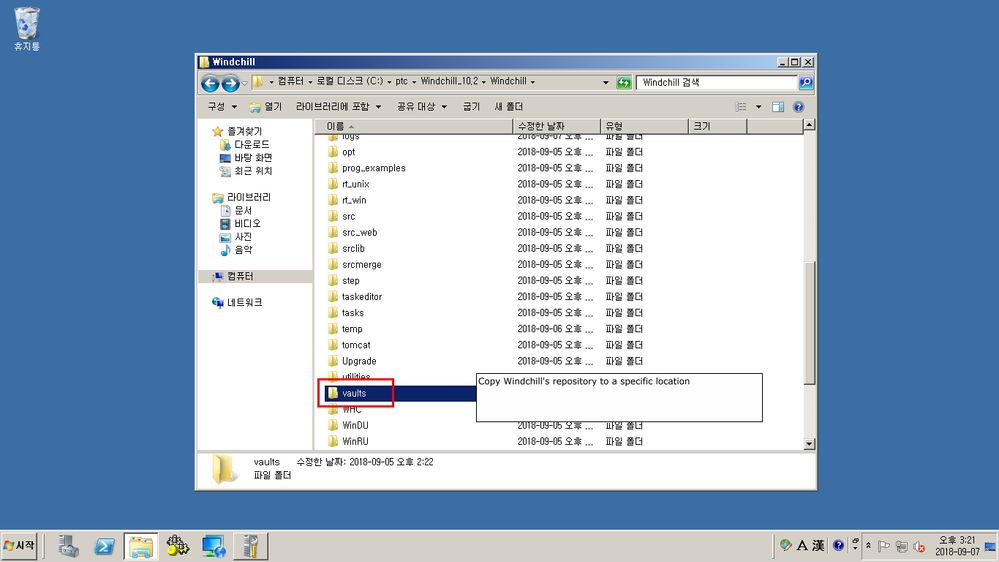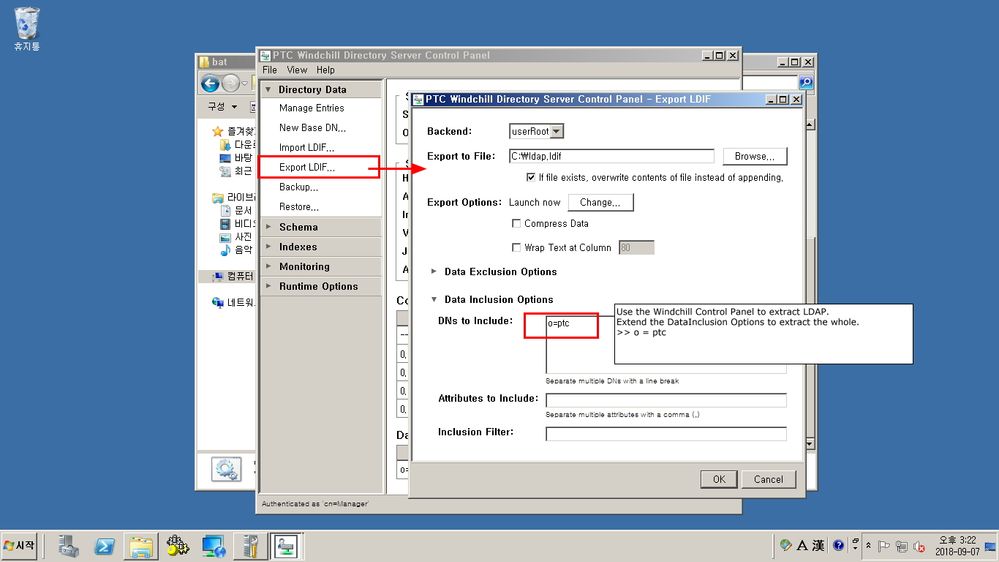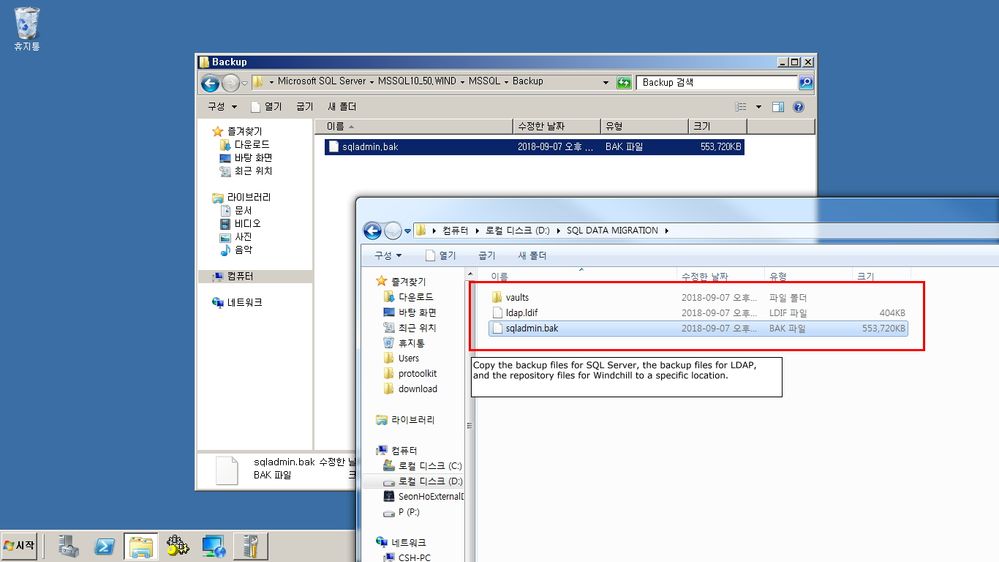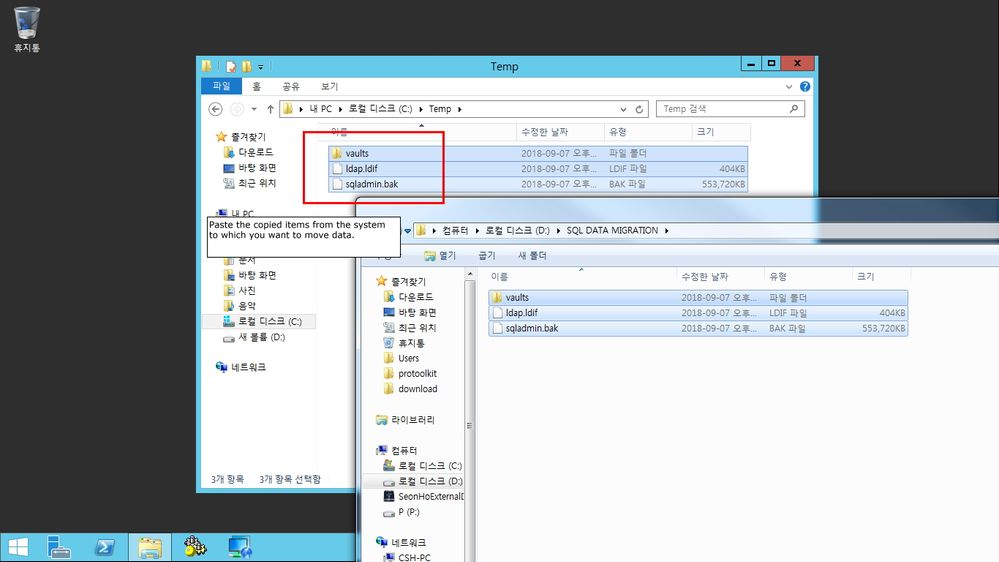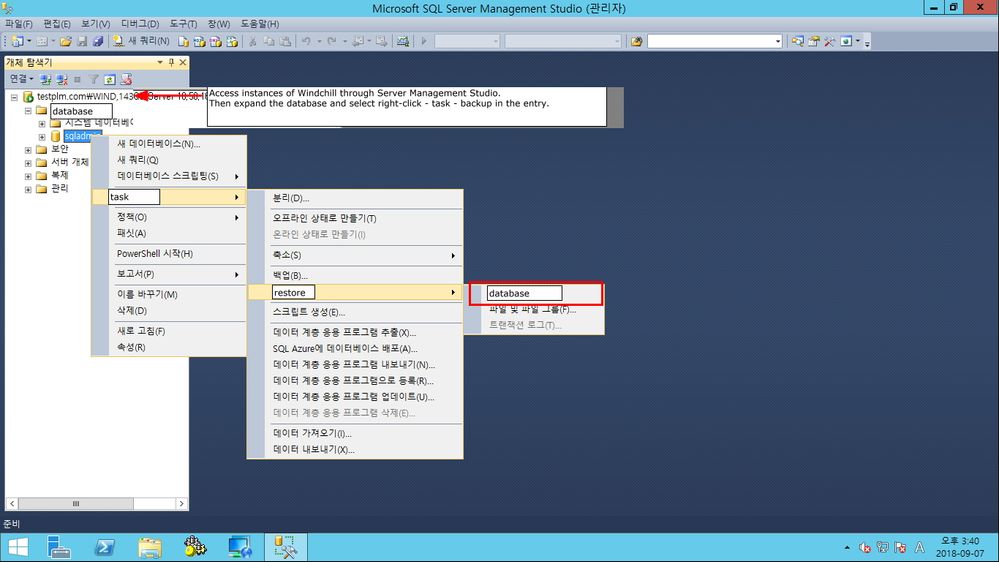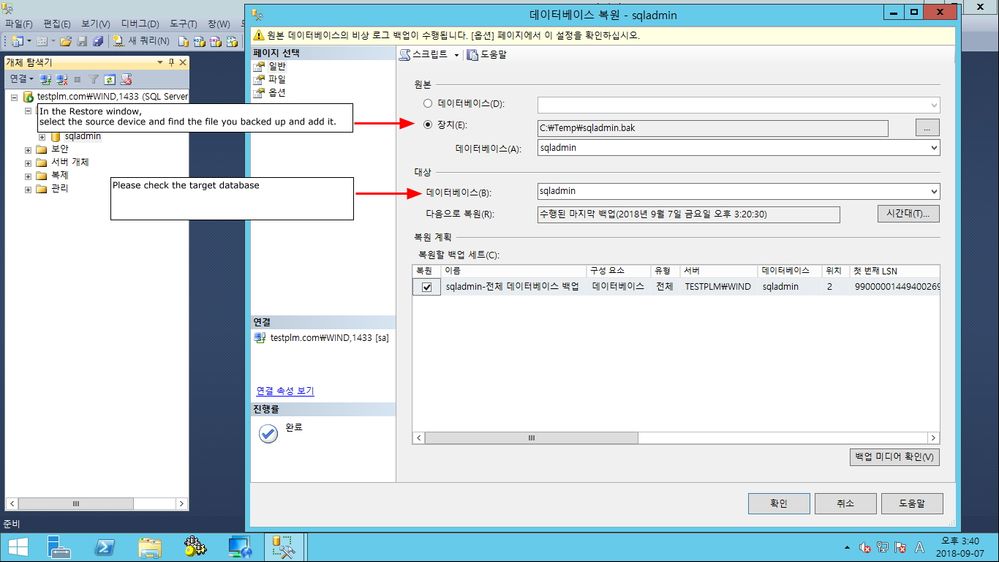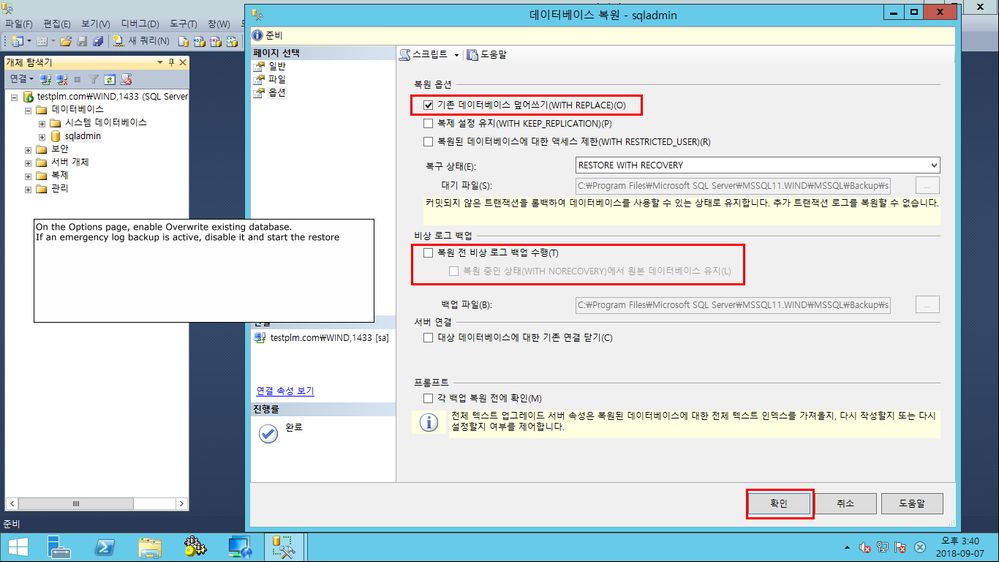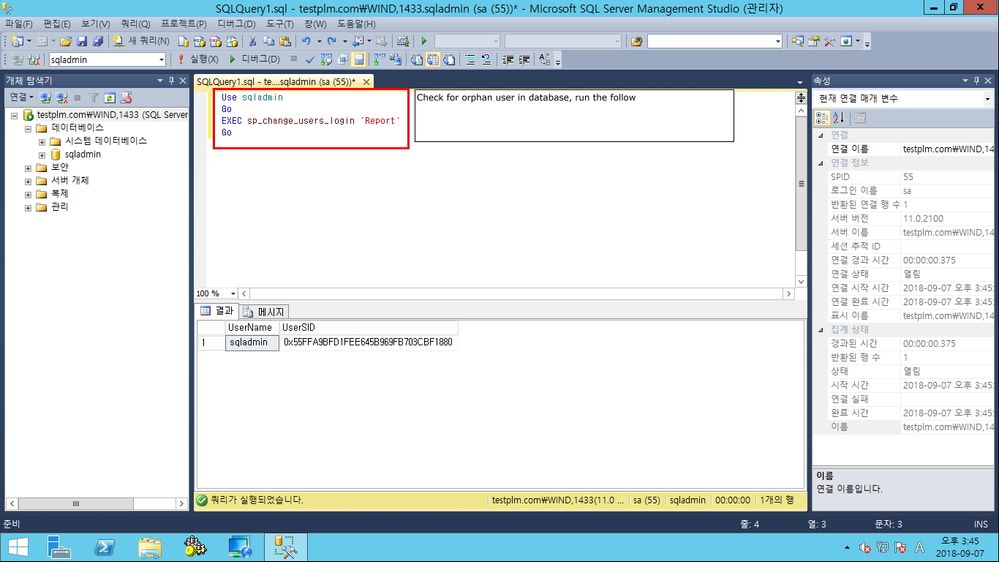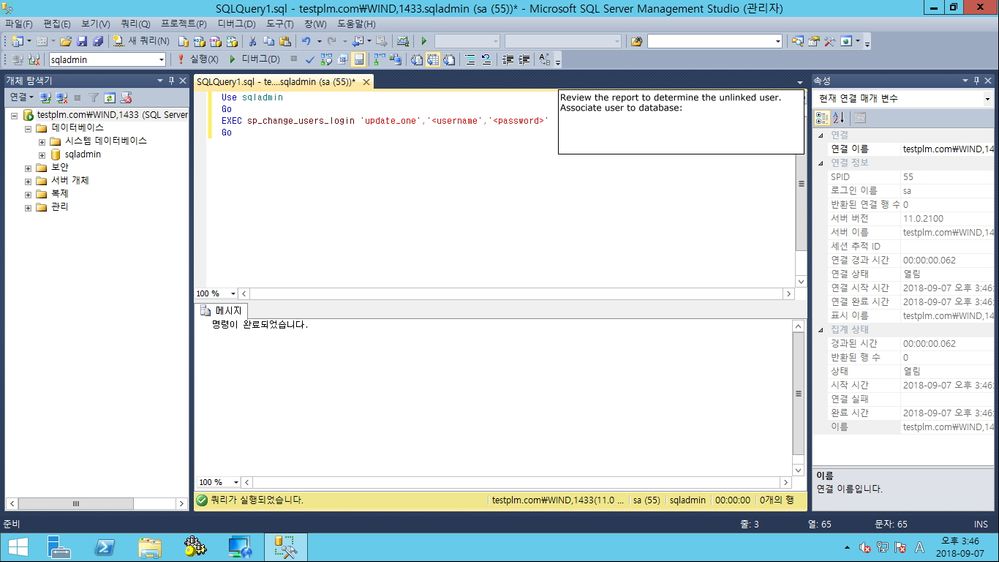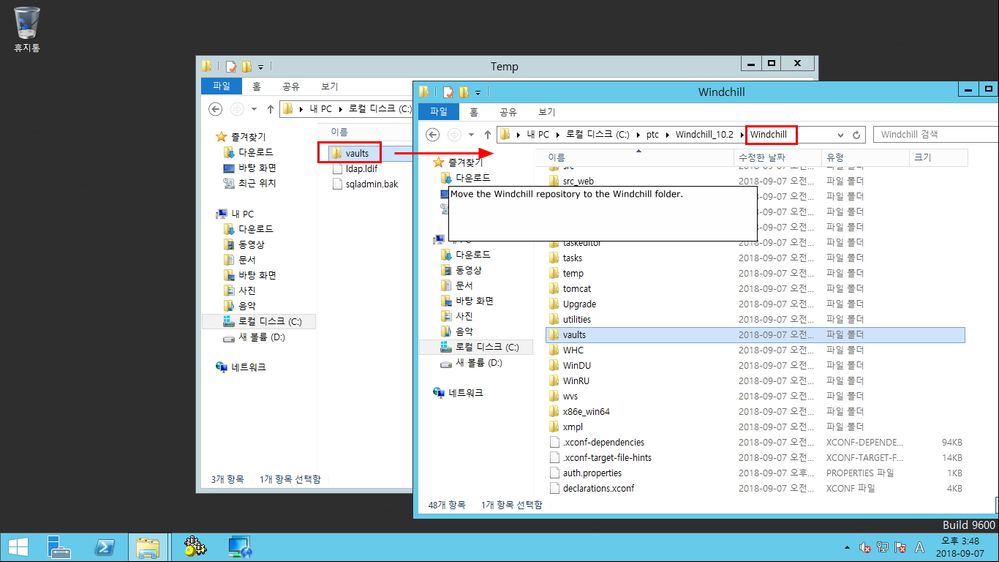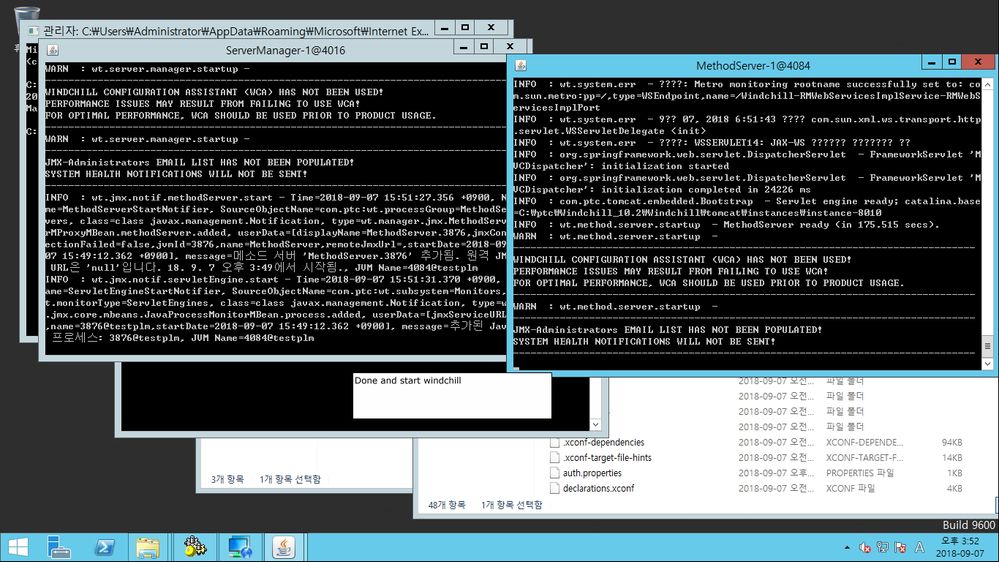Community Tip - Need to share some code when posting a question or reply? Make sure to use the "Insert code sample" menu option. Learn more! X
- Community
- PLM
- Windchill Discussions
- Re: How do I migrate data from PDMLINK?
- Subscribe to RSS Feed
- Mark Topic as New
- Mark Topic as Read
- Float this Topic for Current User
- Bookmark
- Subscribe
- Mute
- Printer Friendly Page
How do I migrate data from PDMLINK?
- Mark as New
- Bookmark
- Subscribe
- Mute
- Subscribe to RSS Feed
- Permalink
- Notify Moderator
How do I migrate data from PDMLINK?
The situation we are currently in is as follows.
1. PDMLINK 10.2 is built using SQL Server 2008
2. Customer will buy new server as Windows 2012
3. Plan to transfer existing data (SQL2008 & PDMLINK) after new server(windows 2012) is buy
So we have to back up the existing data and move it to the new server.
What documents should I refer to?
There are also questions.
1. When transferring data from the server, should the existing server and the new server be the same?
Ex 1-1. OS environment should be the same?
1-2. PDM environment should be the same? (Product, library, repository, member, etc.)
2. Do I have to be in the same environment to migrate data when using SQL Server?
Ex. Is it possible with SQL Server 2008 to 2008, but not with 2012?
Thanks,
Warm Regards,
SeonHo Cha
Solved! Go to Solution.
- Labels:
-
Upgrade_Migration
Accepted Solutions
- Mark as New
- Bookmark
- Subscribe
- Mute
- Subscribe to RSS Feed
- Permalink
- Notify Moderator
I have completed migrating data from SQL 2008 to SQL 2012.
Here's how to transfer data.
Initial condition
Both the old and new servers have the same settings.
-DNS
-o = <ptc || org>
-SQL Server Intance [ex. WIND]
- Installation process and version, CPS version
We did not consider the sorting of the database.
Not Considered
The repository used only basic storage.
If you have used another repository, you will need to place that repository in the same path.
** It is recommended to back up the data of new server before all work.
** It is also recommended that you test your work environment after installing it on a virtual machine.
The data movement process.
Backup (old server)
1. SQL Server Backup
2. Store backup (copy)
3. LDAP backup
Restoration (new server)
1. Restoring LDAP
2. Restore SQL Server
During this process, we had to update the hostid table of existing data.
Oracle has related resources, but no SQL Server.
Therefore, we can skip updating the hostid table of existing data using the same DNS.
3. Restore (Paste) Storage
SQL Server moves the metadata.
Storage "vault" moves the actual data.
Restore Windchill users and policies in LDAP.
My test result is success.
Data, user information, and policy in the product and the product have been copied.
Thank you.
Warm Regards,
SeonHo
- Mark as New
- Bookmark
- Subscribe
- Mute
- Subscribe to RSS Feed
- Permalink
- Notify Moderator
You must expect that this is a universal need for all companies, and is methodically addressed (moving from one server to another in general).
The answer is to use Windchill rehosting and/or to upgrade (they are similar). In general:
- Install Windchill on new hardware
- Export database from existing and export Windchill DS from existing
- Import database and Windchill DS on new
- Execute rehost / upgrade
Lots of documentation / postings about this.
- Mark as New
- Bookmark
- Subscribe
- Mute
- Subscribe to RSS Feed
- Permalink
- Notify Moderator
Thank you for your reply.
What WindchillDS export do you mean by which of the following?
-WindchillDS folder
-LDAP Backup
I will also try to find and rehosting / upgrade related documents according to your advice.
Warm reagards,
SeonHo
- Mark as New
- Bookmark
- Subscribe
- Mute
- Subscribe to RSS Feed
- Permalink
- Notify Moderator
Yes, Exporting from Windchill DS (Directory Server) results in a .ldif file, also referred to as LDAP.
- Mark as New
- Bookmark
- Subscribe
- Mute
- Subscribe to RSS Feed
- Permalink
- Notify Moderator
Currently, the following issues occurred when backing up and restoring databases from SQL Server 2008 to SQL Server 2012:
1. Warning when restoring * .bak file from 2008 in 2012
>> You can not perform a backup log because there is no current database backup
2. If you enable Restore after enabling overwrite in the Restore option, the restore will succeed but the method server will not run
>> Overwriting is judged to be due to the change of hostid
We will continue to review the migration of the database.
But if not, I will try the following:
1. CREO imports data from the old server.
2. Check in the data from CREO to the new server.
The above method may take longer, but it seems to be able to transfer data safely.
Warm Regards,
SeonHo
- Mark as New
- Bookmark
- Subscribe
- Mute
- Subscribe to RSS Feed
- Permalink
- Notify Moderator
I've installed Windchill a few times using SQL Server just to learn about it but most of my experience to date is with Oracle, so can't help on this one.
But - (not sure of the terminology) you need to IMPORT, not RESTORE the database from the source system to target system.
take a look at these
https://community.ptc.com/t5/Windchill/rehost-utility/td-p/345203
https://community.ptc.com/t5/Windchill/Rehost-issues/td-p/482912
- Mark as New
- Bookmark
- Subscribe
- Mute
- Subscribe to RSS Feed
- Permalink
- Notify Moderator
You are attempting to transfer data using the Windchuill Rehosting Guide.
I am having the following problems when using SQL Server.
Update Repository set lastKnownDomain = '<target_hostname>. <Target_domainname>' where local = 1;
After executing the SQL command, the Repository returns error 200 as an invalid object.
How do I execute the corresponding SQL command in SQL?
Does anyone have the same symptoms as me?
Warm Regards,
SeonHo
- Mark as New
- Bookmark
- Subscribe
- Mute
- Subscribe to RSS Feed
- Permalink
- Notify Moderator
I have completed migrating data from SQL 2008 to SQL 2012.
Here's how to transfer data.
Initial condition
Both the old and new servers have the same settings.
-DNS
-o = <ptc || org>
-SQL Server Intance [ex. WIND]
- Installation process and version, CPS version
We did not consider the sorting of the database.
Not Considered
The repository used only basic storage.
If you have used another repository, you will need to place that repository in the same path.
** It is recommended to back up the data of new server before all work.
** It is also recommended that you test your work environment after installing it on a virtual machine.
The data movement process.
Backup (old server)
1. SQL Server Backup
2. Store backup (copy)
3. LDAP backup
Restoration (new server)
1. Restoring LDAP
2. Restore SQL Server
During this process, we had to update the hostid table of existing data.
Oracle has related resources, but no SQL Server.
Therefore, we can skip updating the hostid table of existing data using the same DNS.
3. Restore (Paste) Storage
SQL Server moves the metadata.
Storage "vault" moves the actual data.
Restore Windchill users and policies in LDAP.
My test result is success.
Data, user information, and policy in the product and the product have been copied.
Thank you.
Warm Regards,
SeonHo