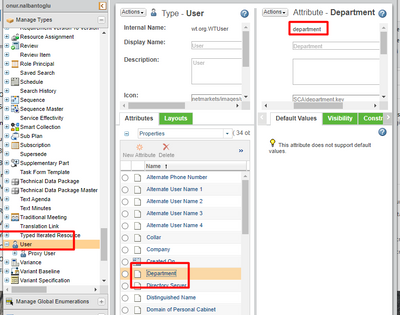- Community
- PLM
- Windchill Discussions
- Re: How do I show "user attributes" in primary att...
- Subscribe to RSS Feed
- Mark Topic as New
- Mark Topic as Read
- Float this Topic for Current User
- Bookmark
- Subscribe
- Mute
- Printer Friendly Page
How do I show "user attributes" in primary attribute?
- Mark as New
- Bookmark
- Subscribe
- Mute
- Subscribe to RSS Feed
- Permalink
- Notify Moderator
How do I show "user attributes" in primary attribute?
I see the user attributes that I pulled from LDAP in the participant and it works very well.
But I can't add these attributes to any form. For example, I select a user from the system with userpicker and I want to see the user attributes of this user.
How is it possible? Has anyone tried it before?
- Mark as New
- Bookmark
- Subscribe
- Mute
- Subscribe to RSS Feed
- Permalink
- Notify Moderator
I've never tried, but did you add the new attributes to the User Info Page Layout?
(Click Layout tab -> select Info Page Layout -> add the attributes)
- Mark as New
- Bookmark
- Subscribe
- Mute
- Subscribe to RSS Feed
- Permalink
- Notify Moderator
dear Joe,
I think I expressed myself wrong, what I really mean is this; How can I use the attributes here, for example, in a problem report or in document management?
For example, how can I see the user attributes of a user I selected with the userpicker in the primary attributes layout of the problem report?
For example, I started a problem report and selected "Joe Morton" with the userpicker and said finish. How can I see Joe's user attribute information such as department, title on the form screen?
- Mark as New
- Bookmark
- Subscribe
- Mute
- Subscribe to RSS Feed
- Permalink
- Notify Moderator
I believe the additional attributes are only available on the participant details page, but not accessible anywhere else. Take a look at the steps in this article and see if it provides any clues: https://www.ptc.com/en/support/article/cs162357
- Mark as New
- Bookmark
- Subscribe
- Mute
- Subscribe to RSS Feed
- Permalink
- Notify Moderator