Community Tip - Visit the PTCooler (the community lounge) to get to know your fellow community members and check out some of Dale's Friday Humor posts! X
- Community
- PLM
- Windchill Discussions
- Re: How do you create a new user from an existing ...
- Subscribe to RSS Feed
- Mark Topic as New
- Mark Topic as Read
- Float this Topic for Current User
- Bookmark
- Subscribe
- Mute
- Printer Friendly Page
How do you create a new user from an existing in 10.x?
- Mark as New
- Bookmark
- Subscribe
- Mute
- Subscribe to RSS Feed
- Permalink
- Notify Moderator
How do you create a new user from an existing in 10.x?
In Windchill 9.1 and earlier, you were able to create similar users by creating the new user from an option called "like user" in the user information page.
Where has that functionality gone in 10.x?
Thanks in advance,
Cam
Solved! Go to Solution.
- Labels:
-
Other
Accepted Solutions
- Mark as New
- Bookmark
- Subscribe
- Mute
- Subscribe to RSS Feed
- Permalink
- Notify Moderator
Might be 10.1 m020 and onward.
Save As New User Action Available From Participant Administration Utility
http://support.ptc.com/cs/help/windchill_hc/wc102_hc/WCUpgradeCFTR_SaveAsNewUser.html
- Mark as New
- Bookmark
- Subscribe
- Mute
- Subscribe to RSS Feed
- Permalink
- Notify Moderator
From Participant Administration:
Add Participants
- Search and Add User to Participant List
Then right-click and Save As New User
- Mark as New
- Bookmark
- Subscribe
- Mute
- Subscribe to RSS Feed
- Permalink
- Notify Moderator
Marvin,
Sounds simple, but it is not an option for me. I am missing something.
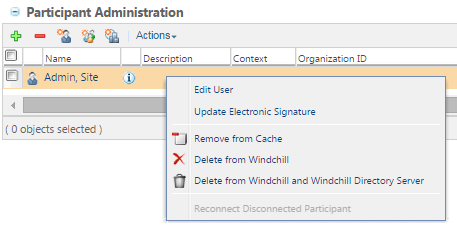
- Mark as New
- Bookmark
- Subscribe
- Mute
- Subscribe to RSS Feed
- Permalink
- Notify Moderator
The Save As to create a new user has been removed from 10.0+.
All users need to be added through the Add New User Icon or Action.
- Mark as New
- Bookmark
- Subscribe
- Mute
- Subscribe to RSS Feed
- Permalink
- Notify Moderator
It is there for me in 10.1 m040.
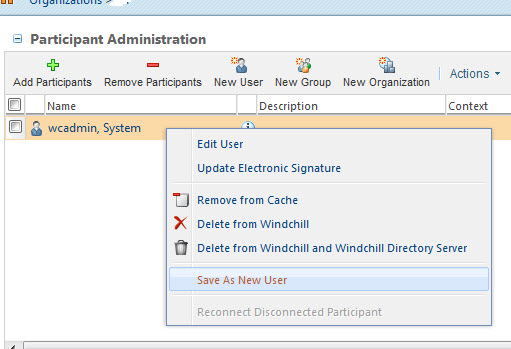
- Mark as New
- Bookmark
- Subscribe
- Mute
- Subscribe to RSS Feed
- Permalink
- Notify Moderator
We are using WC 10.1 m010... Is there some sort of property or preference to unlock it?
- Mark as New
- Bookmark
- Subscribe
- Mute
- Subscribe to RSS Feed
- Permalink
- Notify Moderator
I do not know off hand, but who are you logged in as? I'm logged in as orgadmin.
- Mark as New
- Bookmark
- Subscribe
- Mute
- Subscribe to RSS Feed
- Permalink
- Notify Moderator
Might be 10.1 m020 and onward.
Save As New User Action Available From Participant Administration Utility
http://support.ptc.com/cs/help/windchill_hc/wc102_hc/WCUpgradeCFTR_SaveAsNewUser.html
- Mark as New
- Bookmark
- Subscribe
- Mute
- Subscribe to RSS Feed
- Permalink
- Notify Moderator
Loged in as Wcadmin on 10.0m040 and it is not there.





