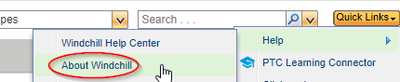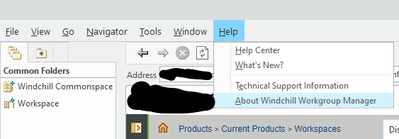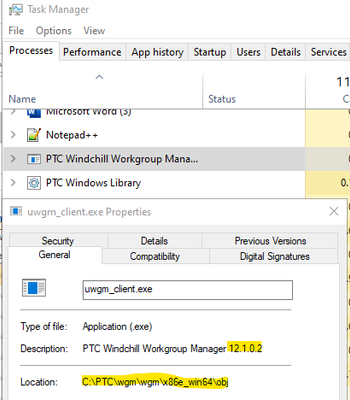Community Tip - When posting, your subject should be specific and summarize your question. Here are some additional tips on asking a great question. X
- Community
- PLM
- Windchill Discussions
- Re: How to determine Windchill 12.1.2.1 Workgroup ...
- Subscribe to RSS Feed
- Mark Topic as New
- Mark Topic as Read
- Float this Topic for Current User
- Bookmark
- Subscribe
- Mute
- Printer Friendly Page
How to determine Windchill 12.1.2.1 Workgroup Manager Version ?
- Mark as New
- Bookmark
- Subscribe
- Mute
- Subscribe to RSS Feed
- Permalink
- Notify Moderator
How to determine Windchill 12.1.2.1 Workgroup Manager Version ?
I'm following the instructions in https://www.ptc.com/en/support/article/CS332539 to try to determine
the version of windchill workgroup manager installed and so far I can't locate the wwgm install folder or
get to the About Windchill Workgroup Manager, any ideas as to what I'm doing wrong ?
Solved! Go to Solution.
- Labels:
-
Other
Accepted Solutions
- Mark as New
- Bookmark
- Subscribe
- Mute
- Subscribe to RSS Feed
- Permalink
- Notify Moderator
Please go to control panel --> Programs and Features. Search for PTC Windchill workgroup manager.
If it is not in programs and features means it is not installed.
- Mark as New
- Bookmark
- Subscribe
- Mute
- Subscribe to RSS Feed
- Permalink
- Notify Moderator
What does this link say?
- Mark as New
- Bookmark
- Subscribe
- Mute
- Subscribe to RSS Feed
- Permalink
- Notify Moderator
About Windchill displays this:
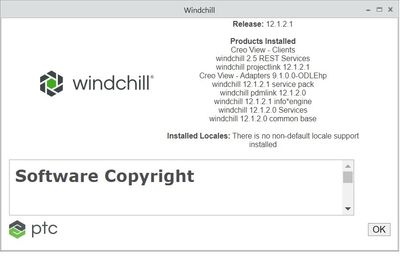
- Mark as New
- Bookmark
- Subscribe
- Mute
- Subscribe to RSS Feed
- Permalink
- Notify Moderator
Sry, old knowledge that it would get installed on server to get pushed down. Docs indicate that this is the default location: C:\Program Files\PTC\wgm
Look for a wgmclient.ini file as the indicator.
- Mark as New
- Bookmark
- Subscribe
- Mute
- Subscribe to RSS Feed
- Permalink
- Notify Moderator
Here's how you can get the 'About' window:
As for the installation folder - you can open Task Manager and look at properties of WWGM process:
Kind regards,
Dmitry
- Mark as New
- Bookmark
- Subscribe
- Mute
- Subscribe to RSS Feed
- Permalink
- Notify Moderator
My task manager does not list PTC Windchill Workgroup Manager.
uwgm_client.exe is not in the default location as shown in your screenshot.
Attempting to search for uwgm_client.exe, so far no luck.
Any ideas as to what's going on ?
- Mark as New
- Bookmark
- Subscribe
- Mute
- Subscribe to RSS Feed
- Permalink
- Notify Moderator
Please go to control panel --> Programs and Features. Search for PTC Windchill workgroup manager.
If it is not in programs and features means it is not installed.