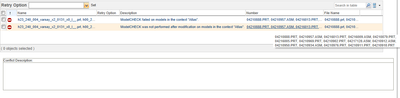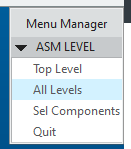Community Tip - You can Bookmark boards, posts or articles that you'd like to access again easily! X
- Community
- PLM
- Windchill Discussions
- How to do modelcheck on parts that conflict manage...
- Subscribe to RSS Feed
- Mark Topic as New
- Mark Topic as Read
- Float this Topic for Current User
- Bookmark
- Subscribe
- Mute
- Printer Friendly Page
How to do modelcheck on parts that conflict manager showed
- Mark as New
- Bookmark
- Subscribe
- Mute
- Subscribe to RSS Feed
- Permalink
- Notify Moderator
How to do modelcheck on parts that conflict manager showed
Hello, working in PTC Creo with Windchil the most often error while checking in is parts/assemblies that hasn't had modelcheck status True while checking in. How to perform modelcheck on this parts?
Yes, I can do it manually by finding and opening each part one by one, but how to collet all this items and perform modelcheck on all of them at once?
There is one big assembly that I want to check in. When i perform modelchek on whole assembly I do it this way for interactive modelcheck:
It collects all the model which is active in this particular assembly. But sometimes there are suppressed models/assemblies that modelcheck doesn't collect and at the end result it can't check anythin in.
Thank you in advance.
- Labels:
-
CAD Data Mgmt
- Mark as New
- Bookmark
- Subscribe
- Mute
- Subscribe to RSS Feed
- Permalink
- Notify Moderator
My users complain of this all the time, too.
I have found no way to do it 'automatically' so I tell them to just go through the model structure and run ModelCheck interactively. In some cases, I have found the lower level models were created before we turned ModelCheck on and were checked in without all of the required parameters being set. It is a pain, but once the objects have been updated, they should check in without issues in the future.
If there is something that PTC can recommend to make ModelCheck more user friendly in this area, please let us know.
- Mark as New
- Bookmark
- Subscribe
- Mute
- Subscribe to RSS Feed
- Permalink
- Notify Moderator
We are working with Windchill more than 10 years and we didn't find the way around this problem the only hope is PTC Community)
- Mark as New
- Bookmark
- Subscribe
- Mute
- Subscribe to RSS Feed
- Permalink
- Notify Moderator
One thing I have found is that we get this error on check-in with ModelCheck Validate turned on. We did not have issues with this prior to Creo 7, so I am guessing that PTC has done something to the ModelCheck code in Creo 7.
My solution is to set the MODELCHECK Number of Hours to a very large number. For one system, it is 50,000 (5.7+ years) and my other system it is set to 150,000 (17+ years). This will basically tell ModelCheck that any file can be cheked in regardless of when it was last processed by ModelCheck.