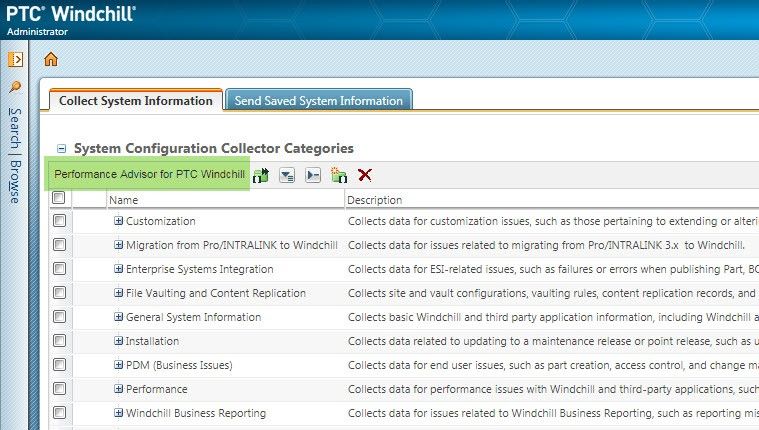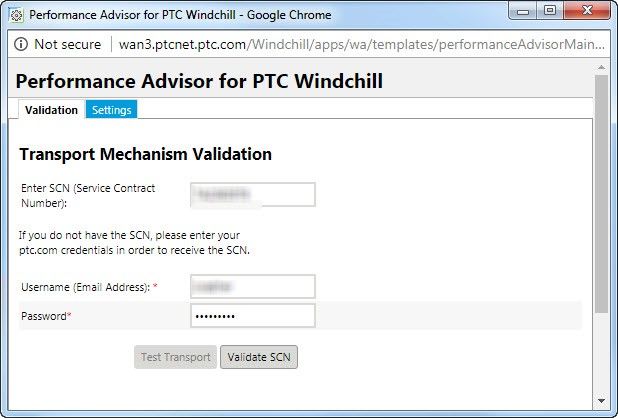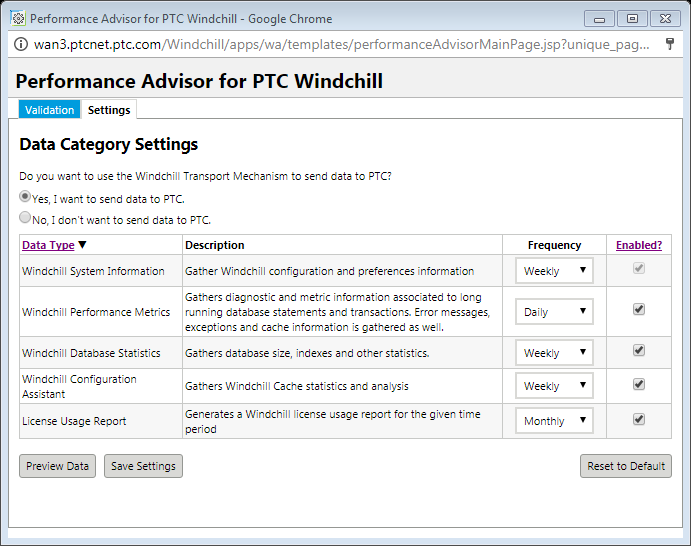Turn on suggestions
Auto-suggest helps you quickly narrow down your search results by suggesting possible matches as you type.
Showing results for
Please log in to access translation
Turn on suggestions
Auto-suggest helps you quickly narrow down your search results by suggesting possible matches as you type.
Showing results for
- Community
- PLM
- Windchill Discussions
- How to enable Performance Advisor for Windchill 10...
Translate the entire conversation x
Please log in to access translation
Options
- Subscribe to RSS Feed
- Mark Topic as New
- Mark Topic as Read
- Float this Topic for Current User
- Bookmark
- Subscribe
- Mute
- Printer Friendly Page
How to enable Performance Advisor for Windchill 10.2 M020 and 10.2 M030?
Dec 04, 2017
02:44 PM
- Mark as New
- Bookmark
- Subscribe
- Mute
- Subscribe to RSS Feed
- Permalink
- Notify Moderator
Please log in to access translation
Dec 04, 2017
02:44 PM
How to enable Performance Advisor for Windchill 10.2 M020 and 10.2 M030?
Follow below steps to activate Windchill Performance Advisor to collect and send data to PTC:
- On Windchill, apply following patch:
- Windchill 10.2 M020 - http://support.ptc.com/view?im_dbkey=171405
- Windchill 10.2 M030 - http://support.ptc.com/view?im_dbkey=171479
- Shutdown Windchill Server and Follow instructions within the included ReadME to apply the patch
- Follow steps in the solutions column in the patch ReadMe file to complete the installation process.
- Start Windchill Server
- Login as Site Administrator and navigate to Site > Utilities > System Configuration Collector and Click Performance Advisor for Windchill button. The Performance Advisor for PTC Windchill window will open.
- Enter SCN (Service Contract Number) and ptc.com credentials
- Click Test Transport to verify that the Performance Advisor can communicate with PTC.
- On the Settings tab, click Yes, I want to send data to PTC, and Click Save Settings to save the changes made to the Settings.
Refer “Configuring Performance Advisor for PTC Windchill” guide in patch for any additional details.
Labels:
- Labels:
-
Performance Advisor
0 REPLIES 0