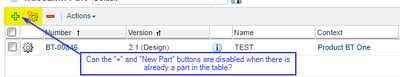Community Tip - You can change your system assigned username to something more personal in your community settings. X
- Community
- PLM
- Windchill Customization
- Re: How to limit a number of roleB item added to a...
- Subscribe to RSS Feed
- Mark Topic as New
- Mark Topic as Read
- Float this Topic for Current User
- Bookmark
- Subscribe
- Mute
- Printer Friendly Page
How to limit a number of roleB item added to a Configurable Link table?
- Mark as New
- Bookmark
- Subscribe
- Mute
- Subscribe to RSS Feed
- Permalink
- Notify Moderator
How to limit a number of roleB item added to a Configurable Link table?
Hi Windchill Guru's,
Is it possible to limit only one roleB item added to a Configurable Link table. What customization/configuration do I need to do?
Thank you,
-Boi
Solved! Go to Solution.
- Labels:
-
General Customization
- Tags:
- configurable links
Accepted Solutions
- Mark as New
- Bookmark
- Subscribe
- Mute
- Subscribe to RSS Feed
- Permalink
- Notify Moderator
You need to program an action validator filter which extends the class DefaultSimpleValidationFilter
See CS299819
Then you need to find the action located in %WT_HOME%/codebase/config/actions/...actions.xml. You can also find the action with the client customization enabled in the preference manager. Or add at the end of the url &jcaDebug=true. You need to figure out the name of the action.
Afterwards copy the defined action to the custom-actions.xml file and add your new filter to it. E.g.
<objecttype name="object"
resourceBundle="com.ptc.windchill.enterprise.object.configurableLinkObjectResource">
<action name="configurableLink_add" ajax="component">
<includeFilter name="hideForNewObjectInWorkspace"/>
<includeFilter name="hideForCheckedoutObjectInWorkspace"/>
<!--Add your custom filter here -->
<includeFilter name="CUSThideForMultipleLinks"/>
<command class="com.ptc.windchill.enterprise.object.forms.ConfigLinkAddRelationFormProcessor"
method="execute" windowType="popup"/>
</action>
</objecttype>Don't forget to reload the actions or restart windchill.
- Mark as New
- Bookmark
- Subscribe
- Mute
- Subscribe to RSS Feed
- Permalink
- Notify Moderator
Probably the easiest way would be an action validator (filter). Enable the action if there is no object in the table, disable the action if there is already an object inside.
- Mark as New
- Bookmark
- Subscribe
- Mute
- Subscribe to RSS Feed
- Permalink
- Notify Moderator
Hi "bmr",
Thanks for your reply. I'm new to WC customization. Could you please spread some more light on "action validator" filter?
What customization is needed to disable the "+" and the "Create New" action in table:
Thanks,
-Boi
- Mark as New
- Bookmark
- Subscribe
- Mute
- Subscribe to RSS Feed
- Permalink
- Notify Moderator
You need to program an action validator filter which extends the class DefaultSimpleValidationFilter
See CS299819
Then you need to find the action located in %WT_HOME%/codebase/config/actions/...actions.xml. You can also find the action with the client customization enabled in the preference manager. Or add at the end of the url &jcaDebug=true. You need to figure out the name of the action.
Afterwards copy the defined action to the custom-actions.xml file and add your new filter to it. E.g.
<objecttype name="object"
resourceBundle="com.ptc.windchill.enterprise.object.configurableLinkObjectResource">
<action name="configurableLink_add" ajax="component">
<includeFilter name="hideForNewObjectInWorkspace"/>
<includeFilter name="hideForCheckedoutObjectInWorkspace"/>
<!--Add your custom filter here -->
<includeFilter name="CUSThideForMultipleLinks"/>
<command class="com.ptc.windchill.enterprise.object.forms.ConfigLinkAddRelationFormProcessor"
method="execute" windowType="popup"/>
</action>
</objecttype>Don't forget to reload the actions or restart windchill.
- Mark as New
- Bookmark
- Subscribe
- Mute
- Subscribe to RSS Feed
- Permalink
- Notify Moderator
Hi bmr,
Thank you very much for your tips.
Best Regards,
-Boi