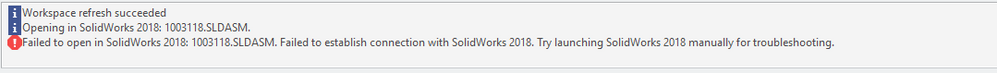- Community
- PLM
- Windchill Discussions
- Re: Issues with Solidworks and WIndchill
- Subscribe to RSS Feed
- Mark Topic as New
- Mark Topic as Read
- Float this Topic for Current User
- Bookmark
- Subscribe
- Mute
- Printer Friendly Page
Issues with Solidworks and WIndchill
- Mark as New
- Bookmark
- Subscribe
- Mute
- Subscribe to RSS Feed
- Permalink
- Notify Moderator
Issues with Solidworks and WIndchill
I am having issues linking my workspace and can not get parts to open from windchill. I keep getting these errors.
Any ideas on what the fix is?
This is the one that shows up in workgroup manager:
This error shows up when clicking workspace in the open window through solidworks:
Thanks
- Labels:
-
Other
- Mark as New
- Bookmark
- Subscribe
- Mute
- Subscribe to RSS Feed
- Permalink
- Notify Moderator
It may be a Windows UAC thing? I don't know.
I moved my WFS to the root of the c-drive. No issues with SW2017 on WWGM 11.0 M030
- Mark as New
- Bookmark
- Subscribe
- Mute
- Subscribe to RSS Feed
- Permalink
- Notify Moderator
We decided to move all of our config locations to a standard area where we know the user has full control, and it isn't disturbed by system changes / windows user profile changes etc.
We start off by copying standards / locations in the registry to ensure al lthe template information is correct at each launch... then we robocopy the appreg location if it doesn't exist in our standard location, then set the environment variables in the "Session" as shown below. This was after a few weeks of testing so we could easily deploy WGM to every user with minimal manual configuration