Community Tip - When posting, your subject should be specific and summarize your question. Here are some additional tips on asking a great question. X
- Community
- PLM
- Windchill Discussions
- Java Error!
- Subscribe to RSS Feed
- Mark Topic as New
- Mark Topic as Read
- Float this Topic for Current User
- Bookmark
- Subscribe
- Mute
- Printer Friendly Page
Java Error!
- Mark as New
- Bookmark
- Subscribe
- Mute
- Subscribe to RSS Feed
- Permalink
- Notify Moderator
Java Error!
Hi,
Can somebody help me howto fix this? I'm using java 8 update 25.

Thanks in advance!!
Solved! Go to Solution.
Accepted Solutions
- Mark as New
- Bookmark
- Subscribe
- Mute
- Subscribe to RSS Feed
- Permalink
- Notify Moderator
First, befor installing new Java, You must clean cache of java app.
Start -> JAVA-> Java Control Panel -> General- >Setings -> Delete Files ...-> All check box -> Ok
After install Java 7 in Control Panel disable "Auto Update".
I recomed Use IE 10-11 or Firefox >30
- Mark as New
- Bookmark
- Subscribe
- Mute
- Subscribe to RSS Feed
- Permalink
- Notify Moderator
You mast use Java plugin Version 7 update 60 (Get from Windchill10.2M022SoftwareMatrices081114.pdf)
Java 8 not support.
- Mark as New
- Bookmark
- Subscribe
- Mute
- Subscribe to RSS Feed
- Permalink
- Notify Moderator
Hi,
I tried to uninstall the version 8 and install the version that you said but it prompt me to install plugin and update the latest version of java.
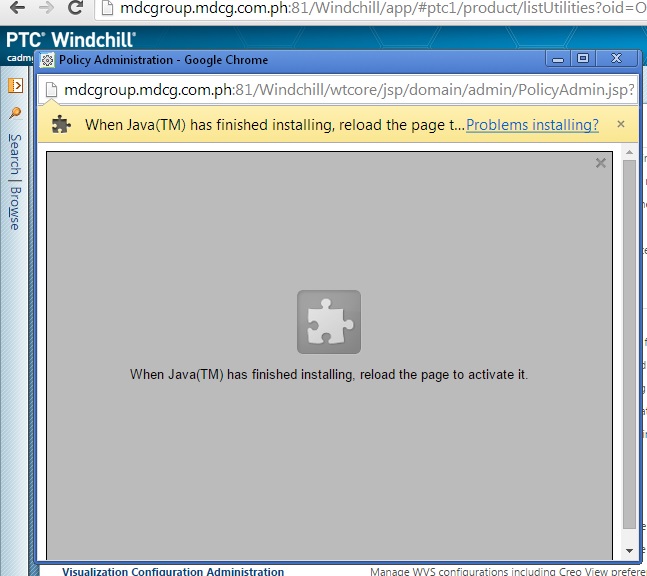
- Mark as New
- Bookmark
- Subscribe
- Mute
- Subscribe to RSS Feed
- Permalink
- Notify Moderator
First, befor installing new Java, You must clean cache of java app.
Start -> JAVA-> Java Control Panel -> General- >Setings -> Delete Files ...-> All check box -> Ok
After install Java 7 in Control Panel disable "Auto Update".
I recomed Use IE 10-11 or Firefox >30
- Mark as New
- Bookmark
- Subscribe
- Mute
- Subscribe to RSS Feed
- Permalink
- Notify Moderator
This worked for us as well. thanks!
- Mark as New
- Bookmark
- Subscribe
- Mute
- Subscribe to RSS Feed
- Permalink
- Notify Moderator
Luar, did Vitaliy's suggestion answer your issue? If so, please mark the thread as answered.





