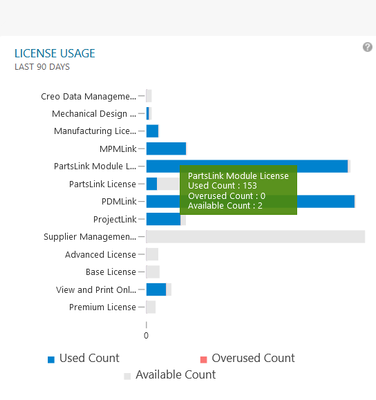Community Tip - Have a PTC product question you need answered fast? Chances are someone has asked it before. Learn about the community search. X
- Community
- PLM
- Windchill Discussions
- License information page access
- Subscribe to RSS Feed
- Mark Topic as New
- Mark Topic as Read
- Float this Topic for Current User
- Bookmark
- Subscribe
- Mute
- Printer Friendly Page
License information page access
- Mark as New
- Bookmark
- Subscribe
- Mute
- Subscribe to RSS Feed
- Permalink
- Notify Moderator
License information page access
License management is done at the site level, but is there anyway to give someone access to the license information page without being a site admin? Their goal is to be able to see how many licenses there are and how many are available. Won't need access to load license file.
Solved! Go to Solution.
- Labels:
-
Licensing
Accepted Solutions
- Mark as New
- Bookmark
- Subscribe
- Mute
- Subscribe to RSS Feed
- Permalink
- Notify Moderator
If you enable Windchill Performance Advisor, in the relevant dashboard you can see allocated licenses versus available licenses
- Mark as New
- Bookmark
- Subscribe
- Mute
- Subscribe to RSS Feed
- Permalink
- Notify Moderator
- Mark as New
- Bookmark
- Subscribe
- Mute
- Subscribe to RSS Feed
- Permalink
- Notify Moderator
Yeah, I can see why the limitation is there, but I guess what I'm looking for is a report of license usage at the org level.
- Mark as New
- Bookmark
- Subscribe
- Mute
- Subscribe to RSS Feed
- Permalink
- Notify Moderator
As of 11.2, you can allow license management utility at the organization level by enabling the preference at site level.
- Mark as New
- Bookmark
- Subscribe
- Mute
- Subscribe to RSS Feed
- Permalink
- Notify Moderator
There's a REST service, PTC.PrincipalMgmt, where you can query the license groups and principals, you could count how many users are in the license group with a REST url perhaps
- Mark as New
- Bookmark
- Subscribe
- Mute
- Subscribe to RSS Feed
- Permalink
- Notify Moderator
I'm looking for something that a user can utilize, so something in the Windchill UI ideally.
- Mark as New
- Bookmark
- Subscribe
- Mute
- Subscribe to RSS Feed
- Permalink
- Notify Moderator
If you enable Windchill Performance Advisor, in the relevant dashboard you can see allocated licenses versus available licenses
- Mark as New
- Bookmark
- Subscribe
- Mute
- Subscribe to RSS Feed
- Permalink
- Notify Moderator
This looks like a good idea but you might have to give users added rights. Not sure how that will work.
- Mark as New
- Bookmark
- Subscribe
- Mute
- Subscribe to RSS Feed
- Permalink
- Notify Moderator
You can probably use a query builder report with the option "Bypass Access Control" to get current license counts that are assigned, but I don't know if the count of licenses available are stored in any database tables anywhere.
- Mark as New
- Bookmark
- Subscribe
- Mute
- Subscribe to RSS Feed
- Permalink
- Notify Moderator
I have no idea if there is a table in the Windchill DB where real-time accesses are saved, so that we can check the users logged in at a specific time, however there are a couple of other reports that might be useful to check which licenses are assigned to a user and how frequently he uses them (every first daily access is reported).
https://www.ptc.com/en/support/article/CS320017
With the second one you can check what actions are available to users depending on the Windchill license profile
https://www.ptc.com/en/support/article/CS269927