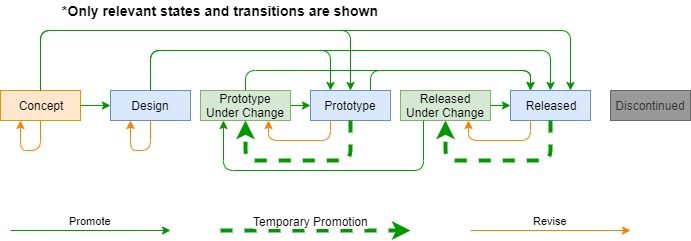Community Tip - You can change your system assigned username to something more personal in your community settings. X
- Community
- PLM
- Windchill Discussions
- Re: Life Cycle State Business Definitions
- Subscribe to RSS Feed
- Mark Topic as New
- Mark Topic as Read
- Float this Topic for Current User
- Bookmark
- Subscribe
- Mute
- Printer Friendly Page
Life Cycle State Business Definitions
- Mark as New
- Bookmark
- Subscribe
- Mute
- Subscribe to RSS Feed
- Permalink
- Notify Moderator
Life Cycle State Business Definitions
Hi Everyone,
For those of you that are using multiple states for your business objects (CAD, Part, Doc) I am wondering if you are willing to share what those states are and what they mean from a business point-of-view. There is some internal debate at my company what the difference should be between Engineering Released and Released (I won't give the details here). I am just wondering what states are used at other companies and what they communicate to the business about the maturity of the object.
Thanks,
Patrick Williams
- Mark as New
- Bookmark
- Subscribe
- Mute
- Subscribe to RSS Feed
- Permalink
- Notify Moderator
This is one diagram I did when I set up a new Windchill instance last year.
|
Lifecycles for Documents |
|||
|
State |
Versioning |
Description |
How created |
|
Design |
Alpha/Numeric |
Initial creation state |
New/Revise to an alpha version |
|
Draft |
Alpha |
Promotion of Alpha |
Promotion |
|
Pre-release |
Numeric |
Revise |
Revise to new numeric version |
|
Released |
Numeric |
Promotion of Numeric |
Promotion |
|
Obsolete |
Alpha/Numeric |
Set State |
|
|
Under Review |
Alpha/Numeric |
Promotion |
Workflow |
|
Lifecycles for Parts |
|||
|
State |
Versioning |
Description |
How created |
|
Design |
Alpha/Numeric |
Initial creation state |
New/Revise to an alpha version |
|
Prototype |
Alpha |
Promotion of Alpha |
Promotion |
|
Pre-release |
Numeric |
Revise |
Revise to new numeric version |
|
Released |
Numeric |
Promotion of Numeric |
Promotion |
|
Cancelled |
Alpha/Numeric |
Set State |
|
|
Under Review |
Alpha/Numeric |
Promotion |
Workflow |
|
From the Draft/Prototype state for an Alpha revise, go back to Design state |
|
From the Draft/Prototype state for an initial Numeric revise, go to Pre-release state |
|
From the Released state for a Numeric revise, go to Pre-release state |
- Mark as New
- Bookmark
- Subscribe
- Mute
- Subscribe to RSS Feed
- Permalink
- Notify Moderator
Patrick, we have the following defined states:
- In Work: new and changing objects.
- Released: active in production
- Obsolete Active: not active in production, stock can be used up.
- Obsolete Inactive: not active in production, stock cannot be used up.
- Canceled: part number taken out, never Released.
- Under Review: in process of being approved.
- Mark as New
- Bookmark
- Subscribe
- Mute
- Subscribe to RSS Feed
- Permalink
- Notify Moderator
For me a document has a state and not a maturity, so the document has "In Work" -> "Under Review" -> "Released" -> "Invalid"
A document is released or not. It's not important if for Prototype or Series.
The part has a maturity:
"Development"-> "Prototype" -> "Preseries" -> "Series" -> "Phaseout" -> "Obsolete/Eliminated"
And normaly also some change states like "Protoype in Change", "Preseries in Change", etc.
- Mark as New
- Bookmark
- Subscribe
- Mute
- Subscribe to RSS Feed
- Permalink
- Notify Moderator
Here are our states for Parts / CAD documents:
- Concept - Initial state for designers. Complete freedom is allowed until the product is starting to get its shape.
- Design - State for early collaboration. The product is being prepared for release and the feedback from the manufacturing is required.
- Prototype - Early production to validate the design. Parts are being set up in ERP. Simplified release process. Minimal maturity to spend any money on manufacturing. Generally, not yet ready to be sold to customers. Starting from this maturity any changes go through change management processes. Track stock, etc.
- Released - Fully matured product.
On the ERP side we have additional states in between.
Kind regards,
Dmitry.