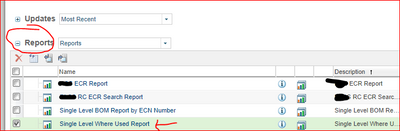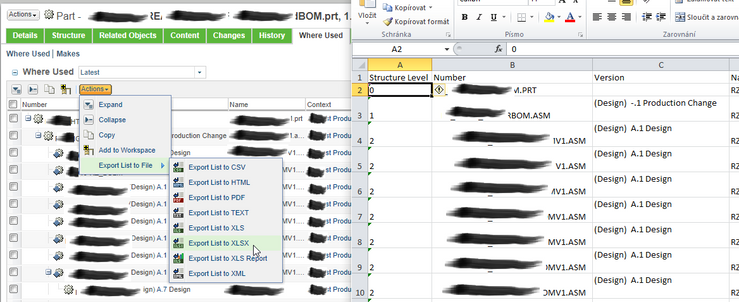Community Tip - Need to share some code when posting a question or reply? Make sure to use the "Insert code sample" menu option. Learn more! X
- Community
- PLM
- Windchill Discussions
- Multi Level Where Used Report
- Subscribe to RSS Feed
- Mark Topic as New
- Mark Topic as Read
- Float this Topic for Current User
- Bookmark
- Subscribe
- Mute
- Printer Friendly Page
Multi Level Where Used Report
- Mark as New
- Bookmark
- Subscribe
- Mute
- Subscribe to RSS Feed
- Permalink
- Notify Moderator
Multi Level Where Used Report
Hello Experts , Is there any way to generate " Multi Level Where Used Report" in windchill similar to "single Level Where Used Report" ?
- Labels:
-
BOM_Platform Mgmt
- Mark as New
- Bookmark
- Subscribe
- Mute
- Subscribe to RSS Feed
- Permalink
- Notify Moderator
Sorry if I am lost. The reports on the structure page are not where used reports. They go down not up. The Where Used tab and table are multilevel. Short answer is yes if you mean column differences. The only real difference between these reports would be how many levels you recurs up the structure.
- Mark as New
- Bookmark
- Subscribe
- Mute
- Subscribe to RSS Feed
- Permalink
- Notify Moderator
sorry for the confusion, i was referring below report.
- Mark as New
- Bookmark
- Subscribe
- Mute
- Subscribe to RSS Feed
- Permalink
- Notify Moderator
Hello @mbabu,
No, there is not possible to create multilevel report in query builder (Report Management).
If you need multilevel report you need to crate own customization to achieve your needs.
I mentioned how to add attributes to a Where used table, but it is really not possible to add a usage attributes this way as a quantity.
There is another way how to customize the table but you need to know how to create classes with code.
From my view I would create own function that shows own where used table.
PetrH
- Mark as New
- Bookmark
- Subscribe
- Mute
- Subscribe to RSS Feed
- Permalink
- Notify Moderator
Hello Petr, Thanks a lot for the detailed explanation. For better understanding, how to create own function that shows own where used table [ for retrieving BOM qty]? do we need to execute in programing level? do you have any reference for this?
- Mark as New
- Bookmark
- Subscribe
- Mute
- Subscribe to RSS Feed
- Permalink
- Notify Moderator
Hi @mbabu
Yes,
First you should learn how to create customization
A catalog overview can help to understand what you can customize in general.
it is located in your Windchill installation
Check this page in your Windchill
https://server.comp.com/Windchill/app/#netmarkets/jsp/componentCatalog/treeComponent.jsp
Also check help center where you can learn how to implement customization
Where to find custom tool
customization guide where are many examples how to customize Windchill
https://www.ptc.com/en/support/article/CS60345
PetrH
- Mark as New
- Bookmark
- Subscribe
- Mute
- Subscribe to RSS Feed
- Permalink
- Notify Moderator
Thank you so much Petr for the guidance!
- Mark as New
- Bookmark
- Subscribe
- Mute
- Subscribe to RSS Feed
- Permalink
- Notify Moderator
I’m going to echo what @HelesicPetr has already stated with a little more explanation.
A single level report does not require adding (or combining) results from different levels. A multi-level report does. And to add or combine from different levels requires looping, as you need to go through all levels to make sure you have ent missed any value that needs to be added or combined. This is not something Query Builder can do OOTB.
You can however, as Petr mentioned, write custom code to do whatever.
If something like this is required I use “Java Method” functionality in Query Builder. Once you’re in the realm of “Java Method” you can do pretty much anything.
Needless to say, you need to know Java and you need to understand how Windchill works under the hood.
- Mark as New
- Bookmark
- Subscribe
- Mute
- Subscribe to RSS Feed
- Permalink
- Notify Moderator
Hi @mbabu
The report does not exists OOTB.
As @avillanueva mentioned.
You can go to the Where used tab on WTpart or Related Objects on CAD model
You can export the table to several file types,
Then you can work with the output and get all the highest assemblies.
If you need to add some attributes to the table check following thread
https://community.ptc.com/t5/Windchill/How-to-Customize-where-used-panel-s/m-p/786728
PetrH
- Mark as New
- Bookmark
- Subscribe
- Mute
- Subscribe to RSS Feed
- Permalink
- Notify Moderator
Thank you PetrH, the shortcoming of about option is it wont capture the "qty " of item, Unlike Single level BOM report . that's why I was checking do we have any way to fetch multilevel BOM with QTY similar to single level BOM report . It was there in Windchill in past , but it got removed [ article -CS83061] . Thank you again for the helping hands!
- Mark as New
- Bookmark
- Subscribe
- Mute
- Subscribe to RSS Feed
- Permalink
- Notify Moderator
is there any way to get "QTY" in multilevel BOM similar to single level BOM report?