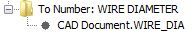Community Tip - New to the community? Learn how to post a question and get help from PTC and industry experts! X
- Community
- PLM
- Windchill Discussions
- Re: Number of places for reporting
- Subscribe to RSS Feed
- Mark Topic as New
- Mark Topic as Read
- Float this Topic for Current User
- Bookmark
- Subscribe
- Mute
- Printer Friendly Page
Number of places for reporting
- Mark as New
- Bookmark
- Subscribe
- Mute
- Subscribe to RSS Feed
- Permalink
- Notify Moderator
Number of places for reporting
I didn't see anything on the resource for reporting page.
I have a few attributes in PDMLink with the type Real Number. I want them in a report but the results truncate the values. If the value is 0.092 the report shows a zero (0). If the value is 3.55 the report shows 3. Is there any way to specify to show a certain amount of digits? I am using CAD Document. Not EPM Document or WTPart.
The funny part of this is I saved the report and created a New Data Monitor to export to .csv. That actually shows the correct values using scientific notation. At least it's correct. But I want the correct values in the report as well.
Solved! Go to Solution.
- Labels:
-
Reporting
Accepted Solutions
- Mark as New
- Bookmark
- Subscribe
- Mute
- Subscribe to RSS Feed
- Permalink
- Notify Moderator
I figured out how to set it to show the actual values.
On the Select tab add the function "To Number".
Select somewhere else on the tree to get it to display correctly.
Then select the To Number and then Add button again. It will give a sub-entry:
This now shows whatever the value in the attribute actually is.
- Mark as New
- Bookmark
- Subscribe
- Mute
- Subscribe to RSS Feed
- Permalink
- Notify Moderator
By the way...I am still in 10.1 and going to 11.0 next month.
- Mark as New
- Bookmark
- Subscribe
- Mute
- Subscribe to RSS Feed
- Permalink
- Notify Moderator
Hi Steve,
the behavior you described is quite strange because is exactly the opposite as I would expect.
Normally decimal value are limitless unless you use function TRUNCATE to reduce the number.
Can you try to add to your report a value using DATEDIFF (difference between two dates) and see the result?
I would expect a value with lots of decimals.
- Mark as New
- Bookmark
- Subscribe
- Mute
- Subscribe to RSS Feed
- Permalink
- Notify Moderator
Marco,
Thank you for that but I am not sure how to put that in and what to use. I assume it goes on the Criteria tab but I don't know how to specifically implement that in my situation.
When I added a Condition and changed the Type to Function there is no DATEDIFF.
- Mark as New
- Bookmark
- Subscribe
- Mute
- Subscribe to RSS Feed
- Permalink
- Notify Moderator
In the Select tab you can use Subtract function and then select two dates (for example Creation date and Last Modified).
See attached image (sorry for italian language but my browser is localized).
How many decimals do you see?
- Mark as New
- Bookmark
- Subscribe
- Mute
- Subscribe to RSS Feed
- Permalink
- Notify Moderator
That shows up to 10 digits after the decimal.
- Mark as New
- Bookmark
- Subscribe
- Mute
- Subscribe to RSS Feed
- Permalink
- Notify Moderator
Perfect.
This is the default behavior.
So the issue regards your report if you see less digits than that in example, because there isn't a preference to drive number of digits.
If you want to have less digits you have to use Truncate function.
- Mark as New
- Bookmark
- Subscribe
- Mute
- Subscribe to RSS Feed
- Permalink
- Notify Moderator
And that is OK for the Subtract function which I did for the last creation date vs. the last modified date. But I need more digits for the value of the attribute. How would I use that to ADD digits to one value?
- Mark as New
- Bookmark
- Subscribe
- Mute
- Subscribe to RSS Feed
- Permalink
- Notify Moderator
The test I asked you, was to be sure the report was run with default conditions.
At the moment I haven't got any idea why it doesn't not run in the same way for CAD attributes.
- Mark as New
- Bookmark
- Subscribe
- Mute
- Subscribe to RSS Feed
- Permalink
- Notify Moderator
OK. Thank you for your help.
- Mark as New
- Bookmark
- Subscribe
- Mute
- Subscribe to RSS Feed
- Permalink
- Notify Moderator
I just came across one attribute on a model that the actual value is 4.99. The report shows 4
- Mark as New
- Bookmark
- Subscribe
- Mute
- Subscribe to RSS Feed
- Permalink
- Notify Moderator
I figured out how to set it to show the actual values.
On the Select tab add the function "To Number".
Select somewhere else on the tree to get it to display correctly.
Then select the To Number and then Add button again. It will give a sub-entry:
This now shows whatever the value in the attribute actually is.
- Mark as New
- Bookmark
- Subscribe
- Mute
- Subscribe to RSS Feed
- Permalink
- Notify Moderator
It is something convoluted in the same way to get the very latest revision.
- Mark as New
- Bookmark
- Subscribe
- Mute
- Subscribe to RSS Feed
- Permalink
- Notify Moderator
But it is much easier.
I don't think I would have found it without your suggestion of the DATEDIFF function. I started thinking there has to be some other function that does this so I tested several others and came across the To Number.
So thank you Marco!
- Mark as New
- Bookmark
- Subscribe
- Mute
- Subscribe to RSS Feed
- Permalink
- Notify Moderator
We have just moved to 11.1 earlier this year and I was looking to use the DATEDIFF function just today, but found that is is not present. It does still show up in the WC Help for 11.1 though. Does anyone know if this has been deprecated? Subtract might work... but not the same as DATEDIFF where you can specify the time component which to compare (e.g. days, hours, weeks, etc). That is a handy function.
- Mark as New
- Bookmark
- Subscribe
- Mute
- Subscribe to RSS Feed
- Permalink
- Notify Moderator
So now that we migrated to version 11.0 M030 the "To Number" is not longer needed. I originally needed it in 10.1 to make it show as a real number. I have removed that.
WOW!