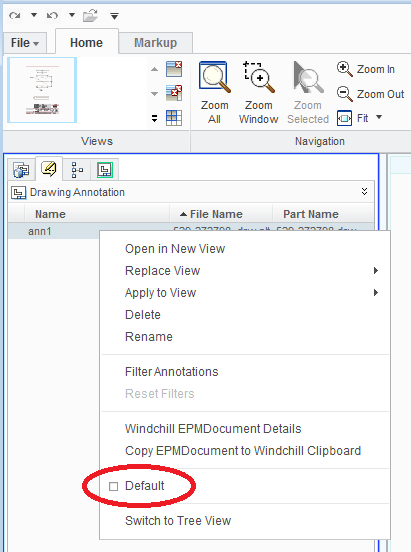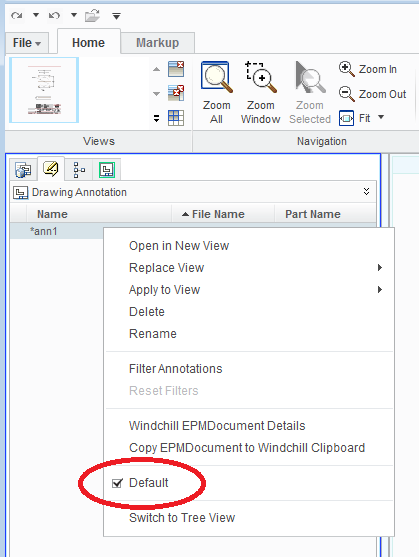Community Tip - Stay updated on what is happening on the PTC Community by subscribing to PTC Community Announcements. X
- Community
- PLM
- Windchill Discussions
- Open Latest Annotation By Default
- Subscribe to RSS Feed
- Mark Topic as New
- Mark Topic as Read
- Float this Topic for Current User
- Bookmark
- Subscribe
- Mute
- Printer Friendly Page
Open Latest Annotation By Default
- Mark as New
- Bookmark
- Subscribe
- Mute
- Subscribe to RSS Feed
- Permalink
- Notify Moderator
Open Latest Annotation By Default
Is there a way to configure Windchill and/or Creo View to automatically open the latest annotation by default? Right now users have to manually navigate to the "Annotation Sets" tab in Creo View to get a list of annotations and then double click to view. It would be helpful to have that latest annotation automatically displayed anytime someone opens the representation, regardless of where they launched it from (object properties page, search results thumbnail, etc.)
Solved! Go to Solution.
- Labels:
-
Other
Accepted Solutions
- Mark as New
- Bookmark
- Subscribe
- Mute
- Subscribe to RSS Feed
- Permalink
- Notify Moderator
Answering my own question...
In Winchill 10.1 you can choose to make a specific markup "Default". This will make that specific annotation autoload anytime the representation is opened without having to manually select a specific markup set.
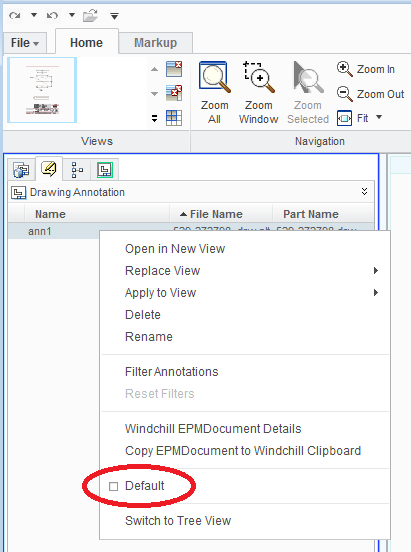
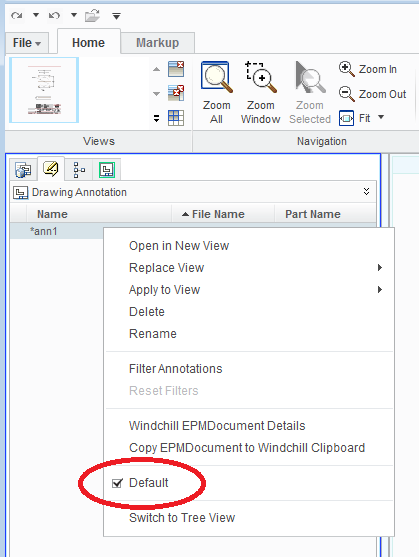
- Mark as New
- Bookmark
- Subscribe
- Mute
- Subscribe to RSS Feed
- Permalink
- Notify Moderator
Answering my own question...
In Winchill 10.1 you can choose to make a specific markup "Default". This will make that specific annotation autoload anytime the representation is opened without having to manually select a specific markup set.