Community Tip - You can Bookmark boards, posts or articles that you'd like to access again easily! X
- Community
- PLM
- Windchill Discussions
- Re: PDMLINK where used report
- Subscribe to RSS Feed
- Mark Topic as New
- Mark Topic as Read
- Float this Topic for Current User
- Bookmark
- Subscribe
- Mute
- Printer Friendly Page
PDMLINK where used report
- Mark as New
- Bookmark
- Subscribe
- Mute
- Subscribe to RSS Feed
- Permalink
- Notify Moderator
PDMLINK where used report
Does anyone know how to run & or export a where used report from pdmlink? I currently click on the little information icon then go to the general tab & select where used. It displays everything but when you are dealing with lots of assemblies it would be nice to export the data to excel or even text file. Any help would be greatly appreciated.
Thanks
Mike
Solved! Go to Solution.
- Labels:
-
Other
Accepted Solutions
- Mark as New
- Bookmark
- Subscribe
- Mute
- Subscribe to RSS Feed
- Permalink
- Notify Moderator
You have options...
Navigate to the part - from the Related Reports pull down menu (on the right side of the screen just below where you are selecting General/Where Used), select the Multi Level Where Used Report and run the "how to" steps mentioned below.
OR
From your Admin's workstation, have the employee show you what their Windchill view contains. In the major tab section, the Admin should have an Organization tab. If the Admin has the Organization tab, then they should be able to add you to Library manager or Product manager team role in a Validation environment. Once you have to proper level of permissions, then you can see Report Manager (also known as the QueryBuilder tool.) Report manager is in the Business Administration Utilities. Considering that it is not feasible to equip a large number of employees with this functionality, I provide them with this "how to"
- From the Windchill data set, place your mouse cursor over the Column's Title area, Left Click and drag to highlight the area of data you want to copy.
- Right click the highlighted area and select copy
- From EXCEL, paste the data
- After the data has pasted to EXCEL (with all the extra HTML objects), right click the data, select copy
- Select sheet 2 in EXCEL
- Right click cell A1, select Paste Special
- From the Paste Special menu, select VALUES
- Once the data has pasted, select cell A1 and insert cell to line your header data up with the data set
- Delete Sheet 1
- Save the EXCEL document
NOTE: if you want to filter the data set that you have created in EXCEL, then the individual cell's data will have a space before and sometimes a space after. Use a MACRO to clean your data. For MACRO Specific code GOOGLE "Area Remove Spaces"
- Mark as New
- Bookmark
- Subscribe
- Mute
- Subscribe to RSS Feed
- Permalink
- Notify Moderator
I can think of a couple ways:
1. Create a Report Template with Windchill's Query Builder (<context>/Utilities/Report Manager).
2. In Internet Explorer, if you have Excel installed, I think you can right click on a web page/table and choose "Open in Excel" or some similar option.
- Mark as New
- Bookmark
- Subscribe
- Mute
- Subscribe to RSS Feed
- Permalink
- Notify Moderator
Thanks for the reply. I cant seem to find the query builder. Maybe its not in pdmlink.You can see my options below.
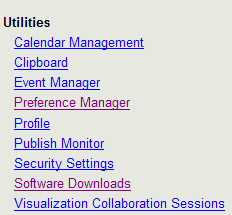
- Mark as New
- Bookmark
- Subscribe
- Mute
- Subscribe to RSS Feed
- Permalink
- Notify Moderator
That looks like Home/Utilities. Try library/utilities or product/utilities or organization/utilities or site/utilities
- Mark as New
- Bookmark
- Subscribe
- Mute
- Subscribe to RSS Feed
- Permalink
- Notify Moderator
It seems that I only have a utilities option under home. Maybe its my access. When I checked with our Admin he had no idea how to run reports thats when I thought I would ask around.
- Mark as New
- Bookmark
- Subscribe
- Mute
- Subscribe to RSS Feed
- Permalink
- Notify Moderator
You have options...
Navigate to the part - from the Related Reports pull down menu (on the right side of the screen just below where you are selecting General/Where Used), select the Multi Level Where Used Report and run the "how to" steps mentioned below.
OR
From your Admin's workstation, have the employee show you what their Windchill view contains. In the major tab section, the Admin should have an Organization tab. If the Admin has the Organization tab, then they should be able to add you to Library manager or Product manager team role in a Validation environment. Once you have to proper level of permissions, then you can see Report Manager (also known as the QueryBuilder tool.) Report manager is in the Business Administration Utilities. Considering that it is not feasible to equip a large number of employees with this functionality, I provide them with this "how to"
- From the Windchill data set, place your mouse cursor over the Column's Title area, Left Click and drag to highlight the area of data you want to copy.
- Right click the highlighted area and select copy
- From EXCEL, paste the data
- After the data has pasted to EXCEL (with all the extra HTML objects), right click the data, select copy
- Select sheet 2 in EXCEL
- Right click cell A1, select Paste Special
- From the Paste Special menu, select VALUES
- Once the data has pasted, select cell A1 and insert cell to line your header data up with the data set
- Delete Sheet 1
- Save the EXCEL document
NOTE: if you want to filter the data set that you have created in EXCEL, then the individual cell's data will have a space before and sometimes a space after. Use a MACRO to clean your data. For MACRO Specific code GOOGLE "Area Remove Spaces"
- Mark as New
- Bookmark
- Subscribe
- Mute
- Subscribe to RSS Feed
- Permalink
- Notify Moderator
Hi Jennifer thanks for the help. It does seem that I have an access issue & that is why I don't have these options. I have asked my Admin to do it but he has no idea how to do it.
- Mark as New
- Bookmark
- Subscribe
- Mute
- Subscribe to RSS Feed
- Permalink
- Notify Moderator
Hi
There are two other similar ways also available to export Reports (Multi level BOM, Multi level Where used etc)
If option in not available
1. In the table of the Report right click and you will get an option export to microsoft excel
This will ask you later step to select the table
2. Save the Report webpage in .mht extension and again open in internet explorer
Now right click and export it to microsoft excel(with active x desabled)
These options give the table in proper size and no object is selected
Regards
K.Mahanta
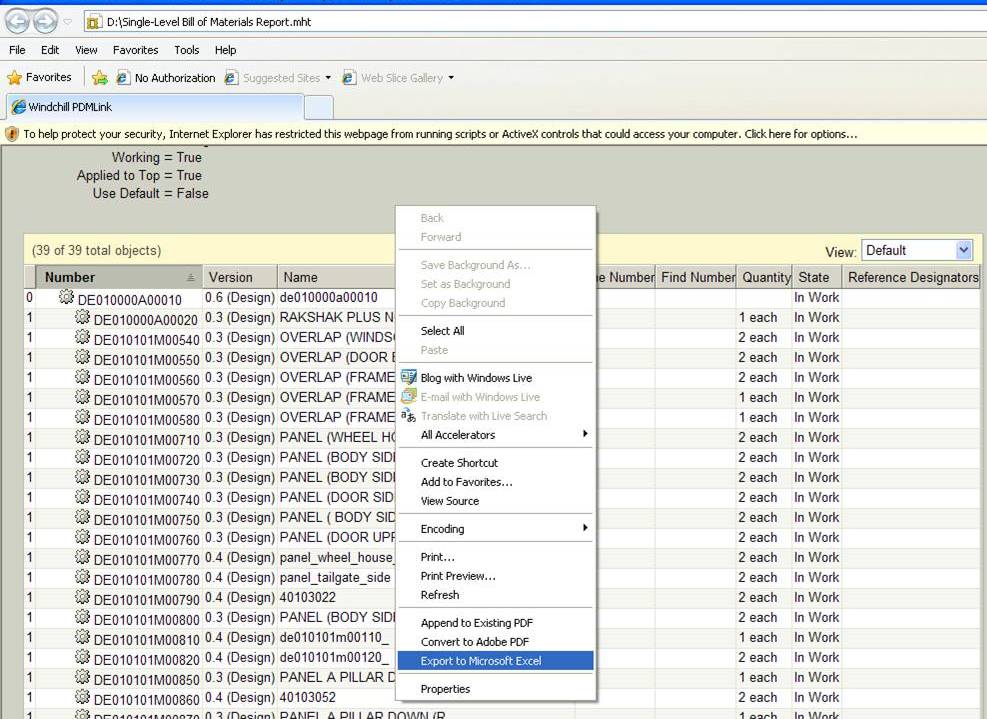
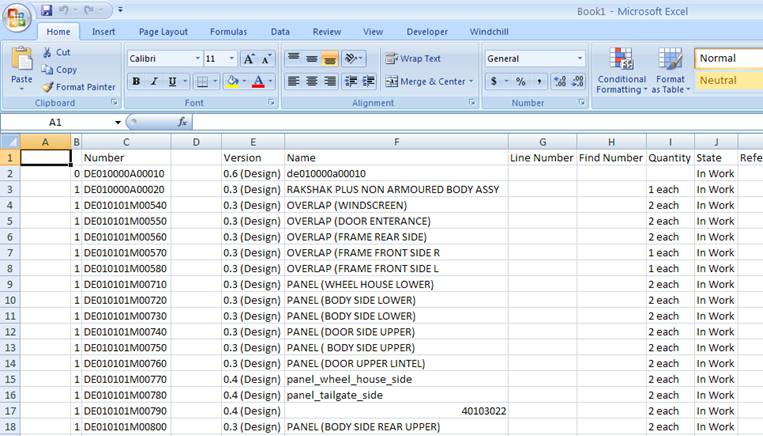
Message was edited by: kshetrabasi mahanta (images added)
- Mark as New
- Bookmark
- Subscribe
- Mute
- Subscribe to RSS Feed
- Permalink
- Notify Moderator
Slick trick! Thank you!
- Mark as New
- Bookmark
- Subscribe
- Mute
- Subscribe to RSS Feed
- Permalink
- Notify Moderator
Some good ideas, but it seems like this only shows the relationship of the children parts to the current part. I am looking for a way to show all the where used info for all the parts in a product or model structure. Can that be done out of the box?
I have access to the report query builder tool, but there doesn't seem to be a way from that tool to recursively build the part structure and also get application data for each part used.
- Mark as New
- Bookmark
- Subscribe
- Mute
- Subscribe to RSS Feed
- Permalink
- Notify Moderator
You can't use Report Management to build multi level report.
It's a known limit of that tool.





