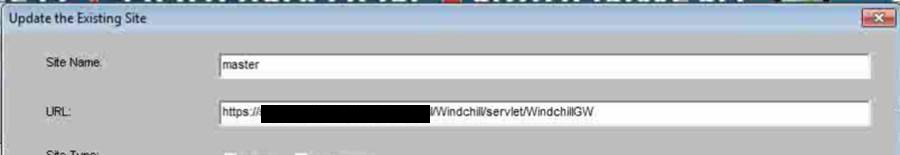Community Tip - Did you get an answer that solved your problem? Please mark it as an Accepted Solution so others with the same problem can find the answer easily. X
- Community
- PLM
- Windchill Discussions
- Preferred Content Cache Site upload error from Cre...
- Subscribe to RSS Feed
- Mark Topic as New
- Mark Topic as Read
- Float this Topic for Current User
- Bookmark
- Subscribe
- Mute
- Printer Friendly Page
Preferred Content Cache Site upload error from Creo 2.0 M110 to Windchill 10.2
- Mark as New
- Bookmark
- Subscribe
- Mute
- Subscribe to RSS Feed
- Permalink
- Notify Moderator
Preferred Content Cache Site upload error from Creo 2.0 M110 to Windchill 10.2
Hello Community,
Recently we went through an upgrade from Windchill 10.0 M020 to Windchill 10.2 M020.
Every aspect and function was successfully tested post upgrade with one major failure : The ability to Upload modified 3D models back into Windchill did not work.
With further investigation it was realized that only users with Creo 2.0 M110 and above were affected while all users with Creo 2.0 M070 and below were easily able to perform their CAD modifications, uploads and check-ins. We verified the vault upload functionality worked with documents and uploads of EPMDocuments from the older builds of Creo 2.0.
The error message presented through Event Manager was as follows:
Preferred Content Cache Site:
Which corresponded to the Method Server log error entry:
ERROR [ajp-bio-8010-exec-1] com.ptc.windchill.uwgm.proesrv.request.PrepareEpmForUploadRequestX24 <userID> - PrepareEpmForUploadRequestX24.executeRequest :: Failed to create uploadCacheDescriptor
(wt.fv.master.masterResource/9) wt.fv.FvException:
Preferred Content Cache Site:
We have tried clearing the cache of workspaces, browsers, java, config.pro and modification of the system environment variables for the users effected with no resolution. We opened a ticket with PTC and have been working that the past week with no resolution.
Windchill Setup:
Windows Sever 2008 R2
Oracle Database 11g Enterprise Edition Release 11.2.0.3.0 -64 bit
Windchill 10.2 M020(version.txt attached)
2 Foreground Method servers , 2 background method servers
Creo Setup:
Windows 7 32 and 64-bit
Java 1.7 u 6x or higher
Creo 2.0 Parametric M110 or higher
Has anyone seen this issue before and does anyone have a method to fix or suggestions on what to troubleshoot? Also curious what all is included in the upload Cache Descriptor.
Thank you,
Isaac
Solved! Go to Solution.
Accepted Solutions
- Mark as New
- Bookmark
- Subscribe
- Mute
- Subscribe to RSS Feed
- Permalink
- Notify Moderator
We were able to get this fixed. It was surprisingly small but took nearly 2 weeks to find the root cause.
Our sub-contractor KPIT helped us evaluate the source code with PTC. We found a line called “fullUrl.startsWith(tempUrl)” in StandardUploadToCacheService.java. We looked at this URL in the Vault configurations of the server that was not working (Production) versus the test server that was working for the uploads from Creo 2 M110. We noticed that the URL of production had the port number at the end of the URL, “:443”, but the test server did not.
The full URL is like https://hostname/....../Windchill/servlet/WindchillGW/wt.fv.uploadtocache.DoUploadToCache_Server/doUploadToChache_Master?mk=wt.fv........
The code does a test to see if the full URL matches the URL supplied by this configuration in the UI, it was failing to match because the :443 is not in the full URL. We removed the :443 from Production and the test using Creo 2 M130 and Creo 2 M110 are successful.
Before fix:
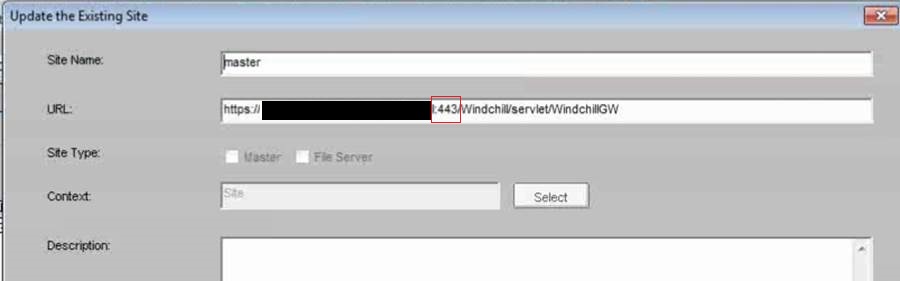
After fix:
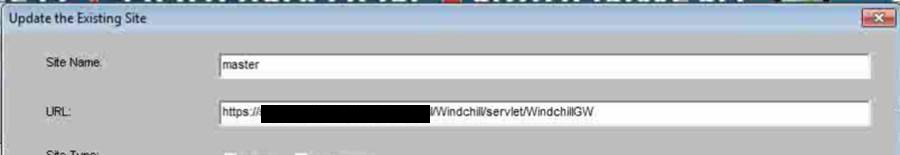
- Mark as New
- Bookmark
- Subscribe
- Mute
- Subscribe to RSS Feed
- Permalink
- Notify Moderator
Issac - have you been able to get this fixed?
- Mark as New
- Bookmark
- Subscribe
- Mute
- Subscribe to RSS Feed
- Permalink
- Notify Moderator
Hello Issac,
See this document
https://support.ptc.com/appserver/cs/view/case_solution.jsp?n=CS177659&lang=en
- Mark as New
- Bookmark
- Subscribe
- Mute
- Subscribe to RSS Feed
- Permalink
- Notify Moderator
We were able to get this fixed. It was surprisingly small but took nearly 2 weeks to find the root cause.
Our sub-contractor KPIT helped us evaluate the source code with PTC. We found a line called “fullUrl.startsWith(tempUrl)” in StandardUploadToCacheService.java. We looked at this URL in the Vault configurations of the server that was not working (Production) versus the test server that was working for the uploads from Creo 2 M110. We noticed that the URL of production had the port number at the end of the URL, “:443”, but the test server did not.
The full URL is like https://hostname/....../Windchill/servlet/WindchillGW/wt.fv.uploadtocache.DoUploadToCache_Server/doUploadToChache_Master?mk=wt.fv........
The code does a test to see if the full URL matches the URL supplied by this configuration in the UI, it was failing to match because the :443 is not in the full URL. We removed the :443 from Production and the test using Creo 2 M130 and Creo 2 M110 are successful.
Before fix:
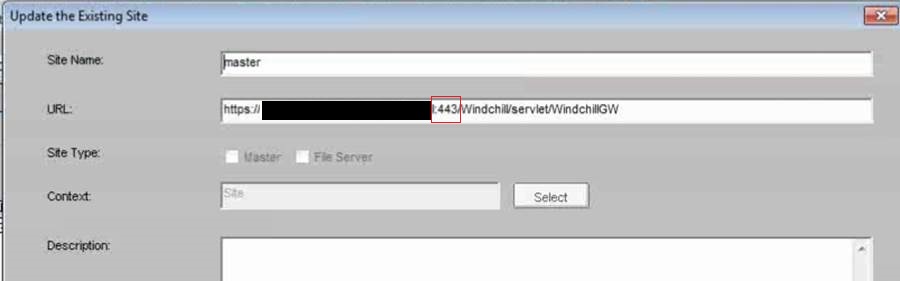
After fix: