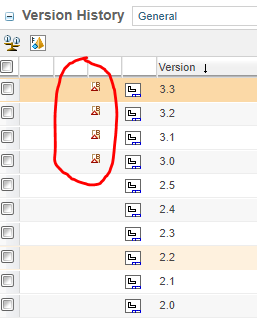Community Tip - Want the oppurtunity to discuss enhancements to PTC products? Join a working group! X
- Community
- PLM
- Windchill Discussions
- Resulting change exist
- Subscribe to RSS Feed
- Mark Topic as New
- Mark Topic as Read
- Float this Topic for Current User
- Bookmark
- Subscribe
- Mute
- Printer Friendly Page
Resulting change exist
- Mark as New
- Bookmark
- Subscribe
- Mute
- Subscribe to RSS Feed
- Permalink
- Notify Moderator
Resulting change exist
Am new to Creo Windchill . Below image shows versions for 2D with icon for resulting change exist.
When I try to access the 2D in creo , it only opens 3.1 and can not open 3.3. But creo view opens 3.3 .
I am very confused on this workflow , can someone please guide me from basic to advanced on
1. Purpose of this symbol
2. Why four symbols
3. Why Creo opens 3.1 but not 3.3
4. How to fix this to make symbols disappear
Any videos , PDFs etc where I can get more information?
Thanks
Solved! Go to Solution.
- Tags:
- windchill
Accepted Solutions
- Mark as New
- Bookmark
- Subscribe
- Mute
- Subscribe to RSS Feed
- Permalink
- Notify Moderator
Hi,
Adding my incremental comments here.
There is no need to bother about the "Resulting Change" Icon, from a user perspective. As Peter explained, It simply means that the drawing is part of a Engg Change Notice. It is supposed to inform other users that this drawing is already a result of a Change Process to alert that the Old Revision is soon going to be paving way for the New Revision(in your case its Rev 3) , when the change process is completed.
Bonus: In your Information page of the 3.3 or 3.2 version of the object, check on the tab "Changes" you should see the Change Notice information.
Cheers
Hari
- Mark as New
- Bookmark
- Subscribe
- Mute
- Subscribe to RSS Feed
- Permalink
- Notify Moderator
The resulting change exists just inform you that the object revision 3 is part of resulting table on active change process.
The point why you see the 3.1 version in creo instead of 3.3 is that your workspace version or session version is not up to date and there is still the old one.
You need to update the workspace version to latest one and during this operation the creo session(memory) has to be also updated.
or add the 3.3 version drawing to a new workspace.
PetrH
- Mark as New
- Bookmark
- Subscribe
- Mute
- Subscribe to RSS Feed
- Permalink
- Notify Moderator
Hi,
Adding my incremental comments here.
There is no need to bother about the "Resulting Change" Icon, from a user perspective. As Peter explained, It simply means that the drawing is part of a Engg Change Notice. It is supposed to inform other users that this drawing is already a result of a Change Process to alert that the Old Revision is soon going to be paving way for the New Revision(in your case its Rev 3) , when the change process is completed.
Bonus: In your Information page of the 3.3 or 3.2 version of the object, check on the tab "Changes" you should see the Change Notice information.
Cheers
Hari