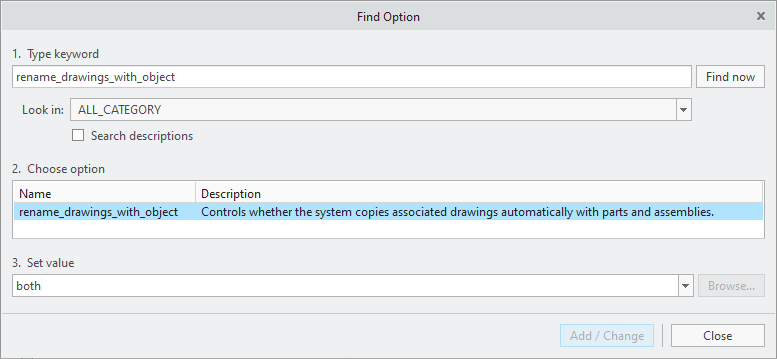Community Tip - Want the oppurtunity to discuss enhancements to PTC products? Join a working group! X
- Community
- PLM
- Windchill Discussions
- Re: Save command also creates drw
- Subscribe to RSS Feed
- Mark Topic as New
- Mark Topic as Read
- Float this Topic for Current User
- Bookmark
- Subscribe
- Mute
- Printer Friendly Page
Save command also creates drw
- Mark as New
- Bookmark
- Subscribe
- Mute
- Subscribe to RSS Feed
- Permalink
- Notify Moderator
Save command also creates drw
Hi,
I can't be able to find what lets create the drw file when I make a new prt and save it.
I want the creation of drw file not always because I have many part that are only on the undercard.
But I dond' find the Creo Option that lets it but I don't think it's a Creo "matter" because in stand alone mode it doesn't. It does only with windchill.
How can I do?
Solved! Go to Solution.
- Labels:
-
Other
Accepted Solutions
- Mark as New
- Bookmark
- Subscribe
- Mute
- Subscribe to RSS Feed
- Permalink
- Notify Moderator
I've fixed it.
First of all, the problem accoured only when I work with the configuration of Creo that starts linked to WC. If I start the configuration "stand alone" (that "takes" other files) I haven't problems.
It seems that the problem was the presence on WC of the drawing of the start part (template part). Each time I create a new .prt it create also its .drw.
I deleted the start part's drw and now it creates the drw no more.
- Mark as New
- Bookmark
- Subscribe
- Mute
- Subscribe to RSS Feed
- Permalink
- Notify Moderator
Take a look at the config option 'rename_drawing_with_object':
- Mark as New
- Bookmark
- Subscribe
- Mute
- Subscribe to RSS Feed
- Permalink
- Notify Moderator
I've setted this option on "both" for Creo Stand Alone and linked with Windchill.
But it happens only with WC. So I don't think that this is
- Mark as New
- Bookmark
- Subscribe
- Mute
- Subscribe to RSS Feed
- Permalink
- Notify Moderator
It works in standalone too, but the drawing must be present in the working directory and it must have the same name as the model.
- Mark as New
- Bookmark
- Subscribe
- Mute
- Subscribe to RSS Feed
- Permalink
- Notify Moderator
For information, in Creo 8 you now have the option to set the drawing name according to the CAD model automatically when creating a new drawing.
So the workflow would be to create the model first, and then create a new drawing when required using the checking the Use drawing model file name option highlighted below. The drawing will automatically have the same name as the model.
- Mark as New
- Bookmark
- Subscribe
- Mute
- Subscribe to RSS Feed
- Permalink
- Notify Moderator
Yes, that true.
Anyway I start from the part model.
- Mark as New
- Bookmark
- Subscribe
- Mute
- Subscribe to RSS Feed
- Permalink
- Notify Moderator
I've fixed it.
First of all, the problem accoured only when I work with the configuration of Creo that starts linked to WC. If I start the configuration "stand alone" (that "takes" other files) I haven't problems.
It seems that the problem was the presence on WC of the drawing of the start part (template part). Each time I create a new .prt it create also its .drw.
I deleted the start part's drw and now it creates the drw no more.